If you’re a blogger, writer, or tech enthusiast, you know how crucial quality screenshots are in your work. Sure, taking a screenshot on your Windows or Mac is as simple as pressing a few keys, but the built-in tools often fall short. They lack advanced features like scrolling captures, markup tools, or text recognition.
This is likely why people rely on third-party screenshot tools to get the job done. If you’re on macOS, there’s a new option worth trying. Download Shottr, a screenshot app packed with features designed to streamline capturing and editing screenshots. Let’s dive into what makes it stand out.
Shottr’s Key Features
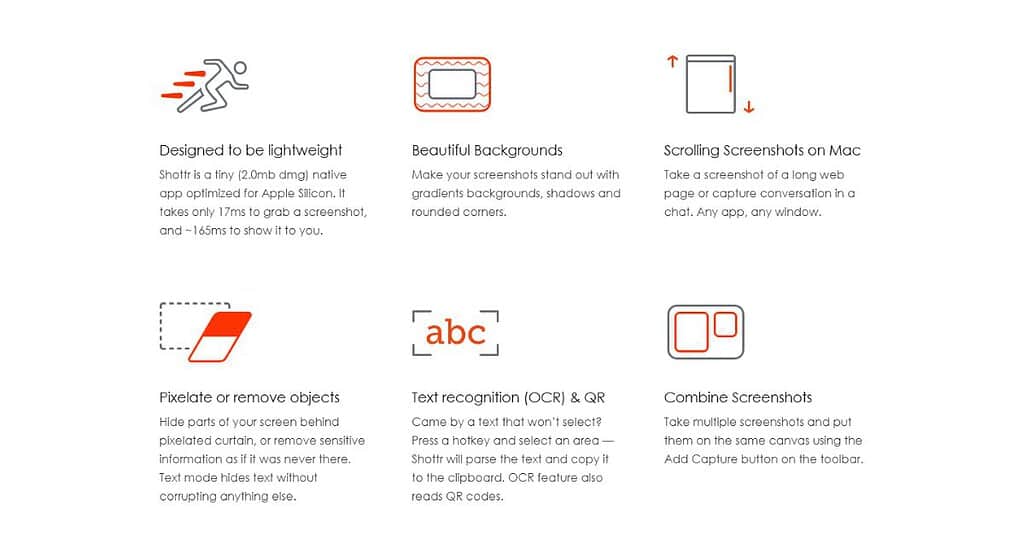
1. Take scrolling screenshots
Whether it’s a long web page or a full chat conversation, you can capture it all in one go with Shottr. Once you have taken a screenshot, you can paste it into a document on your Mac.
2. Hide sensitive details
Blur or pixelate parts of your screen to protect your privacy, or completely remove information as if it was never there.
3. Add annotations
You can use Shottr to mark up your screenshots by adding text, drawing lines, arrows, or simple shapes.
4. Pick colors with precision
Screenshot, zoom in, hover your mouse over any pixel and press the TAB key to copy its color instantly.
5. Turn your screen into a measuring tool
Measure vertical sizes by pressing ↑ or ↓ and horizontal ones with ← or →. Click to overlay the measurement directly onto your screenshot.
6. Stay organized
Choose a dedicated folder for saving your screenshots with ⌘ S. Keep receipts, reminders, or random images neat and easy to find.
7. Zoom in like a digital magnifying glass
Screenshot anything and take a closer look by zooming in for the tiniest details.
8. Copy unselectable text
Encountered text you can’t select? Use Shottr’s OCR feature. Press a hotkey, select the area, and copy the text straight to your clipboard.
9. Enjoy lightning-fast performance
At just 1.2MB, Shottr is built for speed, especially on M1 Macs. Grab a screenshot in 17ms and save it in 165ms, before the macOS preview even thinks of opening.
Pricing
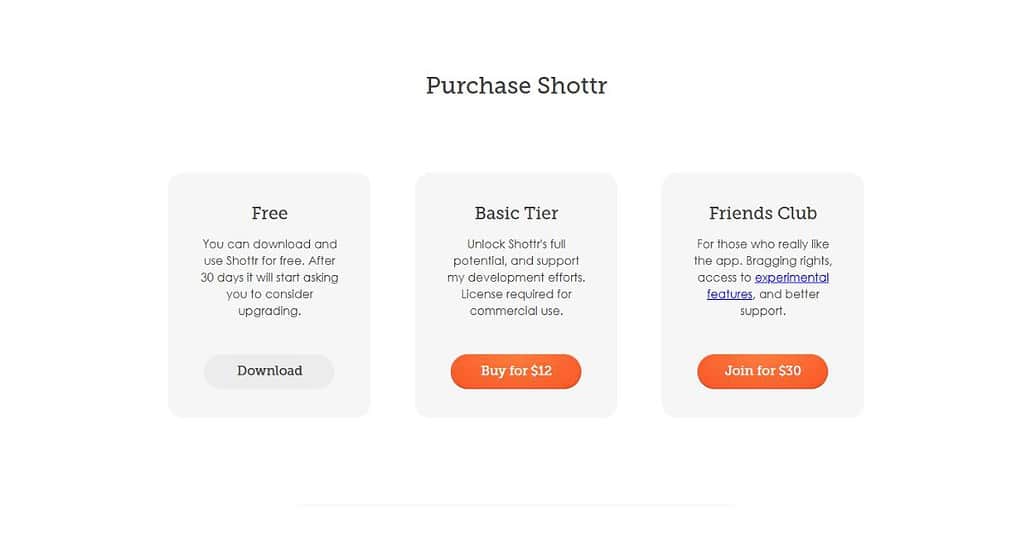
For the longest time, Shottr was free, with just an option to support the developer, Max, by buying him a coffee. This week, Max made the decision to charge for Shottr, but don’t worry, it’s only $8. Not $8 per month. Not $8 per year. Just $8.
And here’s the thing: you can still use it for free if you really want to. After your free 30-day trial, an animated “annoying fellow” pops up every five to ten edits. He’s hilariously over-the-top, introducing himself as “the world’s most annoying salesperson” and asking, “Do you want to buy Shottr?”
If you love the app as much as I do, there’s also a $25 tier called the Friends Club. This option is for true fans who value bragging rights, access to experimental features, and enhanced support.
Installation
To get started with Shottr, head over to the official website and download the latest version of the app. You’ll receive a DMG file, which is small, so the download won’t take long. Once it’s ready, open the DMG file and drag the Shottr application straight into your Applications folder.
