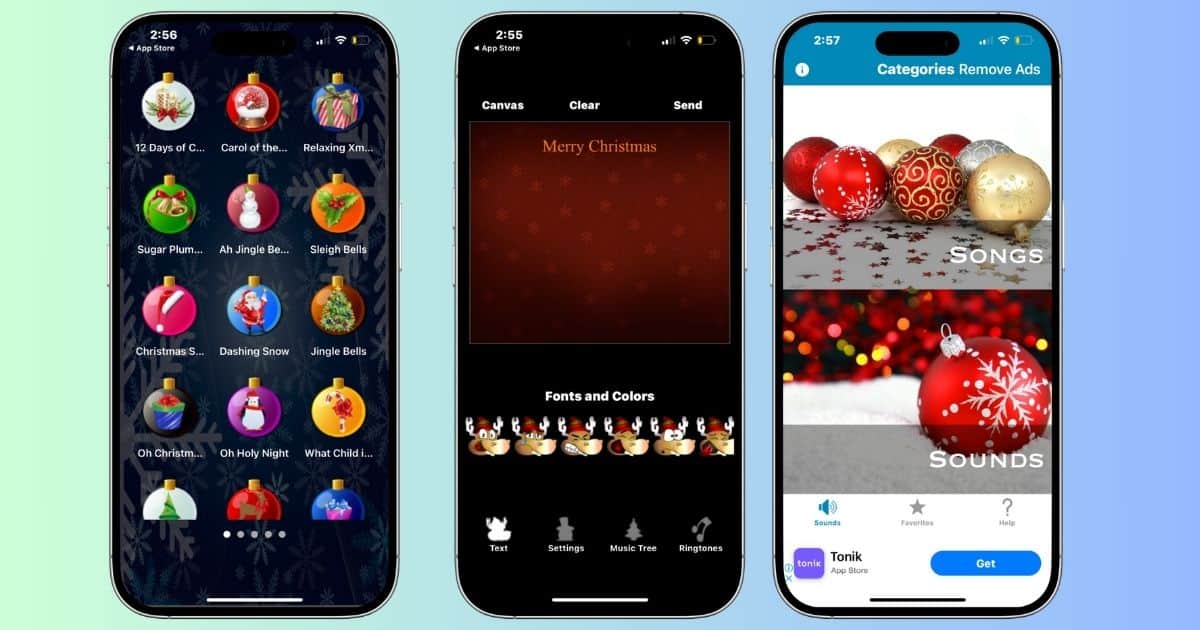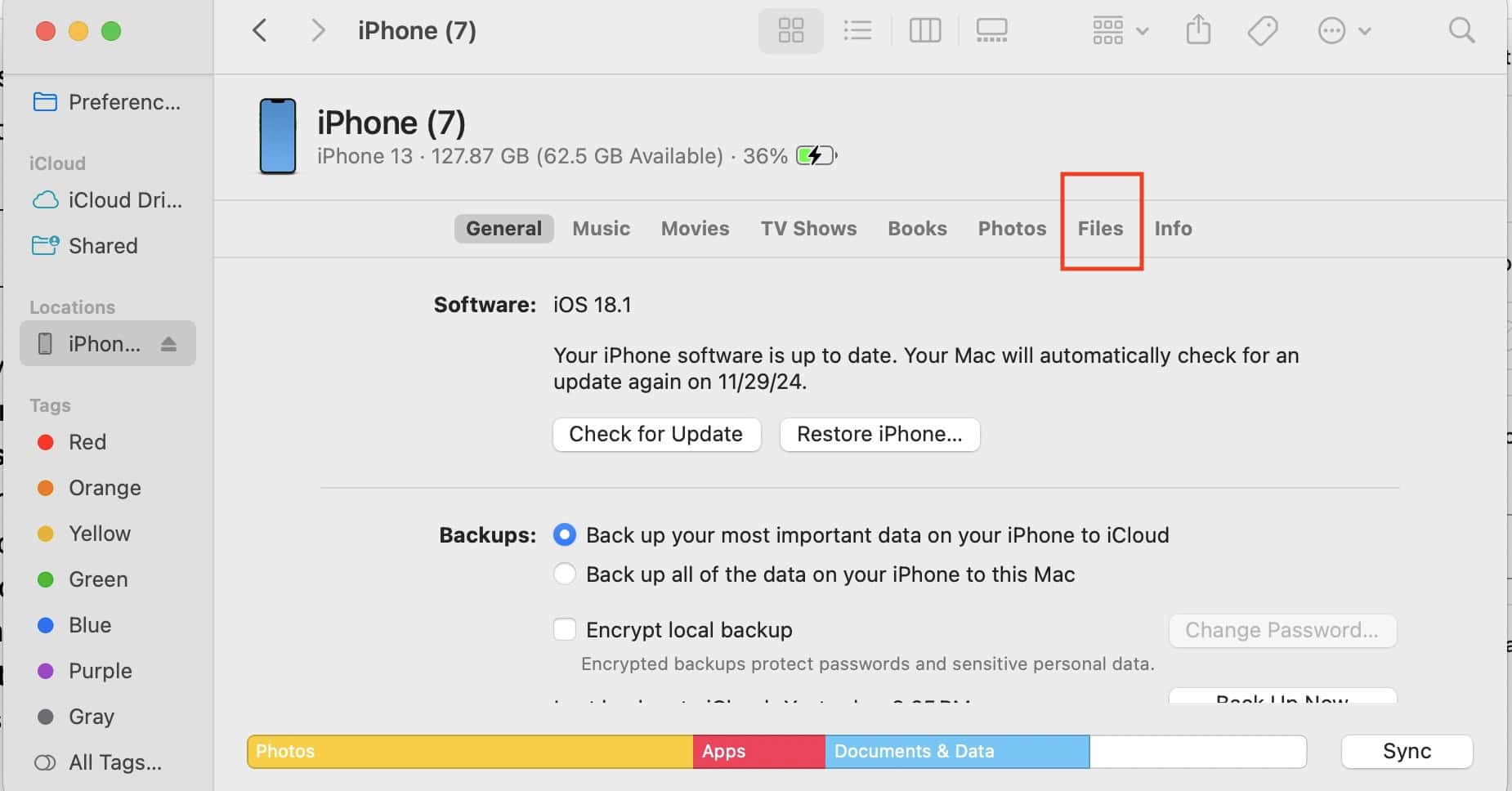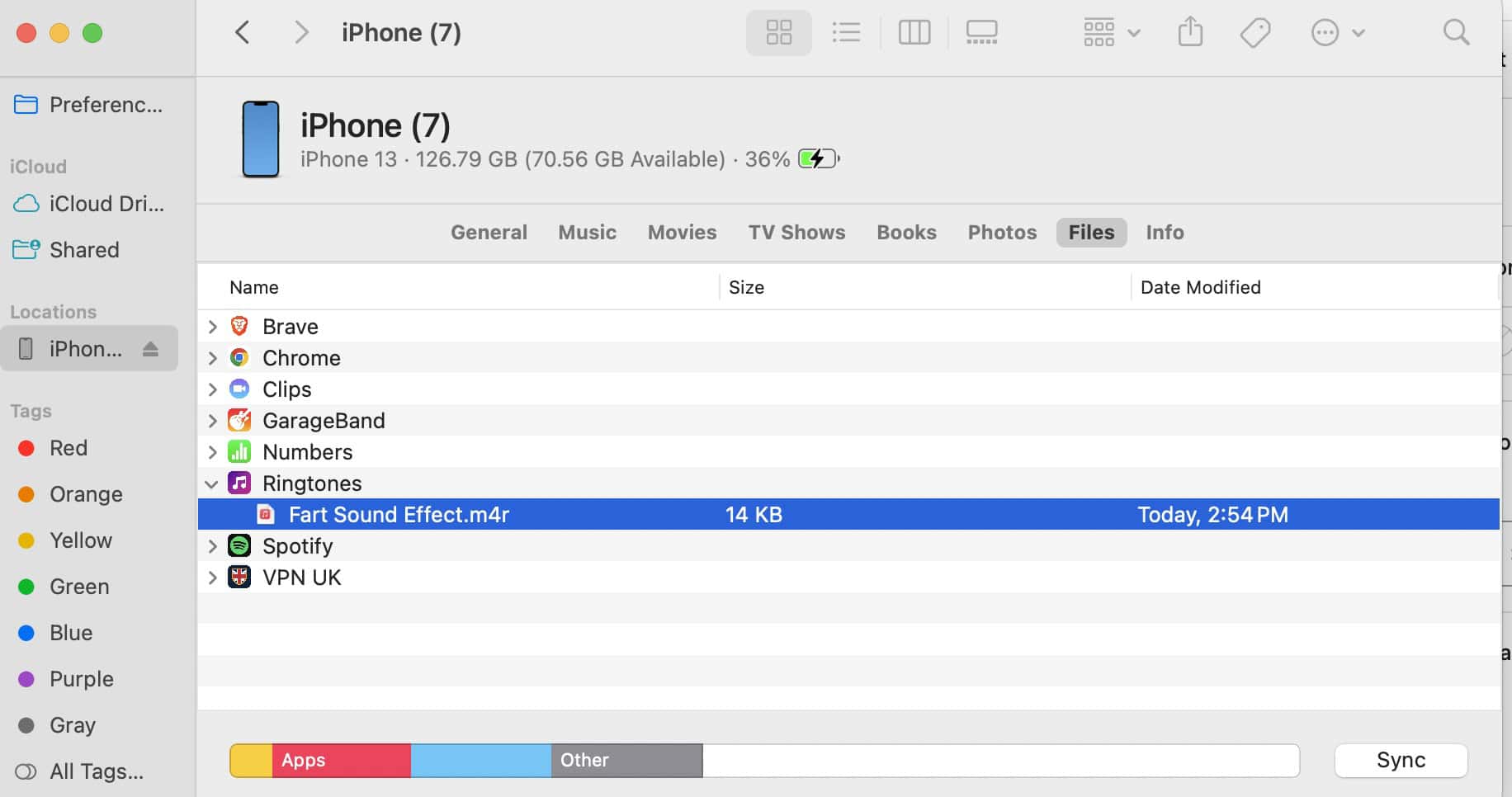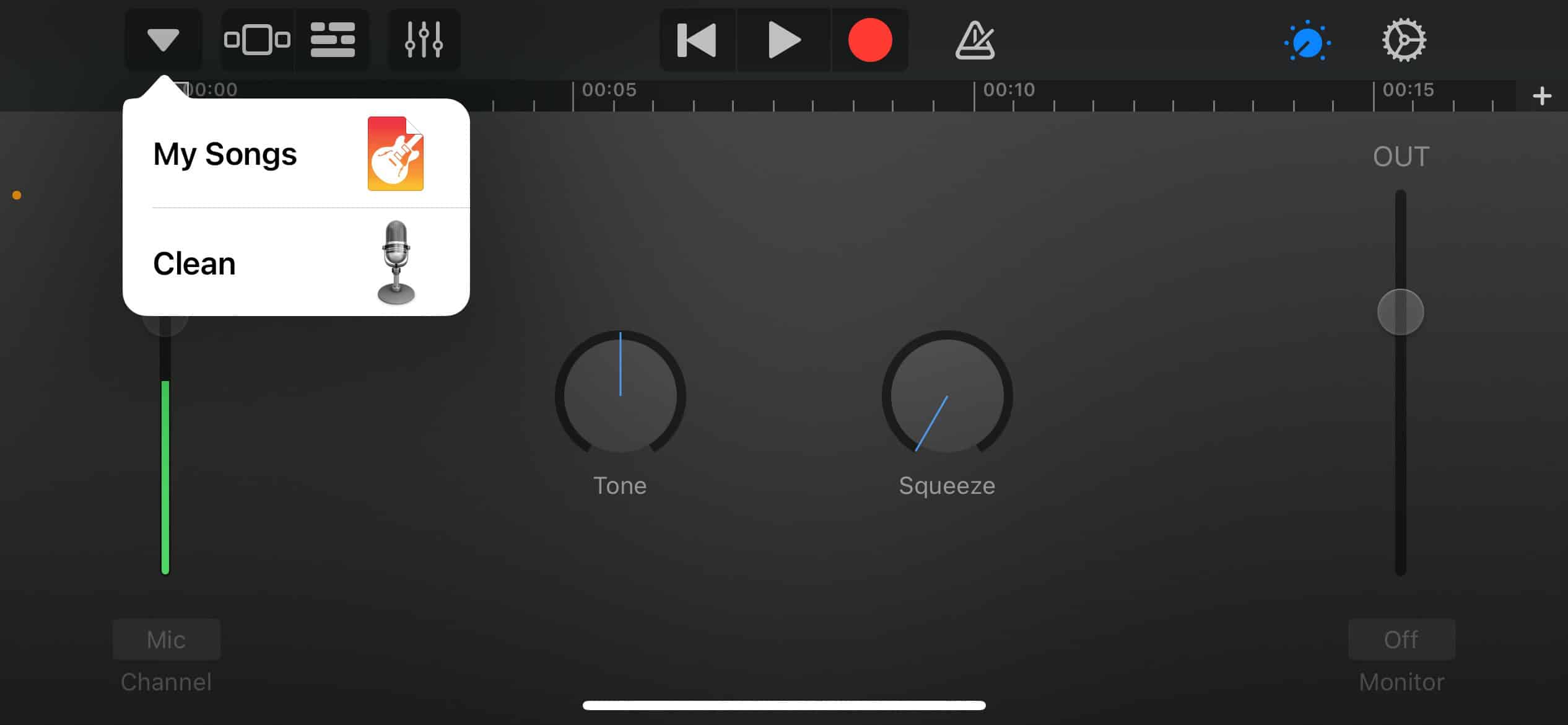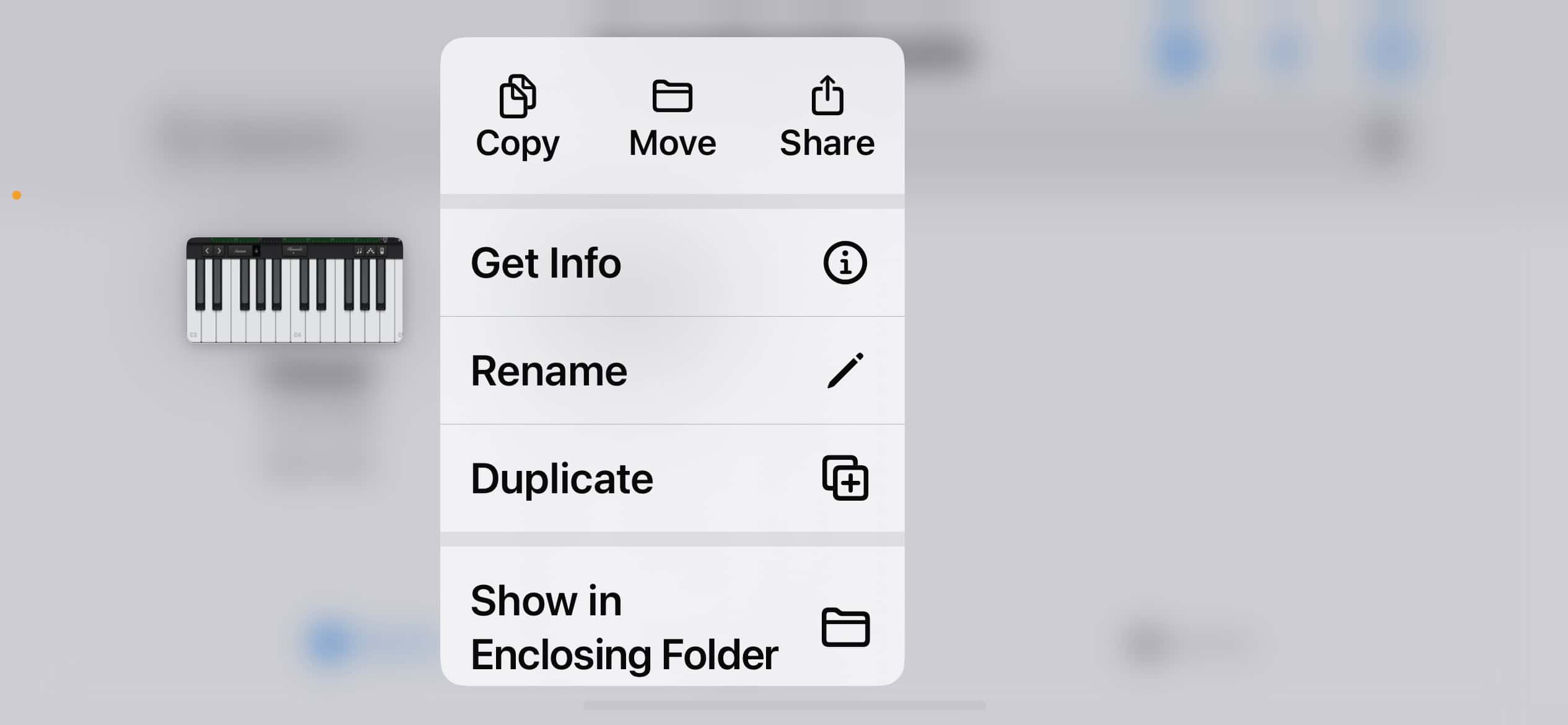With the holiday season just around the corner, excitement is building everywhere. Cozy sweaters, advent wreaths, tree toppers, and other ornaments bring cheer into your home. But why stop there? Christmas ringtone apps can make your iPhone part of the festive fun by turning every call and text into a little moment of joy. I get it—random notifications can be stressful. But they’ll feel a lot less nerve-wracking when they come to the tune of your favorite carols.
How To Set Custom Christmas Ringtones on an iPhone
You can set custom ringtones through GarageBand or Finder (Mac). Your preferred app should indicate the platforms it supports.
Here’s how to set custom ringtones through Finder:
- Download the tone you want to set as your ringtone.
- Connect your iPhone to your Mac.
- Launch Finder and select your iPhone name in the side navigation pane.
- Click Files in the Finder window.
- Copy your ringtones and move them to your Mac.
- Go back to General in the Finder window.
- Drag and drop the audio files that you just copy-pasted.
- Press Sync in the bottom-right corner of the window.
- Open Settings on your iPhone > Sounds & Haptics—you should see your new Christmas ringtones.
If the ringtone app you’re using supports GarageBand, you can create custom tones through your iPhone. Follow these steps:
- Download your preferred ringtone and select Open in GarageBand.
- Launch GarageBand on your iPhone.
- Tap the arrow down icon on the top-left corner of the screen > My Songs.
- Touch and hold your downloaded ringtone, then tap Share.
- Select Ringtone > Export > User Sound As.
- Choose whether to set it as your ringtone or text tone.
Where To Get iPhone Christmas Ringtones for Free
1. Christmas Ringtones & Songs by Smiko
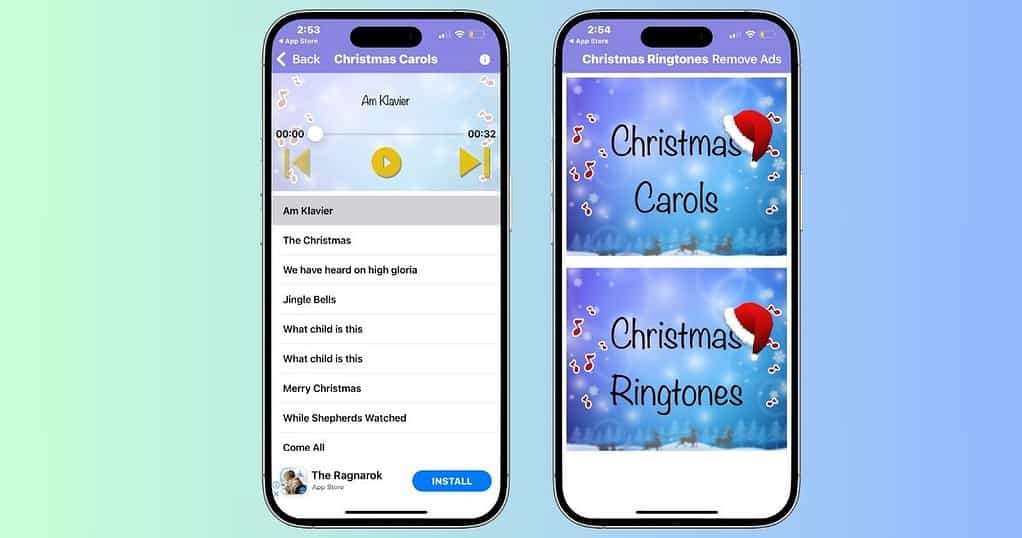
Christmas Ringtones & Songs keeps its UI simple and intuitive. It features two dozen holiday tunes, including classic carols and fun seasonal ringtones, that are neatly categorized. Just switch between sections to view your options. What’s more, all the tones are free. You just need to watch a five-second ad before downloading, which, honestly, feels like a fair trade. And if you’re not a fan of ads, you can clear them permanently for just $1.99.
2. Ringtones: for iPhone by UniqueApps

Ringtones: for iPhone stands out for its massive, well-organized library. Look up Christmas, and you’ll see several festive options, from instrumental holiday tunes to classic carols. Just switch between the sections to find what you want. The basic version already offers the entire library for free, but you can unlock a sleuth of features for $4.99 a week. Yes, it’s pretty steep, but you’ll get live wallpapers, cute themes, and custom keyboards. It’s a versatile choice if you want to keep customizing your phone all year.
3. Christmas Music Ringtones by Mobgen Apps Inc.

Christmas Music Ringtones keeps things festive with holiday classics like Deck the Halls and The First Noel. Its UI is straightforward, and you can browse tracks without intrusive ads. It’s a refreshing break from other ringtone apps. You can upgrade to a premium plan for $1.99, although the only added feature is you’ll get to create custom ringtones. Personally, I think the basic plan is already more than enough.
4. Christmas Songs and Ringtones by KoruApps
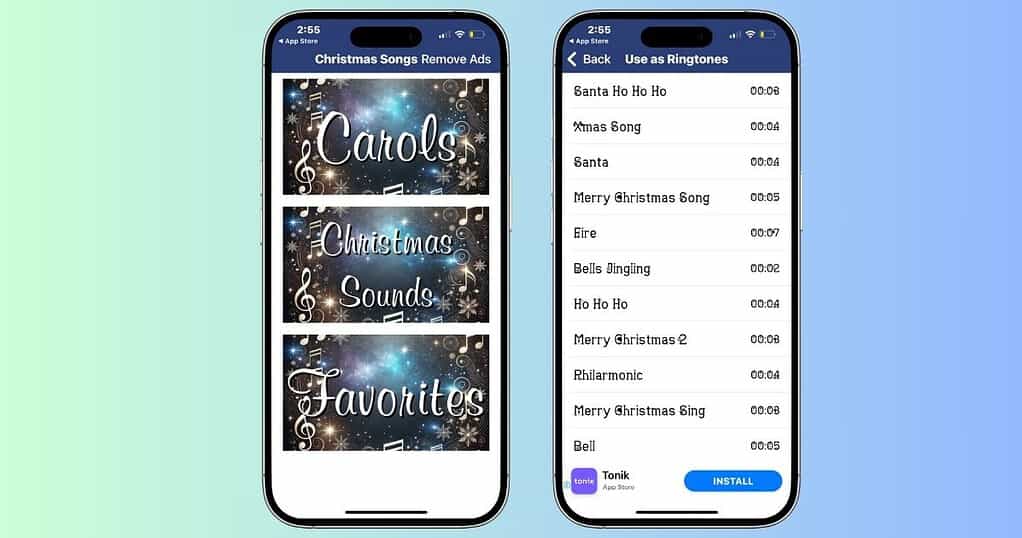
While the collection is smaller compared to other apps, you’ll get a curated selection of festive ringtones. They’re also easy to export through Finder. The app best suits users who just want a fast, hassle-free way to use holiday classics as ringtones. You can already view the entire library on a free plan, but you’ll have to pay $1.99 to remove the ads.
5. Christmas Texting & Ringtones by Vipos
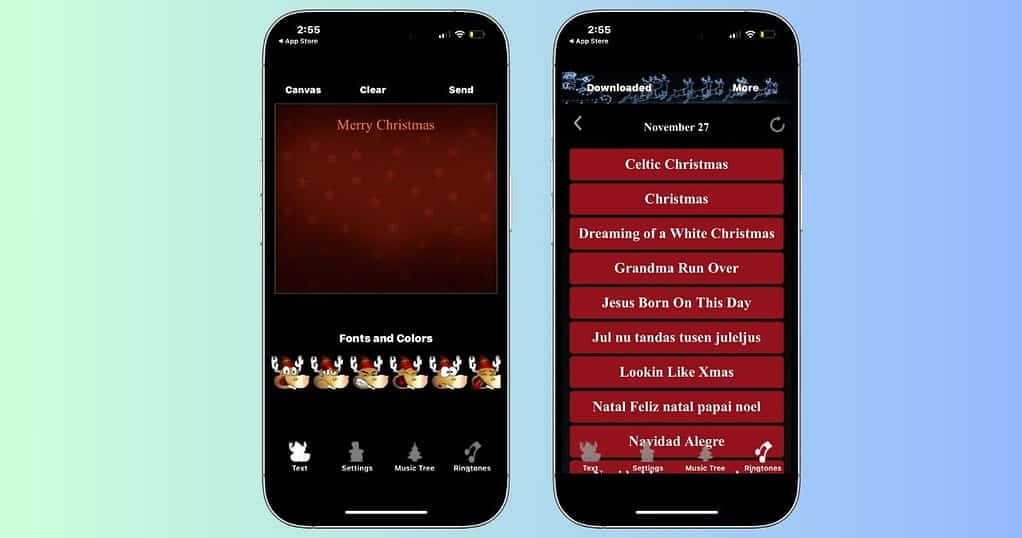
Christmas Texting & Ringtones app is more than a ringtone library—it’s a holiday creativity hub. The ringtone options are good, but its standout feature is its card-making tool. Create festive greetings with custom backgrounds, emojis, and even your photos. Pair messages with Christmas ringtones and send them to your loved ones. If you enjoy personalizing holiday greetings, this app will add a playful twist that tops standard ringtones.
6. Christmas Ringtones + by Magi Ent

For a free app, Christmas Ringtones + offers a surprisingly large library of Christmas carols and holiday-themed instrumentals. You can even access its entire library ad-free. Combined with a clean interface, you won’t have any trouble navigating its features. It’s a solid pick if you’re looking for a no-frills way to add seasonal flair to your phone.
7. Christmas Ringtones 2020 by Jan Kollmorgen
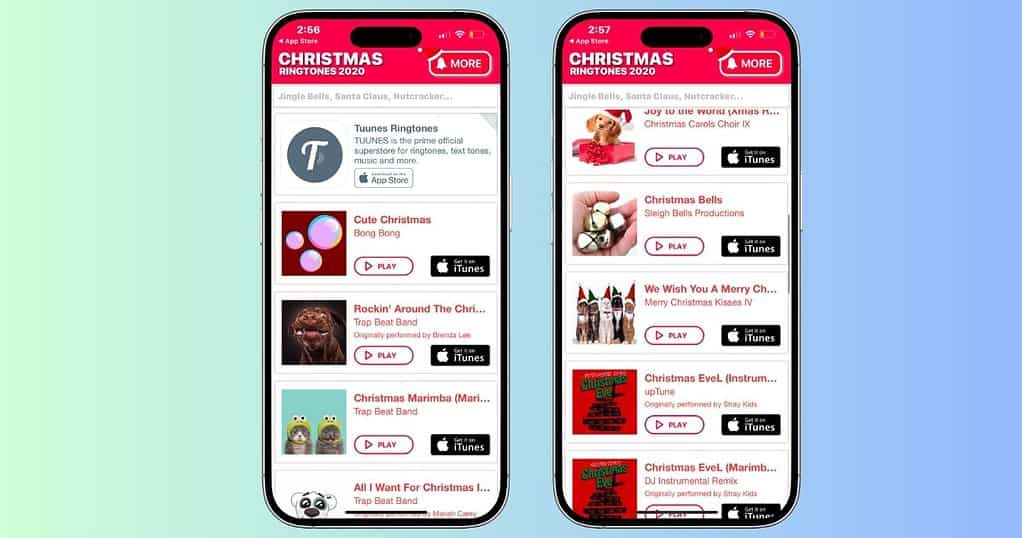
Christmas Ringtones 2020 takes a different approach. It connects you to a vast collection of ringtones through the iTunes Store. The app itself is free, but each tone costs around $1. You’d need to spend at least $20 to match the variety offered by other apps. The regional availability is a highlight, with countries like the US and UK offering the most options. It’s best suited for users searching for very specific tracks not found in other apps.
8. Christmas Ringtones & Carols
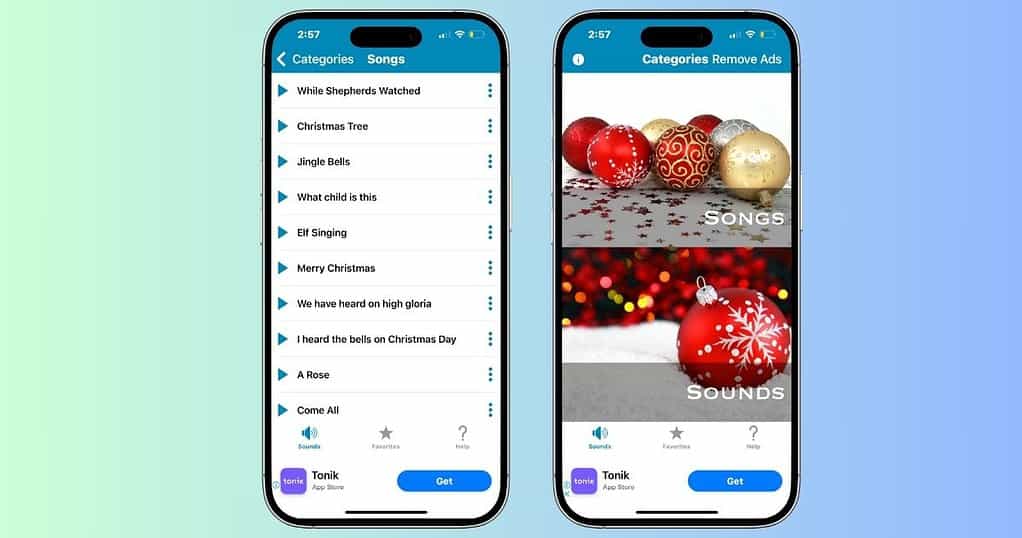
Christmas Ringtones & Carols sticks to the basics. Its library includes a variety of carols and holiday tunes that you can access for free by watching short ads. Likewise, you can remove ads permanently for just $0.99. This fee feels fair for the content provided.
These ringtone apps are a fun way to bring your favorite classics to your iPhone. However, if they’re not quite striking the right chord, why not create your own? You can customize a tune on GarageBand that’s uniquely yours.