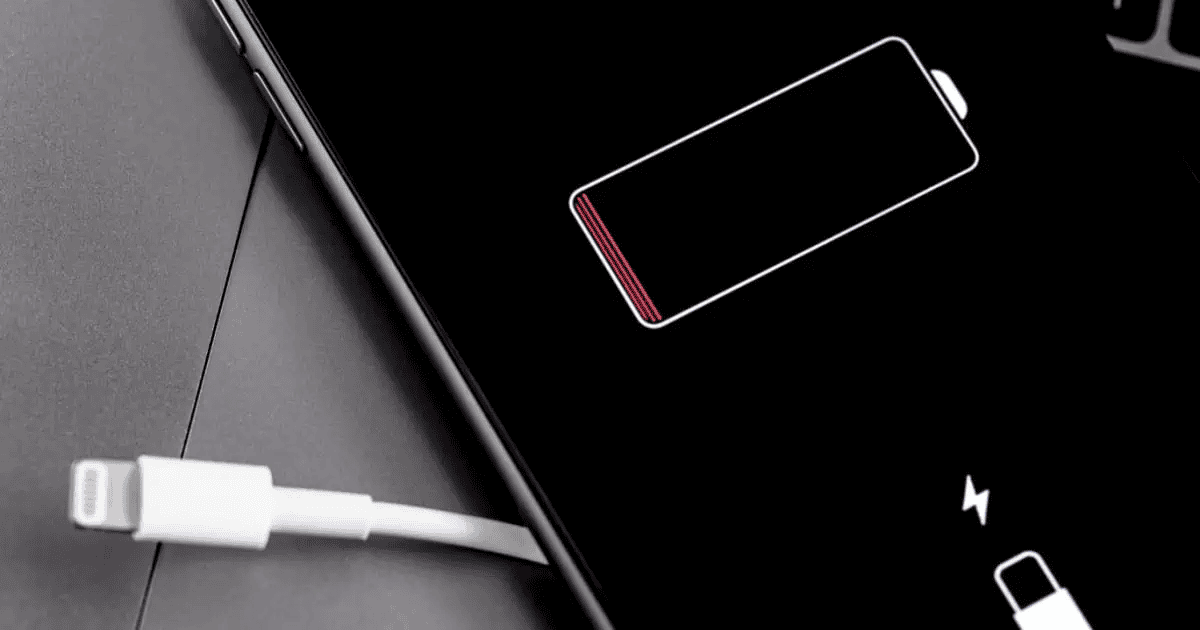With every iOS update, complaints about poor battery performance flood forums and social media. While some claims may be overblown, the issue is often very real. And despite the constant reassurance of improved battery management, the problem never seems to go away. However, iOS 18.2 seems promising. With the introduction of innovative features, from AI tools to a revamped UI, many are feeling hopeful that Apple has finally solved the iPhone battery drain issue. Let’s take a look!
The iPhone Battery Drain Issue
Have you ever felt your iPhone dying halfway through the day despite not using it much? Most likely, yes. From iOS 12 through iOS 17, users have been reporting significant battery drain after upgrading to the latest iOS versions. Apple tries to address it with each update, but there’s always something off. The problem didn’t go away, and no matter how many features they added, the battery life seemed to take a hit.
People would try every trick in the book: turning off background apps, switching to low-power mode, or disabling unnecessary location settings. But it never felt enough—the issue was deeper. With new iPhone models, things did improve a bit, but for those using older models, it remains a daily struggle.
Is a Fix Finally Here With iOS 18.2?

With the launch of iOS 18.2 on the horizon, Apple has doubled down on battery optimization, promising improvements across the board. So, has it worked? Well, from what we’ve seen in the early reviews and user feedback, yes, things have definitely improved, but it’s not a complete win for everyone.
Apple has implemented some smart changes in iOS 18.2, including:
1. Better Background App Management
iOS now handles background apps more efficiently, reducing unnecessary battery usage without sacrificing performance. Apps that don’t need to be active in the background are now paused or limited.
2. Improved Power Saving Mode
The power-saving features in iOS 18.2 are more aggressive and refined, so the system now does a better job at throttling power-hungry processes when your battery dips.
3. Battery Health Improvements
For those with older models, iOS 18.2 has an efficient battery management system that optimizes charging to reduce wear and tear over time.
These updates have shown promising results, with users reporting slightly better battery performance. However, this doesn’t mean the issue is entirely gone. While the problem is noticeably better than in previous versions, it’s not a complete fix.
Not a Perfect Solution Yet
Although Apple has made progress in trying to solve the iPhone battery drain, some issues still persist, especially on older devices like the iPhone 11 or iPhone XS. Some users report their phones still struggle to last a full day, particularly when using power-intensive apps or features like the camera or gaming.
Additionally, while iOS 18.2 helps with overall optimization, running power-hungry apps 24/7 exacerbates poor battery usage. Even with better background management, apps like Instagram, Facebook, and Snapchat can still drain a lot of power due to their constant need to fetch data.
Also, some users have noticed that their iPhones are still getting hot when charging or during heavy use, which can contribute to battery depletion.
What’s the Bottom Line?
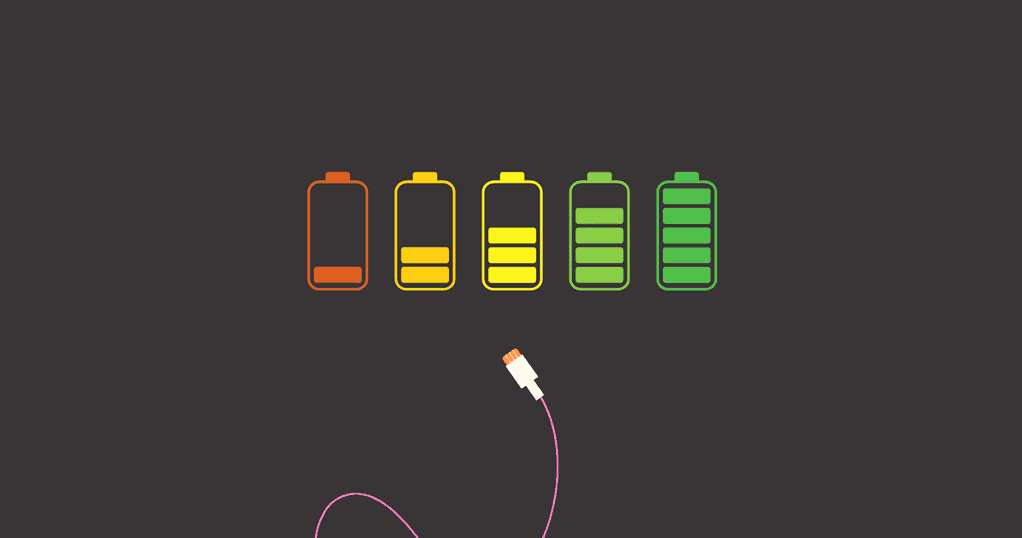
Overall, iOS 18.2 is definitely a step up from its predecessors. Apple has made clear strides in battery optimization, and most users should see better performance than with iOS 17 or earlier. However, it’s not a perfect solution, particularly if you have an older iPhone.
If you’re still struggling with battery life, it might be worth looking into some manual fixes like reducing screen brightness, turning off unnecessary features, or limiting app background activity.