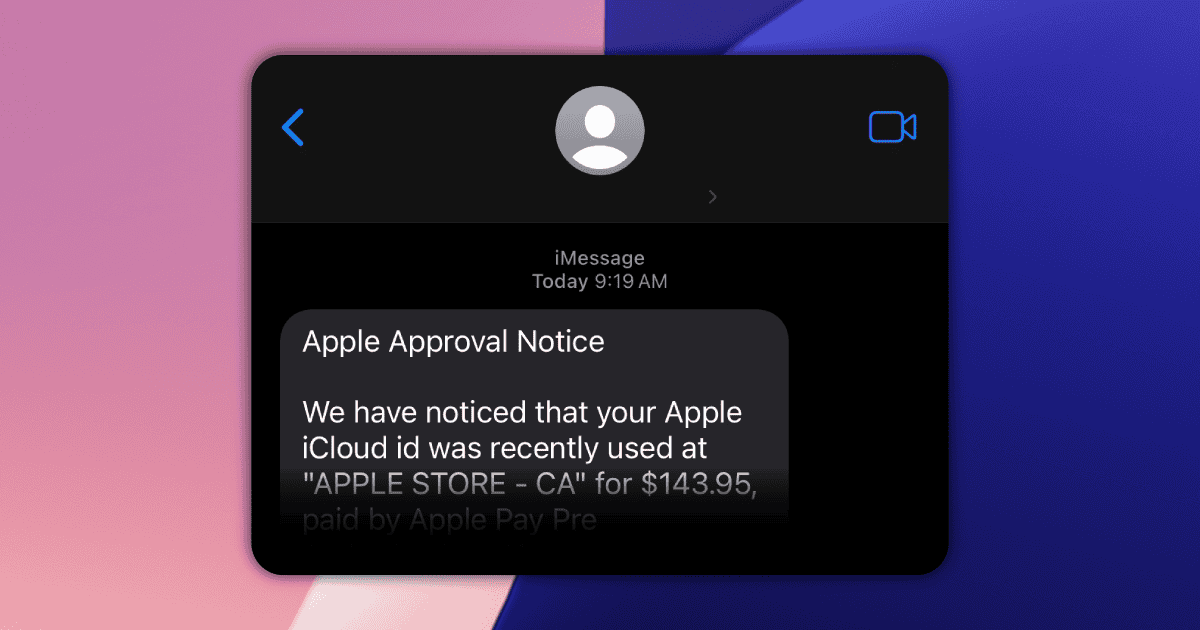Text confirmation of purchases, and bank-related notifications, are usually a safety feature. They’re a good way to know if, by any chance, an unauthorized person gains acess your funds. However, they have been also turned into a fertile ground for scams. If you received an “Apple Approval Notice” message recently, you may be wondering whether it’s a legit warning or phishing.
What Is the “Apple Approval Notice” Message?
Simply put, it’s a scam. It’s a phishing technique that involves a fake warning about an unrecognized purchase to steal your data.
If you’re reading this in late 2024, by the way, I can guess the exact amount of the supposed purchase. It was $143.95, right? Yes, the criminals didn’t even bother to come up with different numbers for each victim. The message provides a phone number for you to call. Then, a fake operator will try to convince you to give away personal information.
With this data, they can impersonate you to either gain access to existing accounts or create new ones. They could apply for loans or credit cards and get a mortgage, among other financial operations, all in your name. When these inevitably default in the very first payment, it’s you who ends up with a mountain of debt.
“Apple Approval Notice”: What To Do If You Receive It

First of all, don’t, under any circumstances, contact the number from that message. These people are experts in deception and will use any means at hand to trick you into handing over your data. Also, don’t click on any links.
If you’re unsure whether a transaction actually did happen, the safest way to check is through official means. Instead of calling the number, open your credit card issuer’s app and check the statement. If no purchase appears there, you have nothing to worry about.
In case you got this message via e-mail, mark it as spam and go on with your day. If you received it as a text message, there are a couple of possibilities. In case it was a regular number, like a mobile phone, also just mark as spam and you’re all set.
Receiving Phishing Messages From Service Numbers
There’s a chance, though, that you received it from a service number, also called short code. With less digits (usually 3 to 7), these phones are used by companies and government agencies for announcements and support. You have likely seen them, e.g., issuing natural disaster alerts or providing 2-step authentication codes.
In this case, things get more serious. Service numbers aren’t available for anyone to purchase. They’re issued by the government, and, in most countries, tightly regulated.
The problem is that these numbers can be issued to businesses that offer automation services for corporate customers. This service is usually legit, and many companies of various sizes rely on them.
That’s why, e.g., you may receive confirmation codes for Uber, Google, or Instagram logins from the same number. The companies simply procure the services of a short code permit holder.
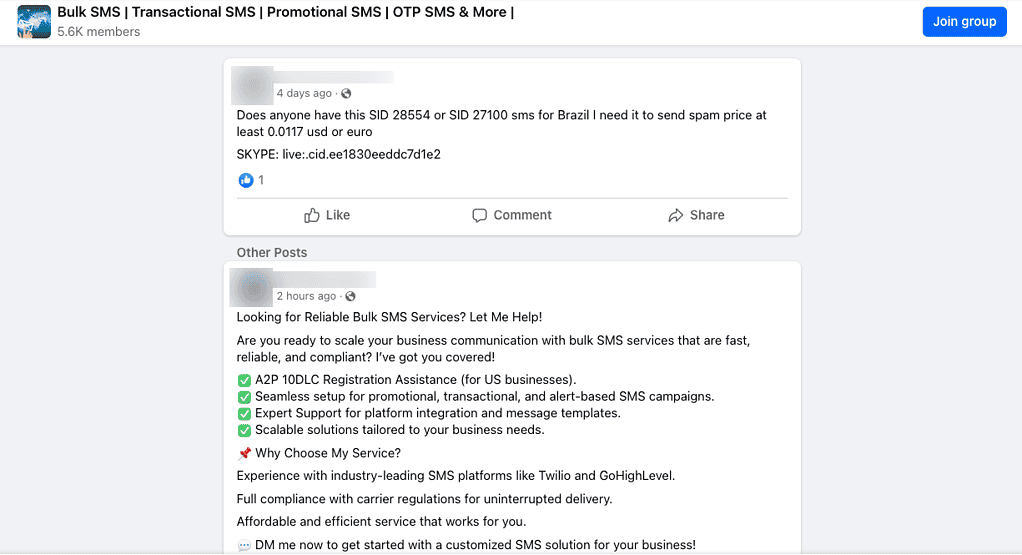
However, not all of these holders implement security checks to ensure they’re dealing with law-abiding customers. And some of these customers simply sublease their contracts, selling online tools to bulk-send messages. In Brazil, e.g., a major government investigation happened (machine translated link) after criminals started using short codes in phishing attacks.
Therefore, if you received the “Apple Approval Notice” message from a short code, a more sophisticated operation may be happening. In this case, the best course of action is to alert the authorities about this. Shortcodes can’t be marked as spam because they’re used for public service announcements. And, since they are supposed to imply a legitimate sender, phishing attacks from service numbers become even more dangerous.

Phishing attacks are a tale as old as the internet. Unfortunately, they’re also a game of cat and mouse: whenever new security measures are developed, more complex frauds arise. Because of that, it’s important to always be aware of criminal attempts. The “Apple Approval Notice” message wasn’t the first scam to deploy a fake purchase notification, and won’t be the last.