iOS 18.2 is here, and it fixed a lot of known bugs, from Photos app editing errors to that annoying screen lag. It also delivered a fresh batch of Apple Intelligence features. We’re now close to getting the full suite of AI upgrades that Apple promised at WWDC24. But here’s the thing: a few issues remain unresolved.
While some are just UI hiccups, others could raise serious privacy concerns. Before you hit that update button, let’s break down the bugs Apple still hasn’t fixed. Here’s everything you need to know.
1. Shortcuts App PNG Transparency Bug
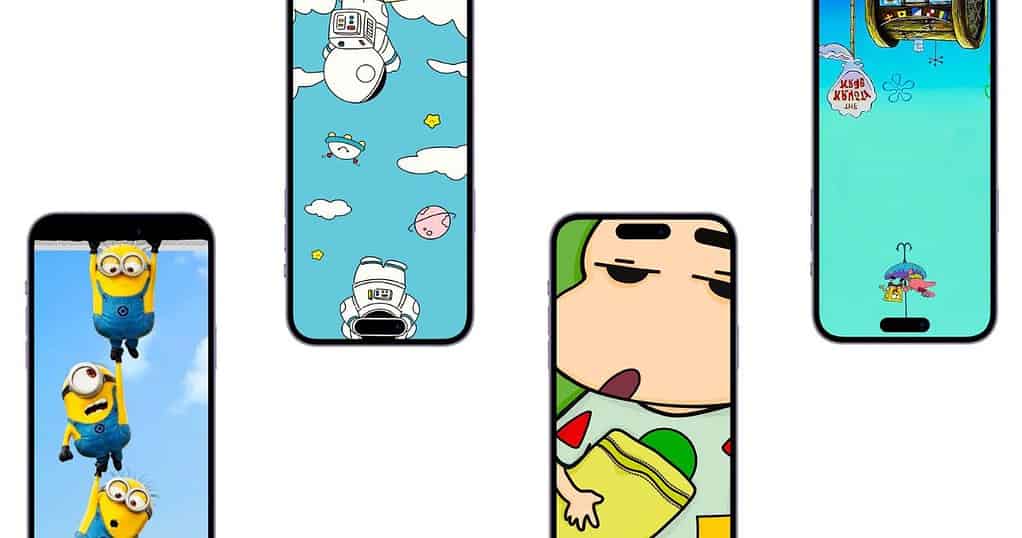
The Shortcuts app on iOS 18 still struggles with alpha transparency in PNG files when using Overlay Image. It largely affects the automation that need to retain transparency for clean visuals. Take Apple Frames as an example. Its physical device templates don’t look right because the shortcut delivers flat, opaque outputs.
iOS 18.2 doesn’t directly address this issue, and even if it did, developers might need some time to adjust to the new API. You might need to use another tool until Apple rolls out a fix.
2. App Crashes
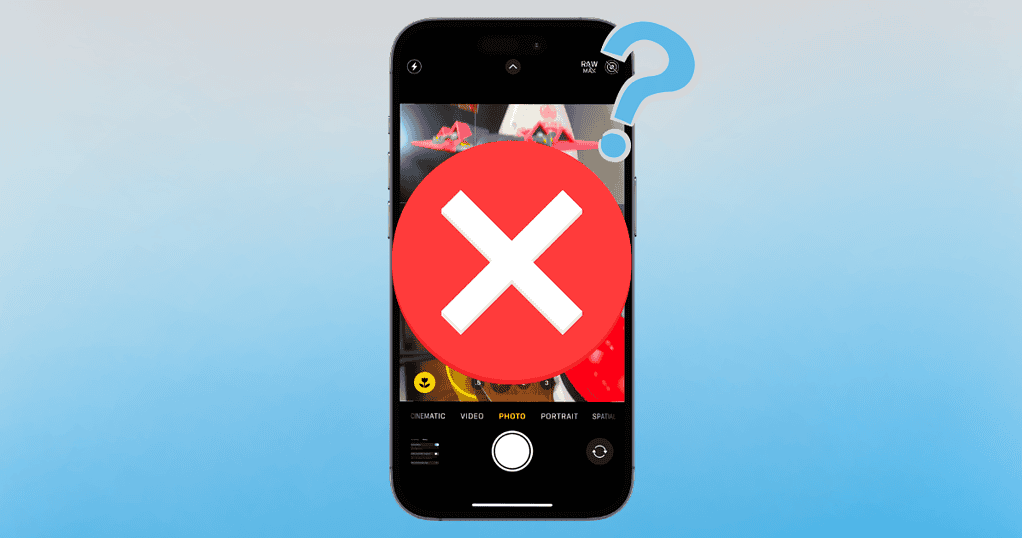
The Messages app has been pretty buggy since iOS 18 launched. Notifications weren’t coming through, conversations were lagging, and shared files were disappearing. They made it really inconvenient to use Messages. It’s particularly disruptive when you’re trying to reply quickly or manage group chats on synced devices.
The release notes don’t explicitly mention a fix. Although Apple typically addresses stability problems in point updates without always listing them, you might still notice minor glitches. The best approach for now is to delete problematic conversations and manage your cache.
3. Battery Drain and Overheating

Battery drain and overheating have been persistent issues since iOS 18 launched. Within hours of the first Developer Beta, reports flooded in about devices running hot, even during light tasks. While some attributed it to beta software or older hardware, the problem lingered through iOS 18, 18.0.1, and 18.1.
iOS 18.2 release notes don’t mention power management or thermal performance improvements. Until Apple releases a proper fix, take matters into your own hands. You could disable Background App Refresh, limit Location Services for high-drain apps, and monitor battery usage under Settings > Battery.
4. Security Vulnerabilities
Apple Intelligence has raised valid privacy concerns. With access to your information and new contextual analysis tools, it theoretically has the ability to piece together fragments of your PII (Personally Identifiable Information) to build a comprehensive profile. While this sounds like a potential threat, Apple continues to emphasize its commitment to privacy. It reassures that users can opt out of sharing specific information.
iOS 18.2 doesn’t provide specifics on security patches, but Apple consistently includes critical security updates in every release. These patches often address vulnerabilities that could expose your device to malware or data breaches. Skipping updates—even when fixes aren’t detailed—puts your iPhone at unnecessary risk.
5. Photos App UI
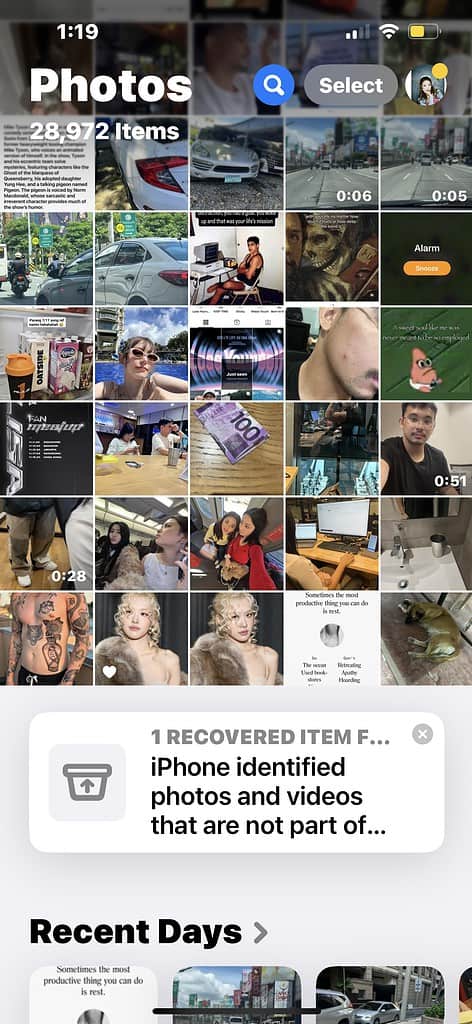
The redesigned Photos app didn’t sit well with many users. It feels clunky, and navigating through albums takes more effort than before. I remember thinking some albums were deleted during the update, only to find them tucked away in a different section. The new layered design just isn’t intuitive, and some say the updated Hidden feature merely enables infidelity.
iOS 18.2 didn’t fix any of this. While Apple may have optimized things under the hood, the navigation remains as messy as ever. For now, using the Search bar is the quickest way to locate albums or specific photos until Apple (hopefully) revisits the layout.
With iOS 18.2 now out, it’s safe to say we can’t expect any major surprises before the year ends. Apple delivered plenty of upgrades this year, but there are still some promising features that didn’t make the cut. Take a closer look at what features still won’t hit your iPhone—at least, not until next year.
With iOS 18.2 now out, it’s safe to say we can’t expect any major surprises before the year ends. Apple delivered plenty of upgrades this year. However, many promising features were left on the table—at least, not until next year.
