Finding the most reliable WinRAR alternatives for Mac is often necessary since the built-in Mac Archiver Utility just doesn’t cut it. While Mac’s default tool handles the bare minimum, it lacks advanced features, like password protection, multi-format support, and advanced compression options. That’s where third-party alternatives to WinRAR step in. Here are the most trusted and efficient archiving tools for Mac that I’ve tried and tested for over a week.
Best WinRAR Alternatives for Mac
1. Unarchiver
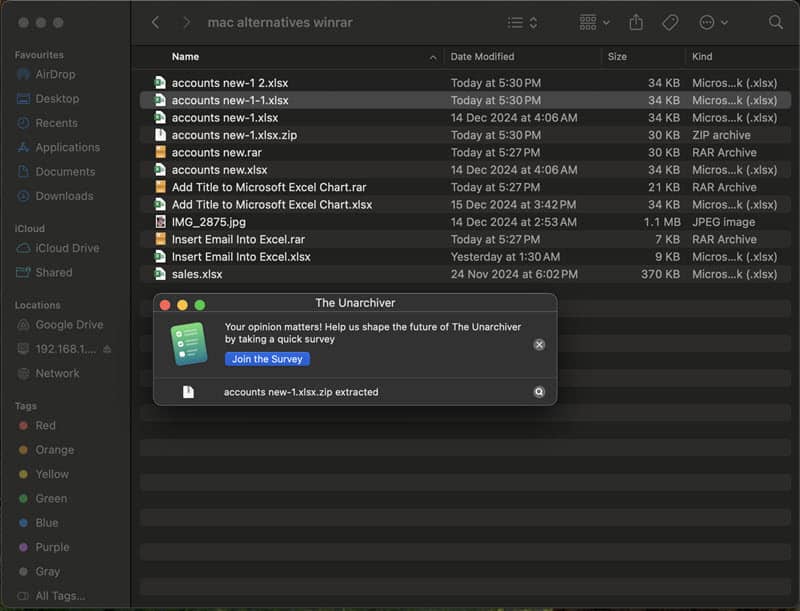
Unarchiver is a user-friendly and lightweight program that works with many compressed file types on macOS. It supports many archive file types, including RAR, RAR V5, ZIP, TAR, 7-zip, Bzip2, and more. That’s not the whole picture! You can also access older compressed file types, like DiskDoubler, ARJ, LZH, ARC, and StuffIt. Furthermore, you can open other common file types, like BIN, ISO disc images, and Windows EXE installation packages. In a nutshell, if you work in software development or media production and need to store projects, you must try out Unarchiver right now.
Its smart algorithm processes archive file name encoding efficiently. Hence, you can open a compressed WinRAR or ZIP file from any system. Also, it doesn’t create confusing file names. You can even use it simultaneously on a Mac, iPad, and iPhone. To get the tablet– and mobile-friendly versions, visit the Archives section in the App Store.
Price: It’s free to use for commercial and personal purposes.
2. Keka
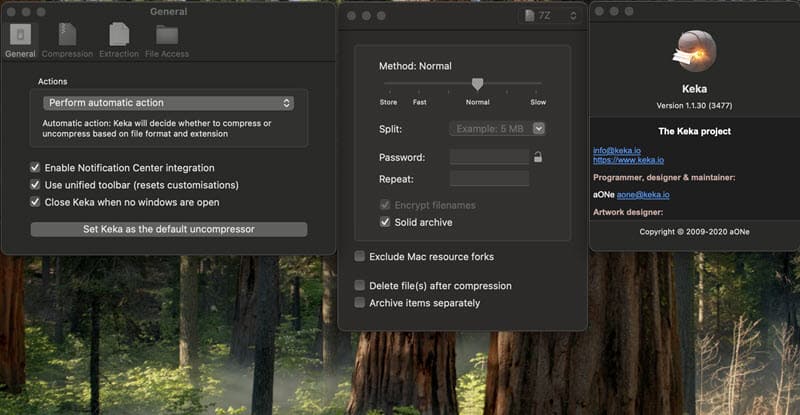
Keka is a premium file archiver and extractor for Mac, iPad, and iPhone devices. If you buy it once for a Mac, you can freely use it on other Apple devices. When I was testing the app, it supported up to 9 compressed file types, like 7Z, ZIP, TAR, GZIP, ISO, DMG, etc. There’s more to it! It allows you to customize the compression algorithm to suit your needs. For example, you can use its Settings interface to modify the file zipping quality between Store and Slow, where Store optimizes for smaller file sizes, and Slow is for quick zipping of small email-friendly files. Furthermore, it allows you to add a custom password in two quick steps; just add a passphrase in the Password field and confirm by repeating it.
Price: It costs $3.99 if you buy it from App Store. However, visit Keka – the macOS file archiver website, and scroll to the bottom to find the Legacy versions of Keka, which are absolutely free. I’ve used it on macOS Sequoia.
3. BetterZip 5
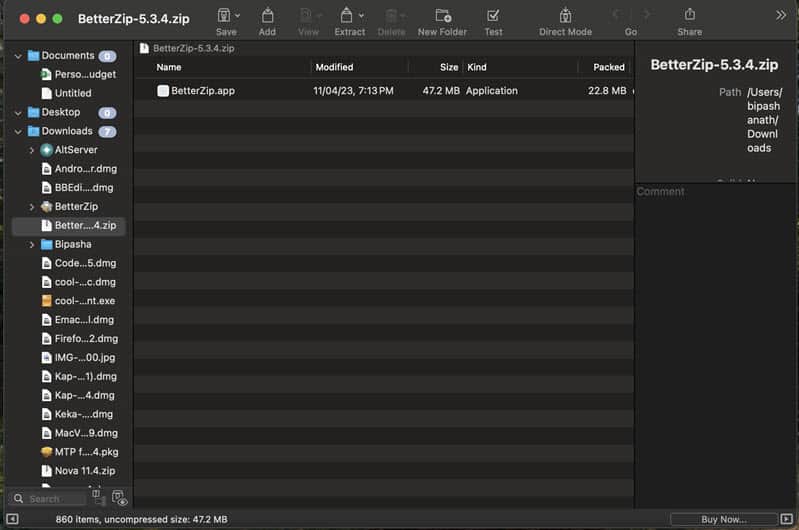
BetterZip 5 is the right choice if you’re looking for a robust and feature-rich archiver app for your MacBook. Unlike most other file compression tools for Mac, it’s not command-line only. This means you get a detailed graphical user interface to manage the sources of archive files. By default and during the first setup, BetterZip 5 will automatically walk you through adding the MacBook’s Documents, Desktop, and Downloads folders to its file manager interface. You can later modify the list of source archives by adding more local and remote directories.
The archiver is suitable for working on compressed files like DMG, TXZ, ZIP, TAR, TGZ, TBZ, 7-ZIP, Zstandard, and more. It’ll also extract RAR files through the Terminal app. Furthermore, it allows you to encrypt protected and confidential archive files using the AES-256 encryption protocol. There’s a built-in password manager to save passwords of many archives and a password generator for new compressed files.
Price: It costs $24.95 for up to 5 Macs in your household. However, usage is restricted to non-commercial purposes only. For business use, you must buy licenses separately for each Mac.
4. MacZip
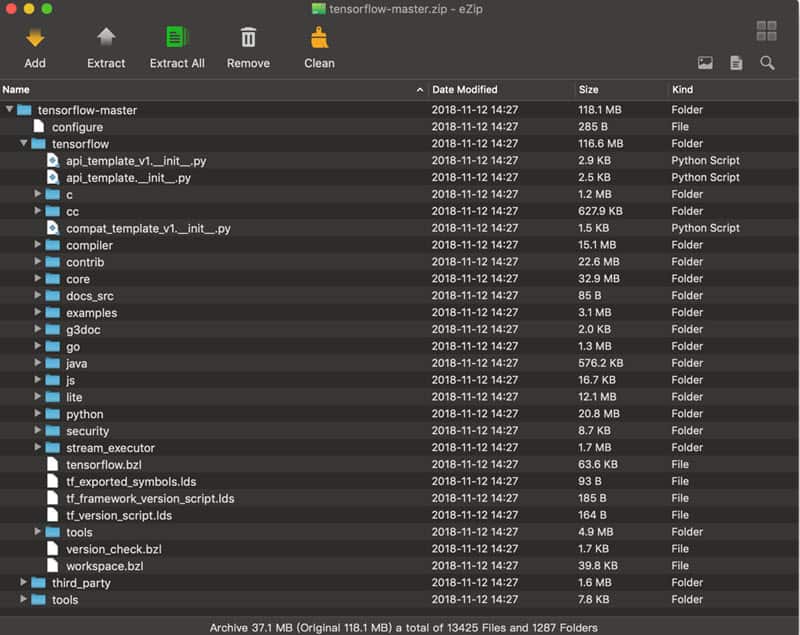
MacZip is yet another WinRAR alternative for Mac, especially if you’re looking for a high-performance compression tool that can handle bulk workloads. If you need to compress confidential and private data in bulk and store those online for long-term storage, do try out MacZip once. It’s compatible with 20+ archive formats, like RAR, 7ZIP, ZIP, GZ, TAR, APK, IZ4, and many more. Also, it’s fully compatible with macOS 10.10 and newer releases, along with Apple Silicon or M1 chips.
It comes with a sleek and professional-looking graphical user interface containing the necessary buttons like Add, Extract, Extract All, Remove, and Clean. MacZip easily integrates with the system theme, like it automatically switches to the dark or light mode as you’ve specified in the macOS System Settings > Appearance menu. Furthermore, it includes must-have features for bulk processing of archive files, like One-Click Filtering, Preview, Quick Look Preview, Support Finder Service, Bulk Encryption and Decryption, and more.
Price: It’s free for any use.
5. Unzip
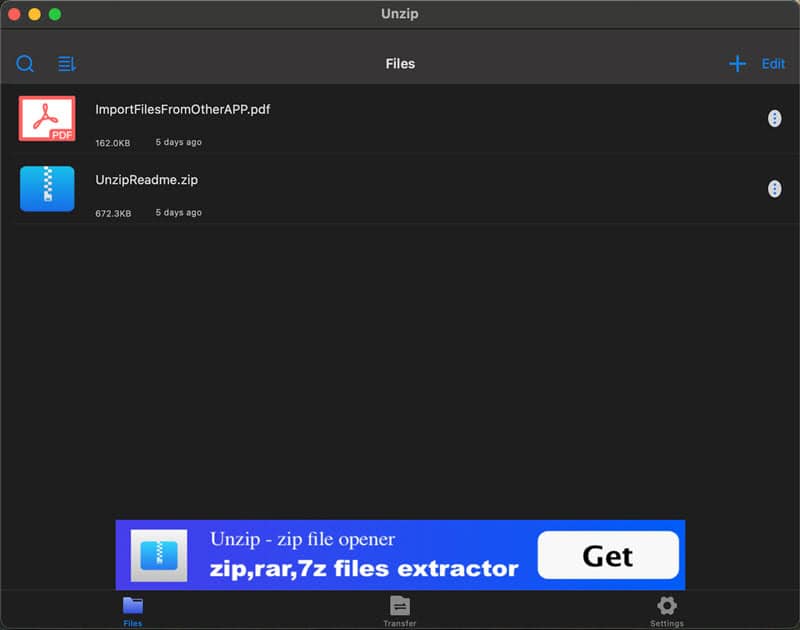
Unzip is a Mac file management tool. It can extract ZIP, RAR, 7Z, TAR, GZIP, and many other compressed file formats. It also supports encrypted ZIP creation. You can compress photos and videos into ZIP files directly from the system album.
Furthermore, it can handle multi-volume archives if all volume files are in the same directory. It allows file transfer through USB, Wi-Fi, or cloud services like Google Drive and Dropbox. Moreover, it supports various document types, including DOC, PDF, and Excel. It also plays video and audio formats like MP4, AVI, and MKV.
Price: You can use it for free by allowing in-app ads. Alternatively, you can buy an annual Pro version starting at $4.99.
6. RAR Extractor
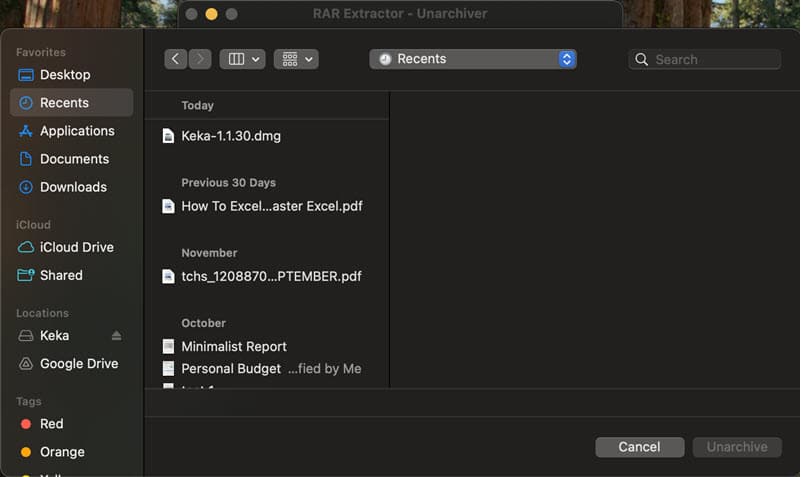
If you’re looking to extract RAR files created using WinRAR on a Windows PC, try RAR Extractor. It allows you to open various compressed files, like ZIP, RAR, 7-ZIP, GZIP, BZIP2, etc., and extract the content automatically into a specified directory. The best feature of this tool is its ability to set a default directory for extracting future files.
Price: Forever free edition is available. However, you can pay $2.99 for a VIP account to unlock premium features.
You can now use any of these best WinRAR alternatives for Mac to unzip, zip, password-protect, or create super-compressed files. Also, don’t forget to check out how to create a ZIP file on Mac and how to open RAR files on Mac so you can jump into your work without spending time learning new apps.
Did you like the list of alternatives to WinRAR for your MacBook? Drop a few lines below!
