Apple teased a slew of exciting features back at WWDC24. We’ve seen Apple Intelligence slowly roll out across iPhone, iPad, and Mac, but as usual, the Apple Watch is trailing behind. It’s picking up one or two new treats at best. Every beta update feels extra-tempting because of this slow rollout, especially now that watchOS 11.3 promises a handful of fresh features.
But is your Apple Watch—or are you, for that matter—ready for a Developer Beta? For most people, the answer is no. Before you take the plunge, here’s what you need to know about this point release.
Why You Should Update to watchOS 11.3
Improved Screenshot Synchronization
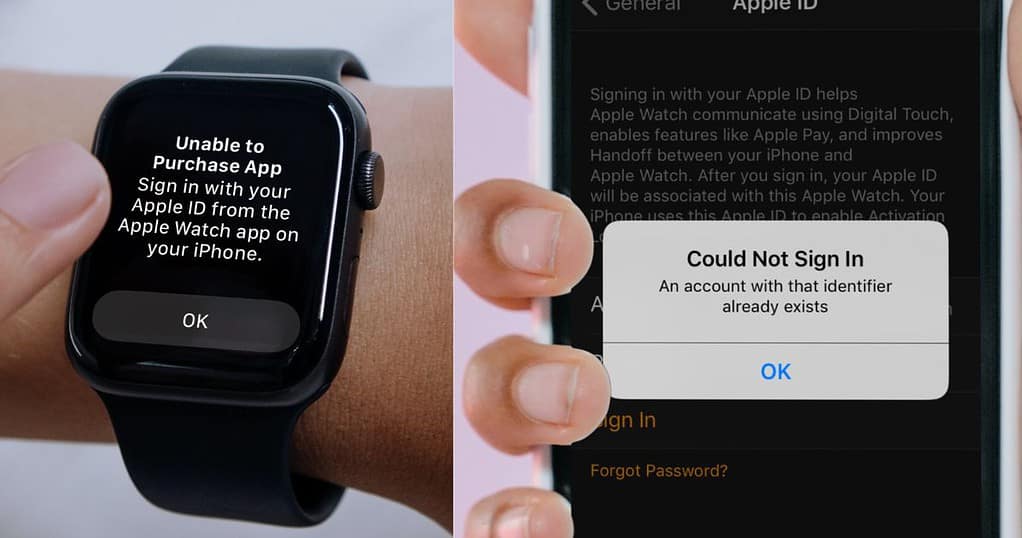
Syncing issues were quite rampant in previous watchOS 11 versions. In fact, Apple Watch screenshots kept failing to transfer to the paired iPhone. It wasn’t a major disaster, but the bug made it almost impossible to retrieve watch screenshots. AirDrop wasn’t even an option between these devices.
The latest update improves iPhone pairing. By refining the underlying data transfer protocols, Apple resolved the most likely reasons why specific media assets weren’t syncing.
Seasonal Animations and Festive Charm

watchOS 11.3 introduces playful, holiday-themed animations that bring a dynamic and festive touch to your favorite watch faces. They add small visual surprises that align with the holiday spirit. For example, the Snoopy watch face features charming animations where Snoopy and Woodstock play in the snow.
Apple may roll out additional festive features if watchOS 11.3 progresses to Public Beta or a stable release before the season ends. Apple might also roll out a few non-holiday-themed customization tools.
Refined Modular Dual Watch Face
The Modular Dual watch face, designed to show two complications alongside the time, had its share of bugs in earlier releases. Complications often displayed outdated or incorrect data, with weather, calendar events, and fitness metrics failing to update in real-time. These glitches undermined the purpose of a feature meant to offer quick, accurate insights.
watchOS 11.3 fixes those display issues. Complications now refresh properly and show the most up-to-date information, regardless of network strength. Whether you’re tracking the weather, monitoring your schedule, or checking health stats, the Modular Dual watch face now works as intended.
Why You Shouldn’t Update to watchOS 11.3
Battery Drain Issues

Developer Beta software is notoriously bad at managing power consumption, and watchOS 11.3 is no exception. And it’s even worse this time, thanks to the more demanding features of Apple Intelligence. Every new background task or AI-driven adjustment is another hit to your battery life.
This is a real problem if, like most users, you rely on your Apple Watch to last the entire day. Whether you’re pulling a late shift at work or clocking multiple trail loops, the last thing you need is a smartwatch that dies on you halfway through.
Third-Party App Crashes
Third-party developers are still catching up to the required API optimizations for watchOS 11. They’ve only just gained momentum updating apps for iPhone, iPad, and Mac, so naturally, the Apple Watch ecosystem will lag behind.
The apps you typically use might crash, freeze, or refuse to launch altogether. Until developers update their APIs for full compatibility, expect some app instability.
Potential Overheating

Battery drain isn’t the only power issue here—inefficient energy management can also lead to overheating. While it’s unlikely to cause burns, a heating Apple Watch is a hazard. It’s uncomfortable, unwearable, and it might even trigger system warnings to shut itself off for safety.
Incomplete Features
Here’s the cherry on top: we’re nowhere near the full set of promised Apple Intelligence features. If I’m being honest, updating to watchOS 11.3 feels like doing it for Snoopy wallpapers and a handful of bug fixes. They’re nice to have but not worth the hassle of a beta release.
To be clear, this isn’t a hit piece on watchOS 11.3 beta. It’s a solid point release with features and fixes that have been long overdue. However, installing its Developer Beta version comes with risks, especially the chance of corrupted data or system instability. Even Apple recommends backing up your device for a reason.
If you’re curious, go ahead. I suggest using a compatible Apple Watch that doesn’t carry critical data. However, for most users, it’s better to wait for the Public Beta or a stable release.
