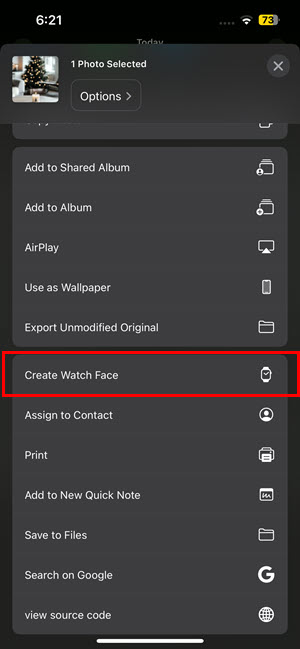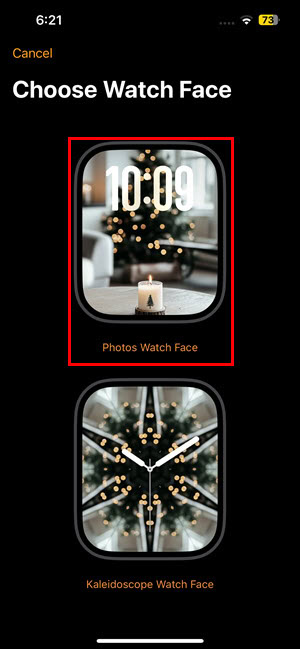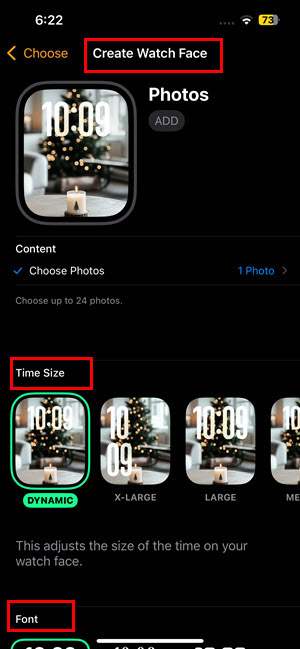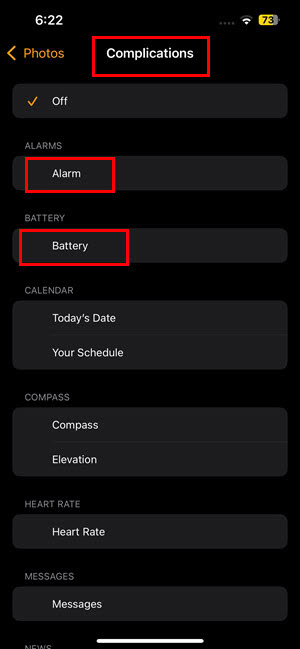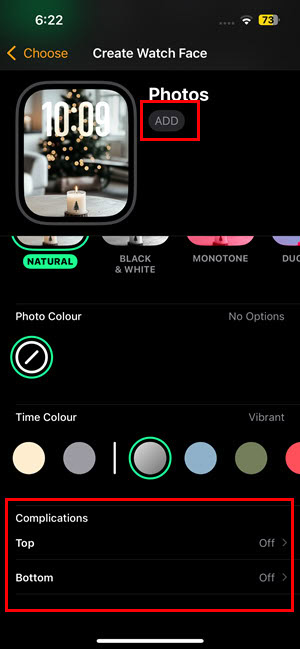Christmas Apple Watch faces will make your watch feel fun and festive for the holidays. They’ll bring the yuletide spirit right to your wrist. Whether you love snowflakes, Santa, or twinkling lights, there’s a design for you. It’s a simple way to get into a holly, jolly mood every day. You can even match these displays with your favorite decorations and outfits too. Let’s explore the best options.
Best Christmas Apple Watch Faces to Embrace the Christmas Vibe
1. Snowman’s Side Profile
This snowman’s side profile makes a cool Christmas vibe Apple Watch face. His top hat stands out with white and silver paper curls that look frosty and festive. The snowman’s smile feels warm and full of holiday joy. Behind him, a big Christmas tree shines with lights and paper ornaments. Snowflakes and holly leaves twist around the tree, adding more holiday magic.

Download this Apple Watch face!
2. Christmas Gifts
A top shot of Christmas gifts creates a magical setting for the season. There are gift boxes wrapped in red, brown, and white wrapping papers, and some with snowflake motifs with pretty ribbons. Candy canes sit beside the boxes, adding a sweet touch. Fairy lights glow warmly over everything, making the scene feel cozy.

Download this Apple Watch face!
3. Santa Claus as a DJ
Santa Claus as a DJ makes a fun and energetic Apple Watch face for Christmas. Here you’ll see Santa standing behind a DJ booth, mixing beats while bright lasers light up the nightclub. Also, people dance around him in festive Christmas outfits. The colorful lights also flash and move with the music, filling the scene with excitement.

Download this Apple Watch face!
4. A Gingerbread Village
This is a top shot of a gingerbread village you can use as a unique Apple Watch face for Christmas. The village is made of edible materials, like gingerbread, salami, sausages, hams, and bacon, giving a sense of a tasty and savory scene. Also, there are children singing carols by a big Christmas tree in the center. The snowflakes cover the town, adding to the festive feel.

Download this Apple Watch face!
5. A Christmas Tree With a Tabletop Candle
A Christmas tree with a tabletop candle creates a cozy and stylish display. There’s a white candle sitting on a round wooden table, with a Christmas tree softly blurred in the background. Also, the natural light highlights the minimalist Scandinavian-style setting. Its neutral colors and simple details bring out the calm and peaceful vibe of the season.

Download this Apple Watch face!
6. Whimsical Christmas Reindeer
A whimsical Christmas reindeer gives off a festive holiday vibe. Rudolph the Red-Nosed Reindeer flies over rooftops in a snow-covered town at night. His bright red nose lights up the dark sky. The fantasy setting and wide-angle view add to the charm. Snow gently falls around the scene, creating a dreamy Christmas vibe.

Download this Apple Watch face!
7. Festive Candy Canes
The Festive Candy Cane castle stands tall with six towers and soft pink flags that flutter atop. Snow gently falls around, and Christmas trees add to the cozy scene. A soft blue sky gives it a calm, wintery feel. It looks like something straight out of a holiday storybook.
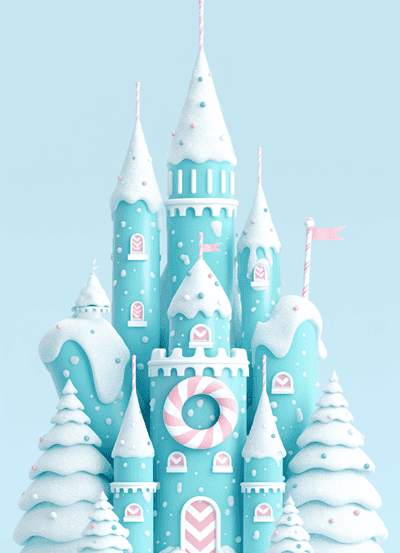
Download this Apple Watch face!
8. Gingerbread Man Christmas Cupcakes
Seeing this sweet-looking gingerbread man on a Christmas cupcake will make you feel the yuletide joy every time you wake up. Each cupcake has a little gingerbread man standing on top. Bright red pomegranate seeds and sprigs of rosemary sit around them, adding color and a festive touch. The cupcakes look warm and delicious, like something straight from a holiday kitchen.

Download this Apple Watch face!
9. Green Holly Leaves and Berries
Imagine a beautiful Christmas wreath on your Apple Watch made of green holly leaves and bright red berries. It stands out, surrounded by red poinsettias and golden ornaments. The white background gives the scene a clean, fresh look.

Download this Apple Watch face!
10. Magical Christmas Lighting
Imagine how your Apple Watch Case will look with a dazzling display of Christmas lights on a sleek, modern building. The lights brighten up the architecture in a way that feels both festive and futuristic. Also, the unique design of the structure gives your Apple Watch home screen a fresh and stunning look. It’s like stepping into a Christmas wonderland that blends tradition with something new.

Download this Apple Watch face!
11. A Christmas Elf Riding a Dinosaur
Picture this: a Christmas elf riding a dinosaur, holding a cocktail in one hand and a candy cane in the other. It’s set next to a Christmas tree, surrounded by shimmering penguins. This is a quirky mix of holiday magic and imagination that brings an exciting, one-of-a-kind vibe to your Apple Watch.

Download this Apple Watch face!
How to Use These Christmas Apple Watch Faces
Time needed: 3 minutes
Download any one or all of the pictures listed above on your iPhone and then follow these steps:
- Open the Apple Photos app and locate the image you want to set as the Watch face.
- Tap on the picture to get the Share button in the bottom right corner. Tap on that.
- The Share screen will open showing the most frequently used locations where you share pictures.
- If the Watch Face option isn’t there, swipe down to find the Create Watch Face option. Tap on that.
- Select the Photos Watch Face option on the next screen.
- You’ll see the Create Watch Face screen that allows you to customize objects, like Time Size, Font, Numerals, Style, Photo Color, and more. Make modifications as you like.
- Swipe to the bottom to find the Complications menu. Add complications, like Alarm, Compass, Heart Rate, etc., for the Top and Bottom sections.
- Once done customizing the Watch Face, tap the Add button to send it to your Apple Watch.
- Your Apple Watch’s Home and Standby Screens will change immediately.
Since you’re a proud Apple Watch owner, you might also want to read what to do if Watch faces disappear on the Apple Watch and how to change your Apple Watch face.