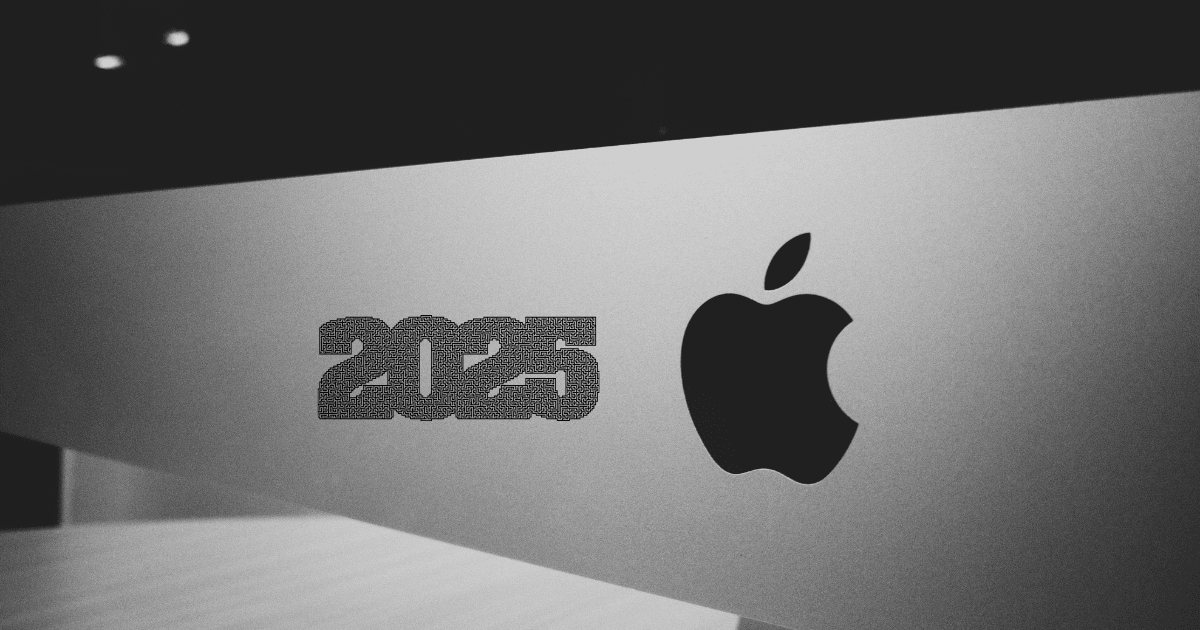If you rely on an older Apple device, 2025 might be the year to consider an upgrade. Apple routinely phases out software support for older hardware, and in 2025, some iPhone, iPad, and Mac models will no longer receive OS updates and security patches. Here’s everything you need to know.
Why Does Apple Drop Support for Older Devices?
Apple prioritizes optimizing its software for newer hardware. As devices age, their processors and hardware struggle to keep up with the demands of the latest operating systems. Phasing out support ensures Apple can deliver better performance and new features to its current lineup while maintaining a high standard of user experience.
Which Devices Will Lose Support in 2025?
iPhone

- iPhone XR (Released in 2018)
- iPhone XS and XS Max (Released in 2018)
These devices will not support iOS 19, which is expected in 2025.
iPad

- iPad (7th Generation) (Released in 2019)
- iPad Pro (1st and 2nd Generation) (Released in 2015–2017)
These models will no longer receive iPadOS updates.
Mac

- MacBook Pro (2018 models)
- Mac Mini (2018 models)
- iMac Pro (Released in 2017)
Apple typically ends macOS support for devices over seven years old, which means these models will likely stop receiving major macOS updates.
What About Security Updates?
Security updates are critical for keeping your data safe. Apple often provides security patches for one to two years after a device stops receiving major updates. However, after that period, your device is exposed to potential vulnerabilities.
For example, devices losing iOS support in 2025 might receive security updates until late 2026 or early 2027.
How Does This Impact You?
If you own one of these devices, you will miss out on the new features introduced in iOS 19, iPadOS 19, or macOS 16. Additionally, your device will face heightened security risks as it will be more susceptible to malware and cyberattacks. You may also encounter app compatibility issues. Developers rarely update their app API to support older operating systems—this could result in crashes or reduced functionality.
What Are Your Options?
If your device is not going to be supported in the future, here’s what you can do:
1. Upgrade to a Newer Device
Apple offers trade-in programs to make upgrading more affordable. Consider newer models like the iPhone 16, iPad Pro (M4), or the MacBook Air (M3) for the best experience.
2. Use Your Device Cautiously
If upgrading isn’t an option, avoid installing apps or files from untrusted sources. Also, refrain from using your device for sensitive tasks like online banking.
3. Look for Third-Party Support
Some third-party developers provide software patches for unsupported devices, though this comes with risks and isn’t recommended for everyone.