iOS 18.4 beta 2 is now available for download, arriving just over a week after the first beta. This update brings more changes to your iPhone as Apple prepares for the public release in April. Keep reading for a full breakdown of what’s new in iOS 18.4 beta 2.
What’s New in iOS 18.4 Beta 2?
1. Priority Notifications Changes
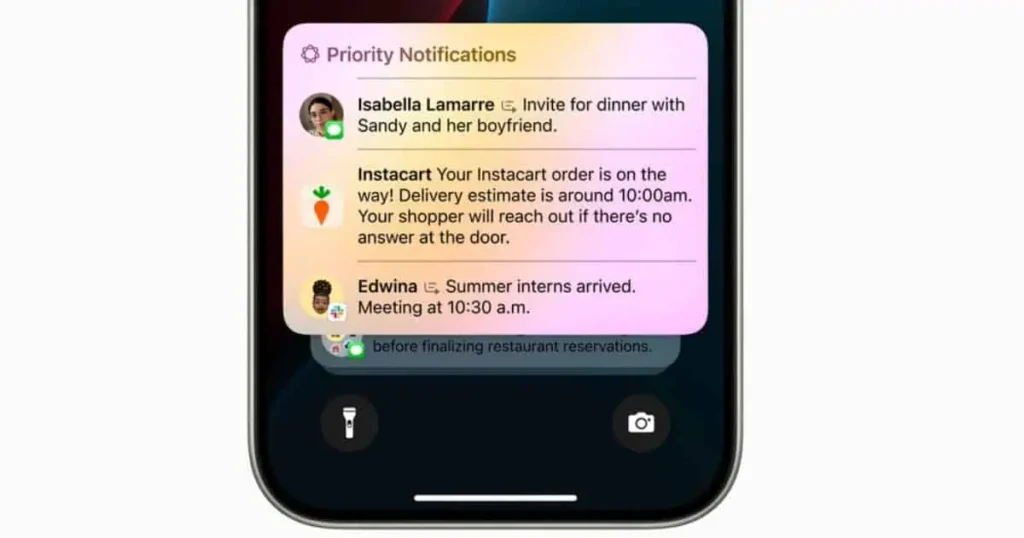
With iOS 18.4 beta 1, Apple introduced Priority Notifications, an Apple Intelligence feature that uses AI to highlight your most essential alerts first.
Now, with iOS 18.4 beta 2, you have more control. In the Settings app, you can see a list of all the apps on your iPhone and choose which ones should be prioritized. This way, you decide which notifications matter most.
2. Visual Intelligence on iPhone 15 Pro
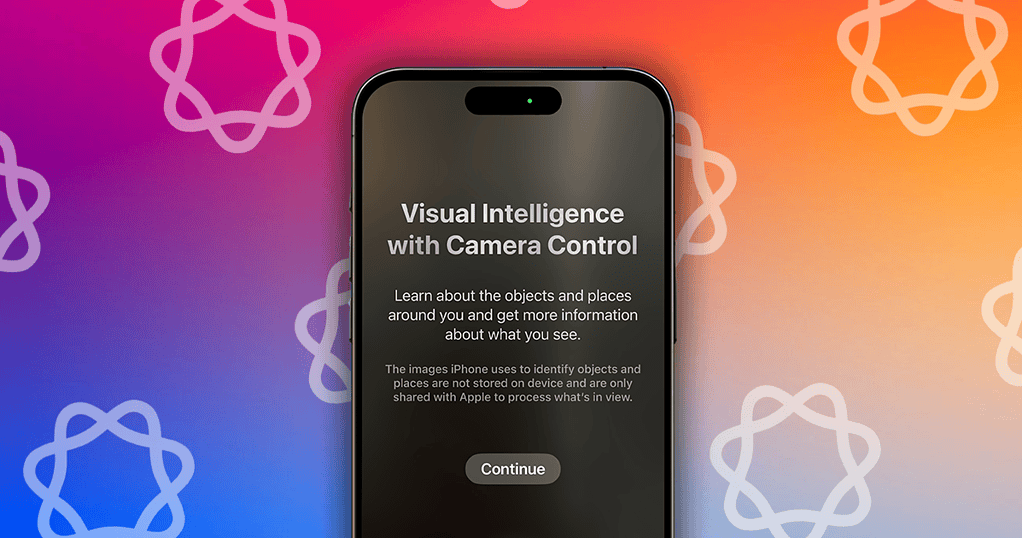
If you own an iPhone 15 Pro or Pro Max, you can now use the Visual Intelligence feature, which was originally powered by the Camera Control button on the iPhone 16 series. Since your device lacks the Camera Control button, you can access it through the Action Button or the Control Centre.
3. New Emoji

In iOS 18.4, you get new emoji characters to express yourself, including bags under your eyes, a fingerprint, a leafless tree, a root vegetable, a harp, a shovel, and a splatter.
4. Additional Options for App Store Downloads
When you install an app on iOS 18.4 beta 2, a new “Pause” button lets you stop and resume the installation or update whenever you want.
5. The New Apple Vision Pro App

Apple’s long-awaited Vision Pro app is finally here, giving you easy access to essential headset information, including the serial number. The app guides you through setup and provides a curated list of recommended content.
In the “Discover” section, you can explore immersive apps, videos, and games designed for Vision Pro. With over 300 3D movies available, you can also upload your own videos or access more through the Apple TV app. The Spatial Gallery app organizes your spatial photos and videos in one place. Plus, the iPhone app’s new Guest Mode lets you try the headset without full setup.
6. Control Center Gets Smarter

In this update, you’ll notice some improvements to the Control Center. Apple has added new toggles that give you quicker access to Apple Intelligence and Siri features. Now, you can easily use options like Talk to Siri, Type to Siri, and Visual Intelligence. While Type to Siri first appeared in iOS 18.1 last year, having it in the Control Center makes it much more convenient. These toggles are available on all iPhone 15 Pro and iPhone 16 models.
7. Photos App Updated

In the Recently Deleted folder in Photos, you now have a Recover All button and an option to permanently delete all photos at once. In iOS 18.3 and earlier, you had to tap Select in the top right corner, then open the three-dot menu to find similar options. Also, in the Media Types and Utilities sections, you can now use the new Edit button to reorder these folders to your preference.
8. New Shortcuts Actions

In iOS 18.4, you won’t see major changes to Siri, but Apple is preparing for features like in-app actions and personal context. With iOS 18.4 beta 2, you get a wide range of new Shortcuts actions for Apple’s apps, including Books, News, Safari, Maps, and more.
