Augmented reality is poised to become an important platform thanks to iOS 11. But AR apps can be hard to find, since we’re still in the early stages. Apple does have a new AR Apps category in the App Store, and it’s growing every day. Right now though, the majority of AR apps are games. But another category that can benefit from augmented reality is education. Here are some education AR apps we’ve found.
Complete Anatomy
Complete Anatomy is an app for medical students. You use your iPad to explore various systems of the human body with 3D anatomical models in AR. You can view labels of each body part, cut through structures to see details, and view muscle motion. Another cool feature is being able to simulate pain, spurs, growths, and bone fractures on the model. The app is available for iPads, Macs, and Windows 10.
Arloon Plants
This app teaches you all about plants. You learn about plant parts, life cycles, and different species. You can plant virtual seeds and watch it grow every day, then learn how plants adapt to their ecosystems. Using AR you can display plants, flowers, fruits, and other parts onto your desk. It’s not all virtual though. It lets you take photos of real plants and compare it to the virtual plant, and create a field notebook. Arloon Plants is US$2.99.
Math Ninja AR

Math Ninja is an app for kids that teaches mathematics with games. Kids can use AR to place a Ninja Town onto a table or desk. Math questions will float over the town, and you have to locate villagers with the right answer to the problem. Answering correctly will give you collection cards, with 40 cards total. Math Ninja AR is Free.
Airway Ex
Airway Ex is another medical app, and it lets you sharpen your anesthesiology skills. You use the app to perform AR airway procedures on 3D models, like intubations. The latest medical tools are available to use, with realistic motion, lens optics, and scope behaviors. You can also earn Continuing Medical Education (CME) credits for completing virtual patient cases based on actual surgical procedures. Airway Ex is Free.
JigSpace
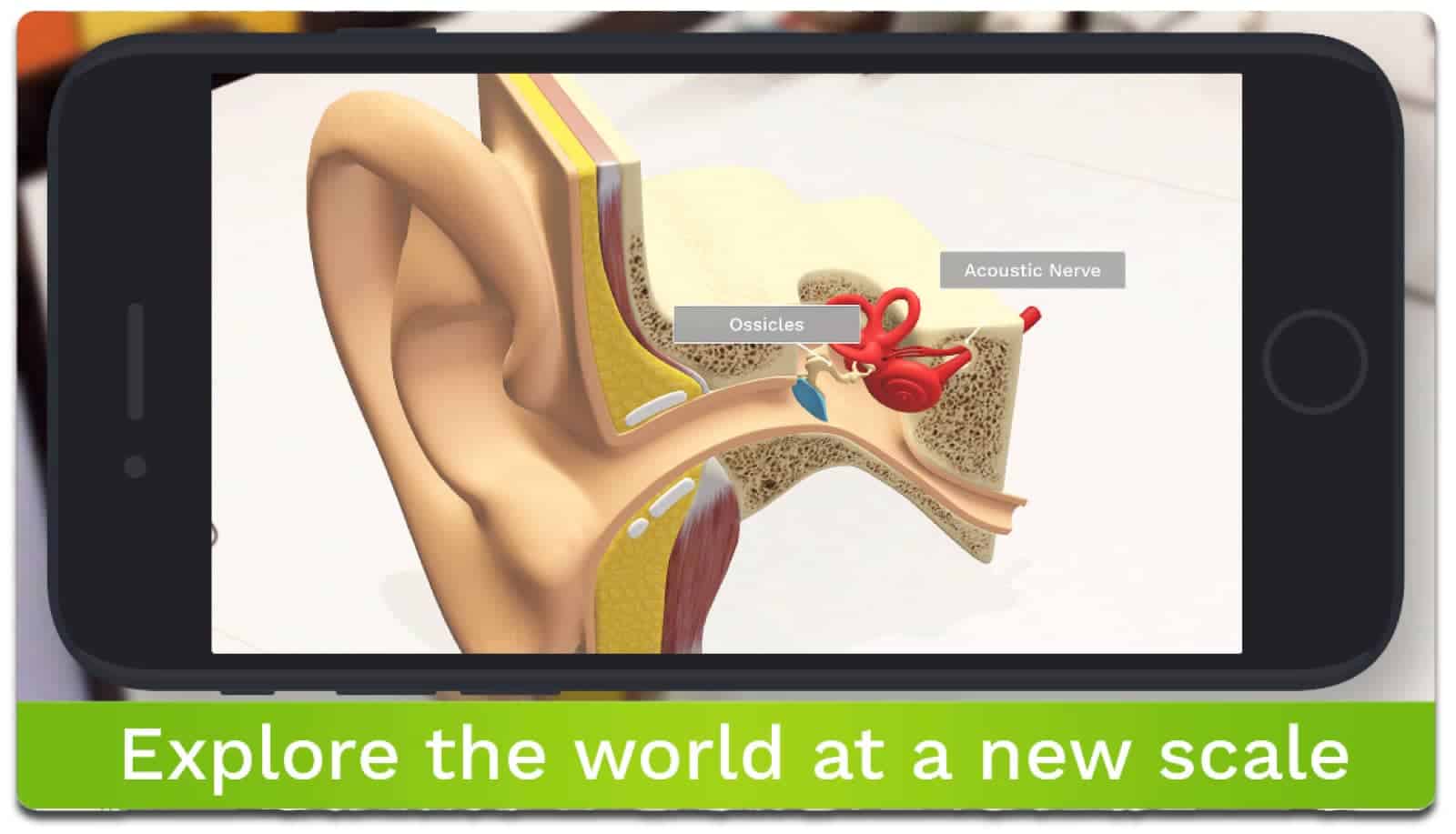
JIgSpace lets you learn about different subjects using 3D models. There are planets, locks, batteries, car parts, brains, and even an atomic bomb model to study. Unlike the other education AR apps above, JigSpace is more of a general app that anyone can use. It uses interactive 3D models that you can place in AR, and see step-by-step breakdowns of the ideas and products. JigSpace is Free.

Can someone tell me what the advantage of seeing Anatomical parts, via a screen, in the real world is? I can totally understand if it was a projected hologram that many people in a room could play with simultaneously, but one angle on one screen, don’t get it. Just have it able to rotate/zoom by swiping on the screen, done. Who cares if I see it on my kitchen table. The ONLY way I can see this as useful is if you were able to map the parts (bones) onto a person in the room. Then when they flex it moves with them, and they point to where it hurts you can identify what might be wrong. But that is a long way off I’m sure.
Actually I don’t see the advantage to any of these apps being in AR. Mayyybe the demo game they showed at the Keynote gives you some speed and tactical advantage over swiping, but nothing here requires being fast to view something at a certain angle and is not truly interacting with anything in the room.