WhatsApp changed its privacy policy so it can share information with Facebook. The idea is that by sharing some information about you, Facebook can display more relevant ads. If that doesn’t sound like anything you’re interested in, don’t dispair because WhatsApp lets you opt out. Read on to learn how.

If the WhatsApp app doesn’t automatically show you the new terms of service on your iPhone, tap Settings > Privacy and they should appear. Scroll to the bottom of the screen and uncheck the option to share your account information with Facebook. Next, tap Agree.
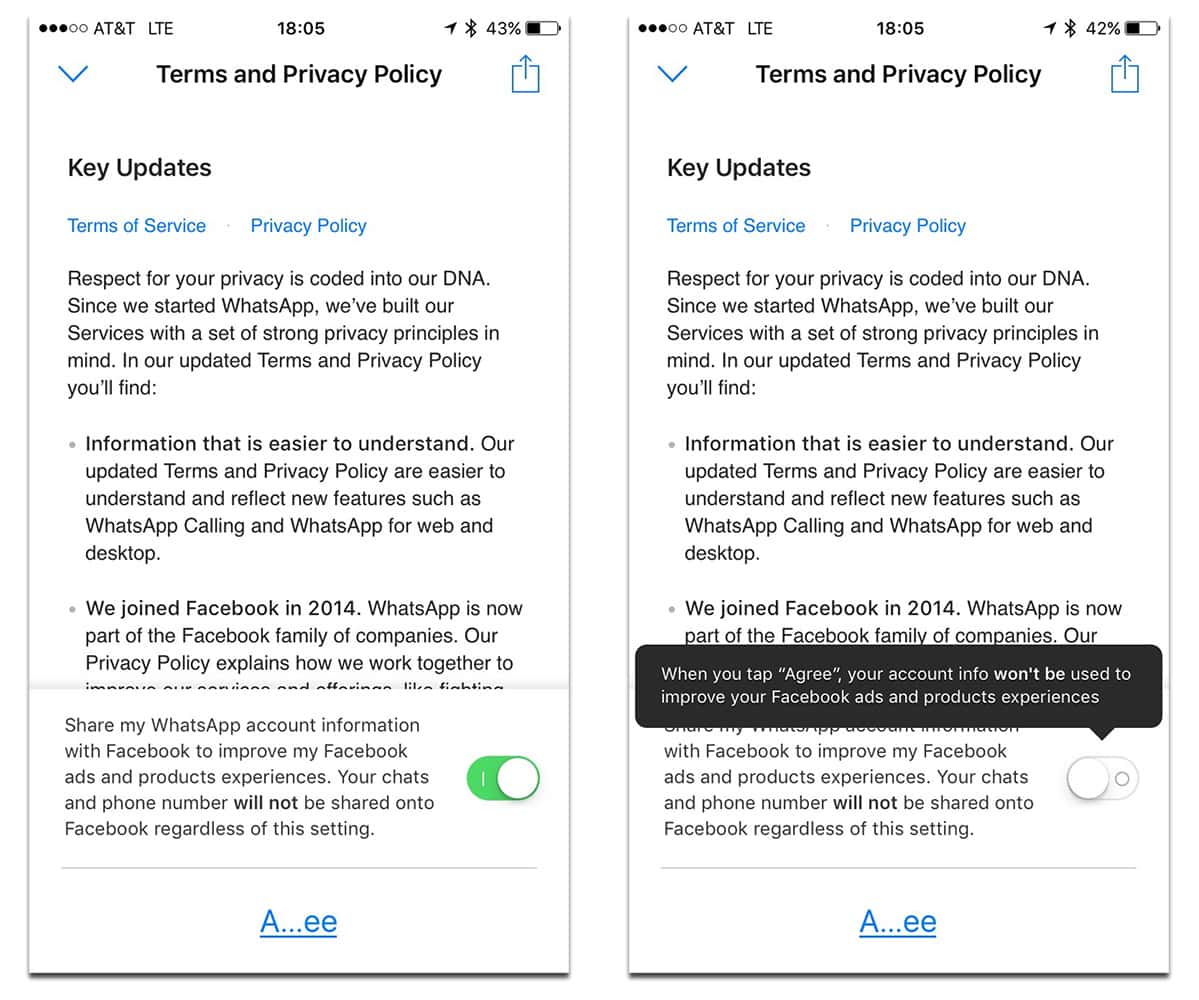
Let’s say you accidentally agreed to the new terms without unchecking the data sharing option. That’s no problem, as long as you aren’t a procrastinator. You have 30 days to change your mind and opt out through the app’s settings.
- To opt out of Facebook data sharing after agreeing to the new terms in the app, do this:
Tap Settings
Tap Account
Uncheck Share my account info
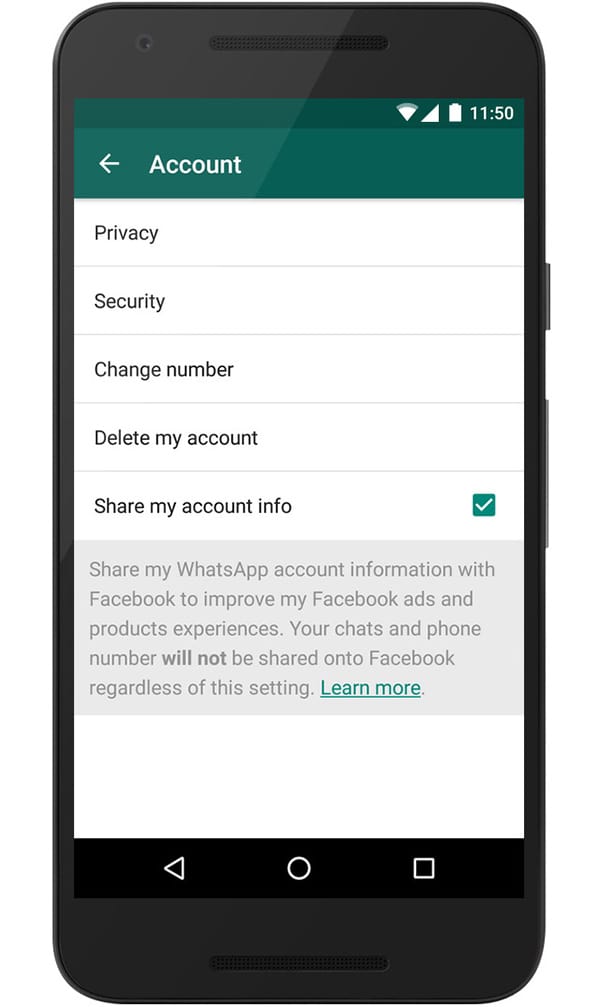
Unfortunately, opting out of sharing your account information doesn’t mean Facebook won’t get it. Instead, it means that Facebook will still have your WhatsApp account info, but won’t use it to target you with ads. WhatsApp made that pretty clear saying,
The Facebook family of companies will still receive and use this information for other purposes such as improving infrastructure and delivery systems, understanding how our services or theirs are used, securing systems, and fighting spam, abuse, or infringement activities.
Opting out of sharing your information isn’t the same as opting out of ads, which no doubt will be a big point of contention for some WhatsApp users. WhatsApp says it’s experimenting with marketing ideas in the coming months, so there’s a good chance you’ll still see some sort of in-app advertising—which sounds like the exact opposite of what the WhatsApp team promised.
Not sure the 30-day thing is for real. When I log in I don’t have the choice to say no. Creating a new acct no help – the accept screen is the only option; clicking on the ToS link opens Safari, not the picture you show to scroll down thru.
I had to reinstall WhatsApp after a reinstall of IOS. When I started it I only put my phone number in, no Facebook details so I assume that is why the “Share my Account” line is not shown in this screen as it does not know my Facebook account details?
Nik
It is some sort of Message app:
“WhatsApp Messenger is a cross-platform mobile messaging app which allows you to exchange messages without having to pay for SMS. WhatsApp Messenger is available for iPhone, BlackBerry, Android, Windows Phone and Nokia and yes, those phones can all message each other! Because WhatsApp Messenger uses the same internet data plan that you use for email and web browsing, there is no cost to message and stay in touch with your friends.
In addition to basic messaging WhatsApp users can create groups, send each other unlimited images, video and audio media messages.”
https://www.whatsapp.com
I’ve wondered that as well.
What is app supposed to do?