Recent versions of macOS have the ability to put stuff in your trash back where it came from, lickety-split, and it’s way faster than dragging and dropping! So as you know, if you click on the trash icon in your Dock, you’ll see the items you’ve, well, trashed.
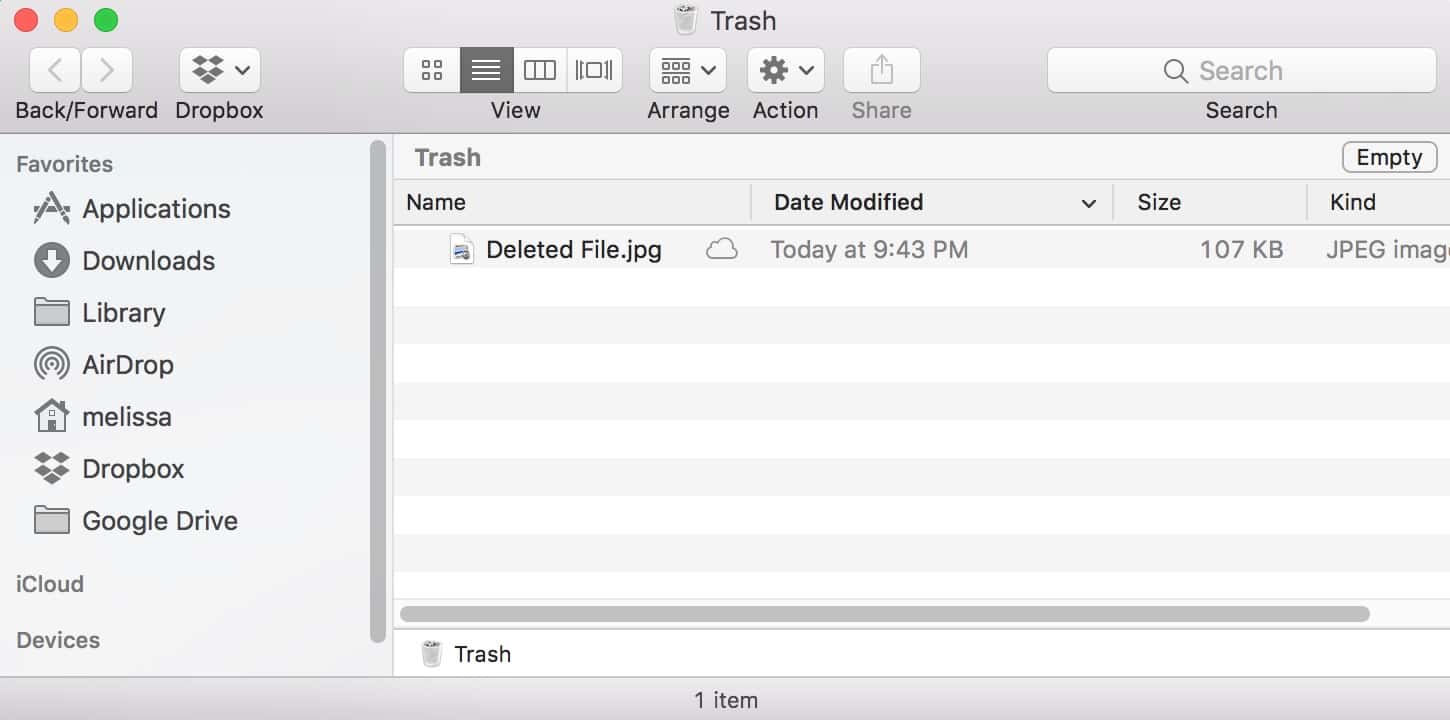
Right- or Control-click on any file (or hold down Command to click and select multiple items, then Control-click), and you’ll see the “Put Back” option.
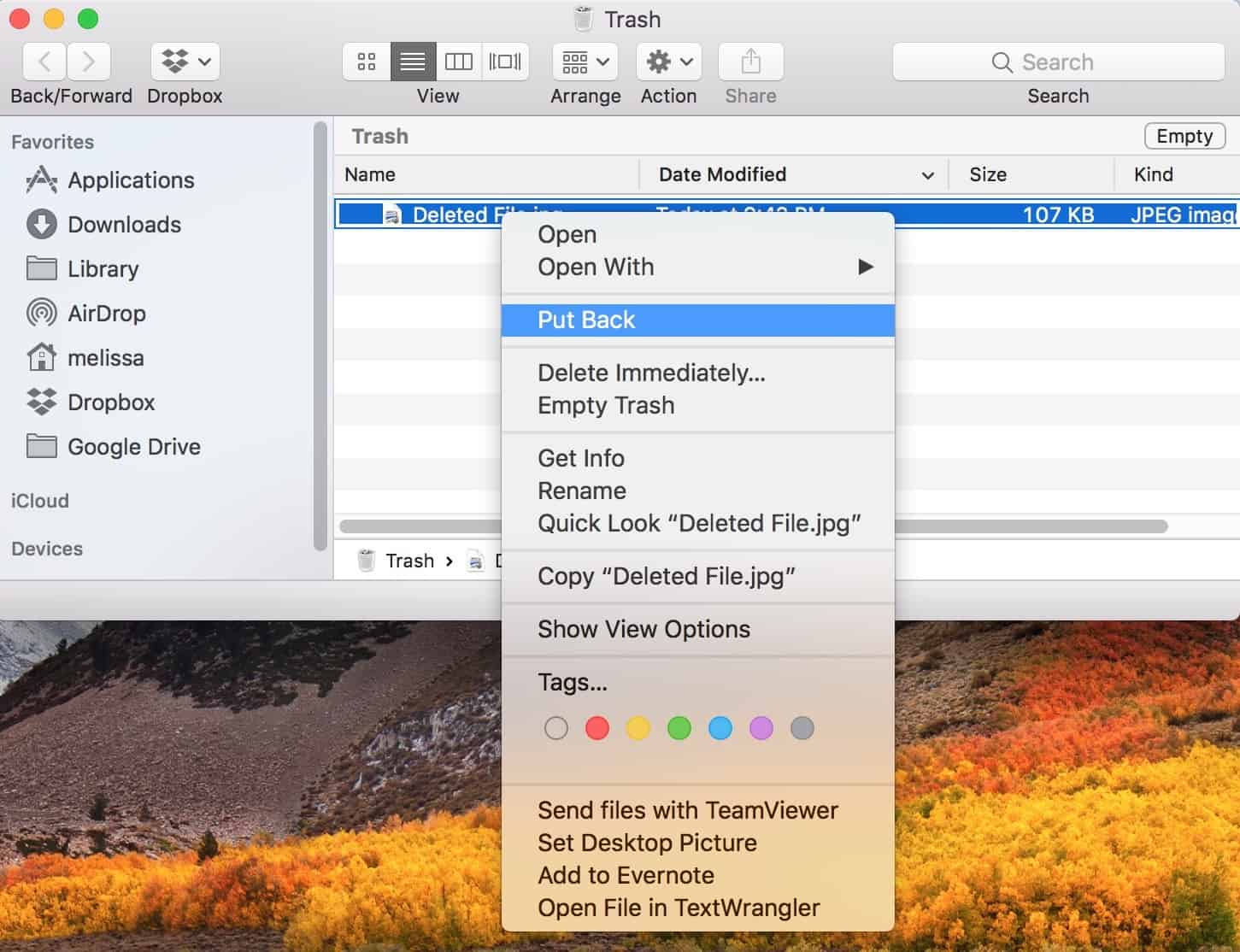
Selecting that will throw the formerly trashed file right back where it started, so if you deleted something from your Desktop, for example, that’s where you’ll find it if you use this “Put Back” choice. And if you’d prefer, you can also get to “Put Back” under Finder’s “File” menu once you’ve got something selected in the trash.
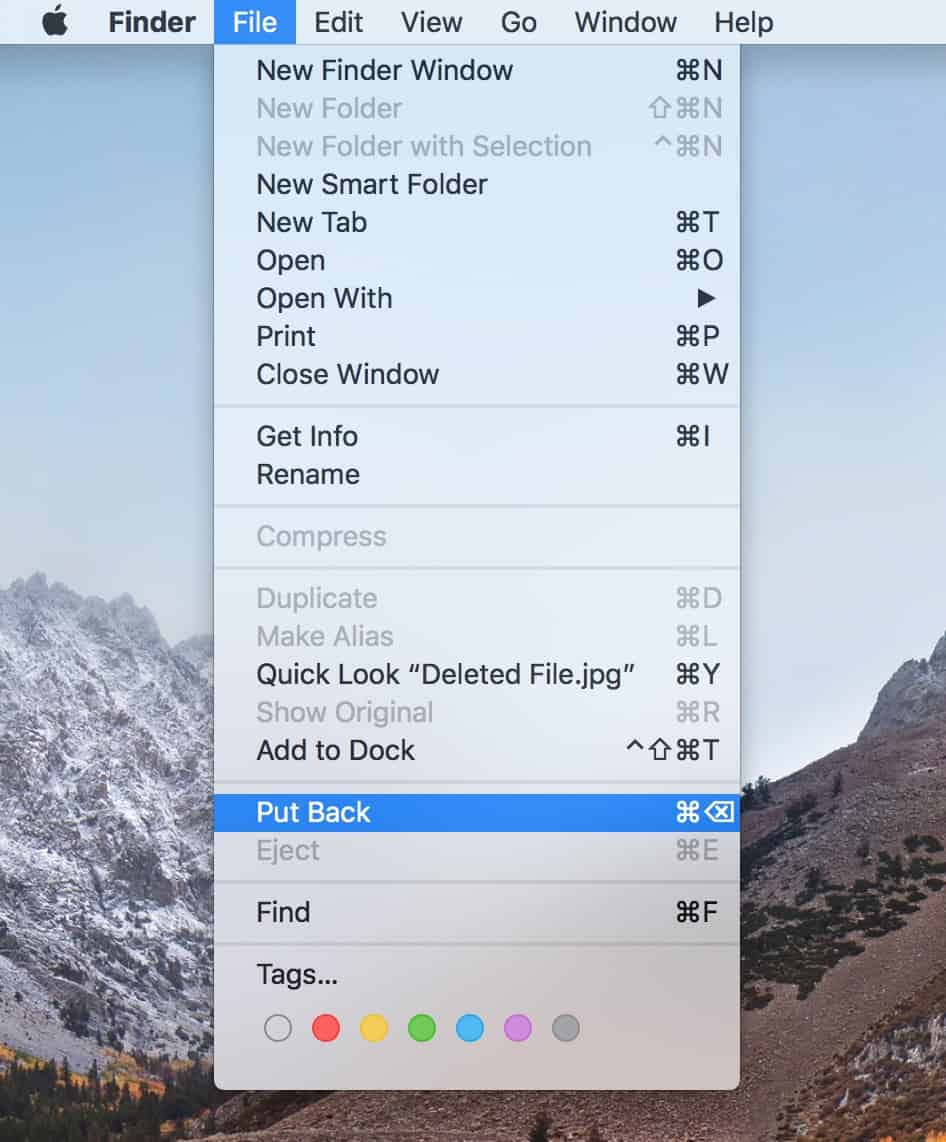
The keyboard shortcut for “Put Back” is Command-Delete, which is the same as the one to send something to the trash in the first place. So the trick is, if you hit Command-Delete on an item in the Finder, it’ll go to the trash…but if you press Command-Delete on something that’s already IN the trash, it’ll go back to where it came from. That’s kinda weird. And also meta. I dig it.
