Instagram released an update this week that lets you see when the people you follow were last active in the app—and lets your followers see when you were last active, too. The feature, called “Show Activity Status,” is enabled by default and shows you when they last used Instagram apps, which is just a little too creepy for some people. If that’s you, follow along to learn how to turn the feature off.
To turn off Instagram’s new Show Activity Status feature do this:
- Launch the Instagram app on your iPhone
- Tap the Account icon in the bottom right
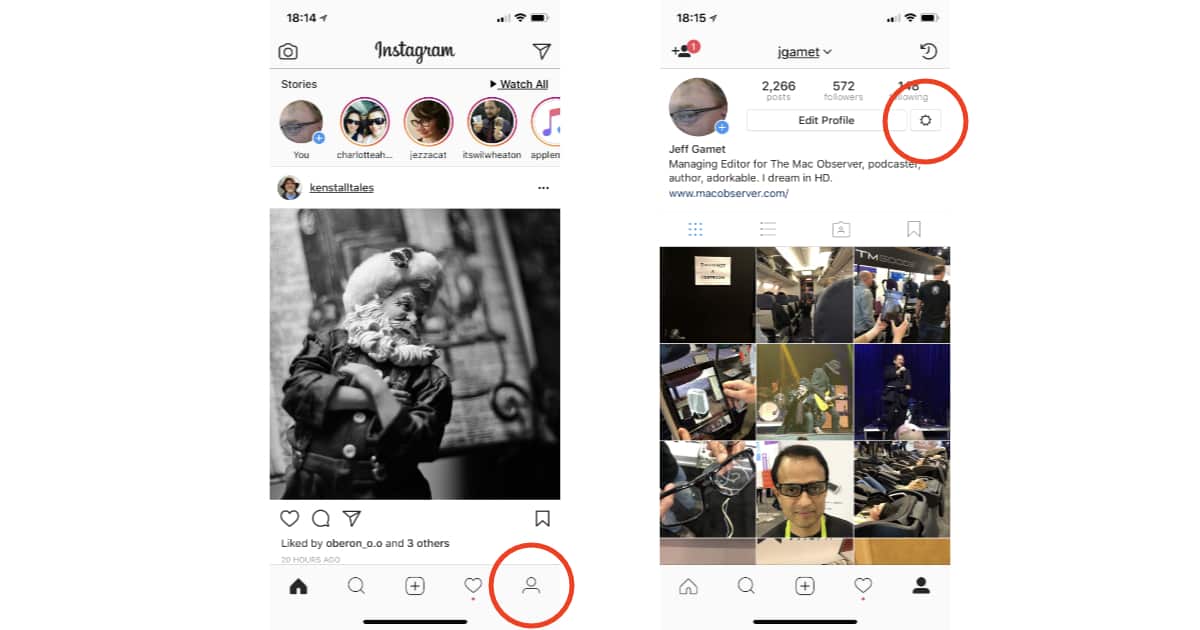
- Tap the gear button
- Scroll down to Show Activity Status
- Disable Show Activity Status
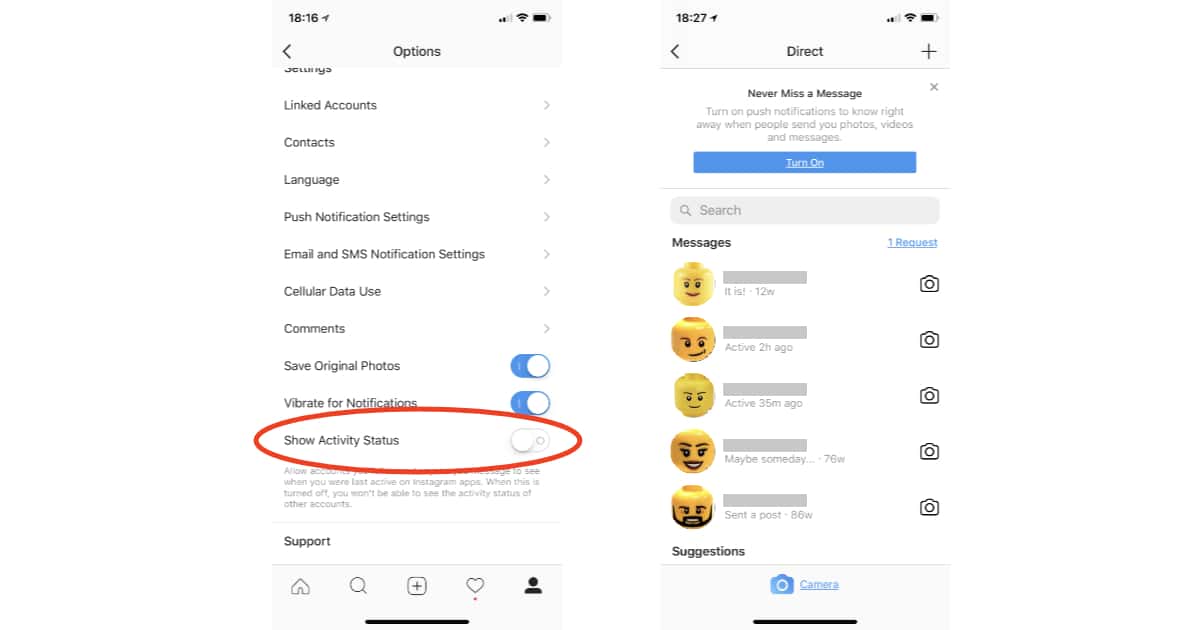
Now no one will see when you’re active in Instagram apps. This goes both ways, so you won’t be able to see when other people are active, either. That seems like a pretty reasonable tradeoff if you aren’t interested in other people seeing to-the-minute updates on your Instagram activity.