If you’ve ever tried out a new beer and wanted to make notes of it to remember for later, these beer tracking apps can help. Pull out your iPhone on your next trip to the micro brewery and become a beer connoisseur.
BrewBarrel
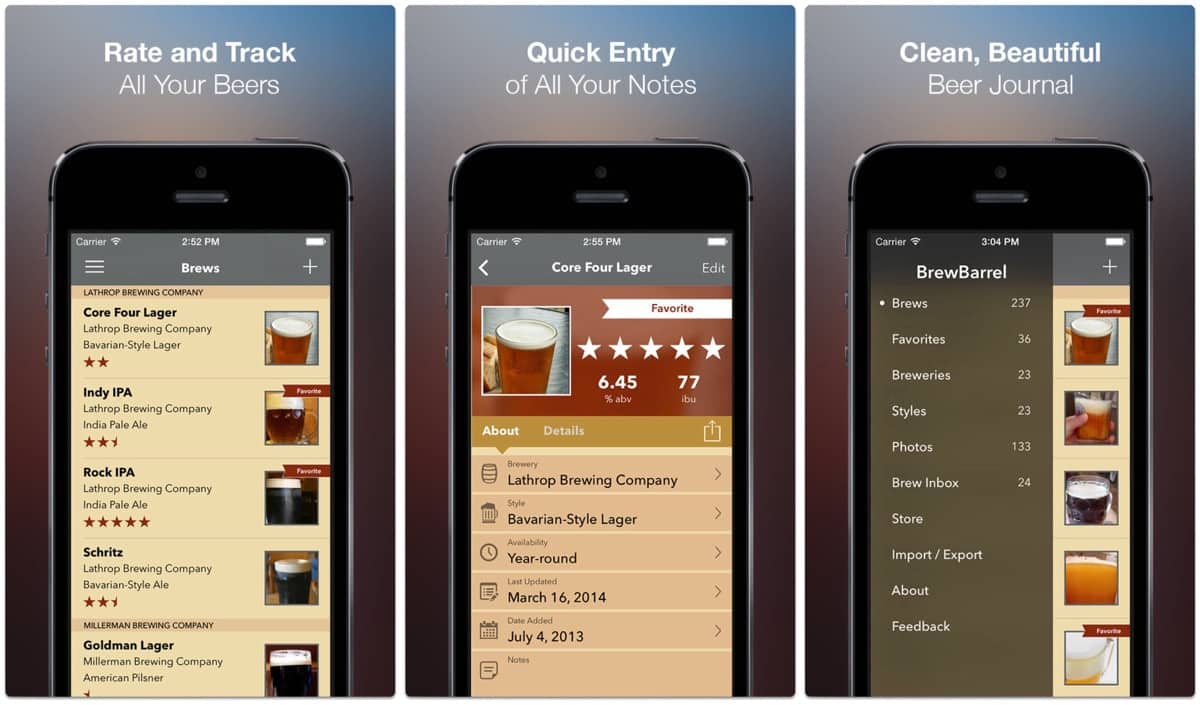
BrewBarr lets you track, rate, and browse through your beer drinking history. Write notes in the app, then add the beer name, brewery name, style, rating, and photo. Intelligent sorting includes being able to sort beers by brewery, date added, and rating. Plus, the Brew Inbox lets you share notes with other users. | BrewBarrel – Free
Barly
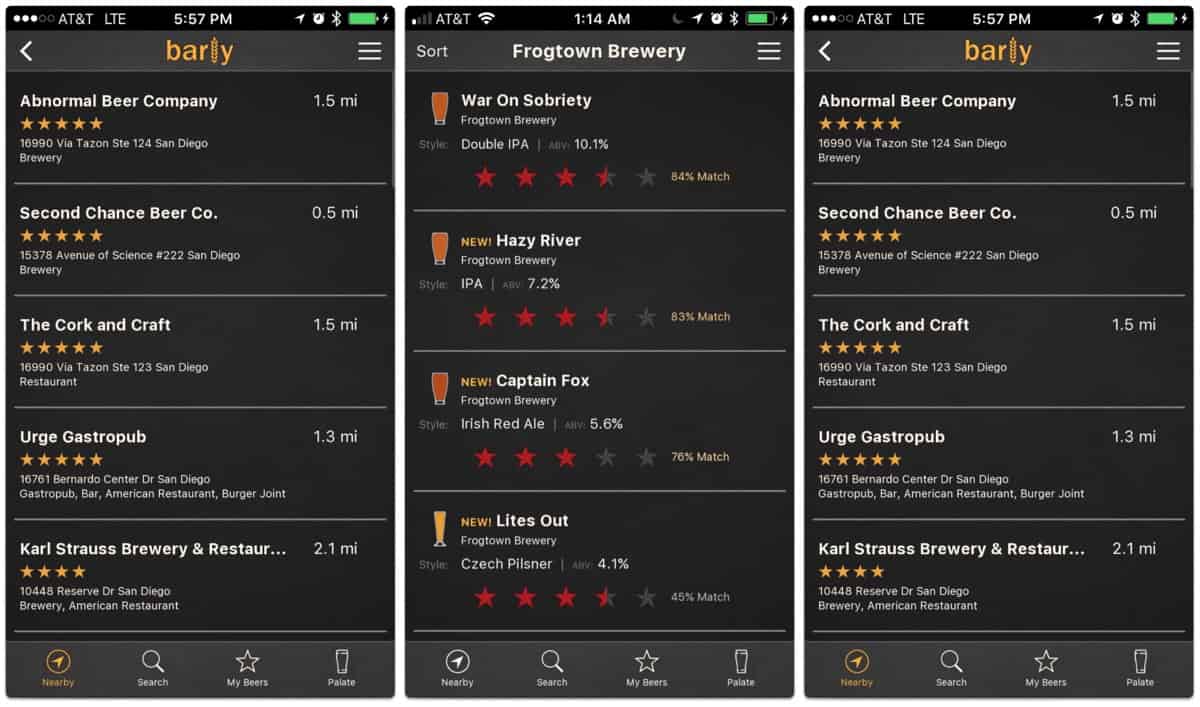
The machine learning behind Barly tries to learn your beer tastes over time. It then makes recommendations for you. View tap lists from bars and breweries nearby, which includes over 100,000 venues. See ratings from the community and set your own rating. Finally, you can check into venues within the apps and leave reviews. | Barly – Free
Beer Brains
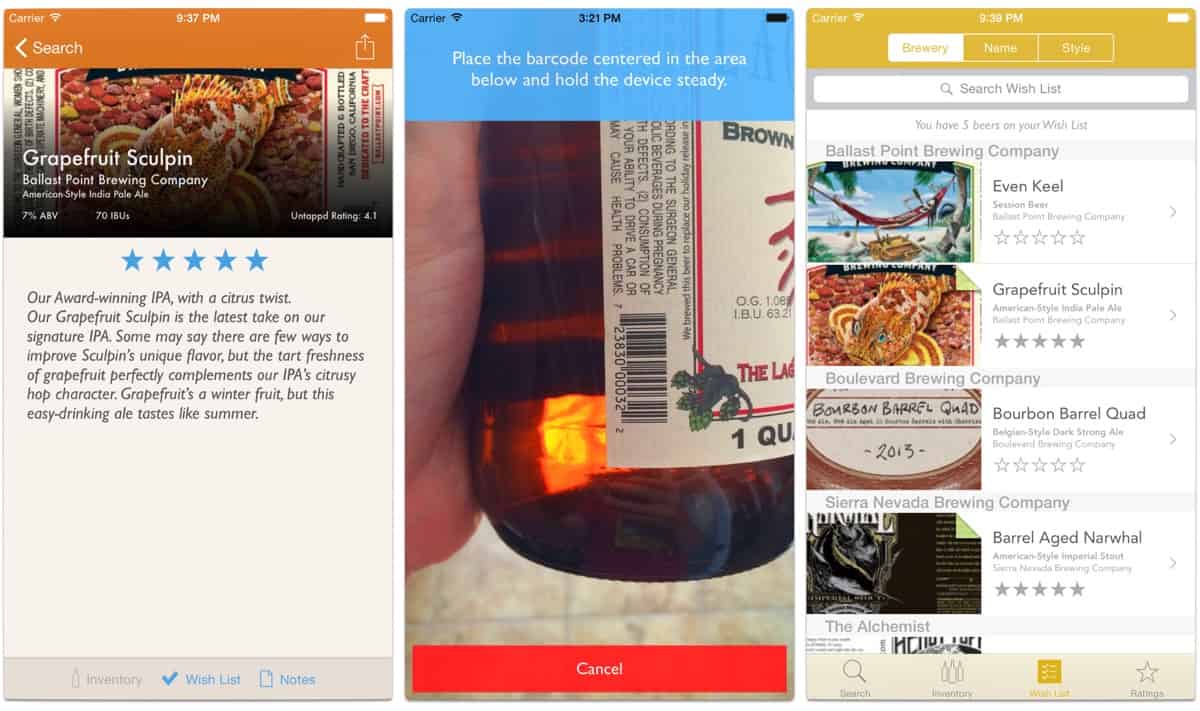
Not only can you keep track of beers, rating, and notes, Beer Brains lets you scan the barcodes of beer in the store to create a sort of wish list. It works with or without an internet connection so your inventory, wish list, ratings, and notes are all stored locally on your iPhone. | Beer Brains – US$0.99

I downloaded both BrewBarrel and Barly and did a quick look around. BrewBarrel has in-app purchases to store 100 beers for $.99 and unlimited for $1.99.
Barly really impressed me with the UI and recommendations based on beer preferences. its links to nearby brewer and brewpubs was very handy as it listed their beers that it thought I’d prefer, and linked to mapped directions for each pub.