As you probably know (and as Jeff Gamet pointed out in this previous tip), the way to switch between apps on the iPhone X is to swipe from left to right across the Home bar at the bottom of your screen.

Doing that repeatedly will move through your last used apps, so if you want to go to an app you were just working in, this’d be the way to do that. But what a lot of people don’t realize is that you can quickly go back to the last app you had open with the same gesture on the Home screen, even though there’s no indicator there.

So swipe from left to right across the bottom of the Home screen on the iPhone X, and it’ll bring back the last app you used, without the need to invoke the app switcher or anything.
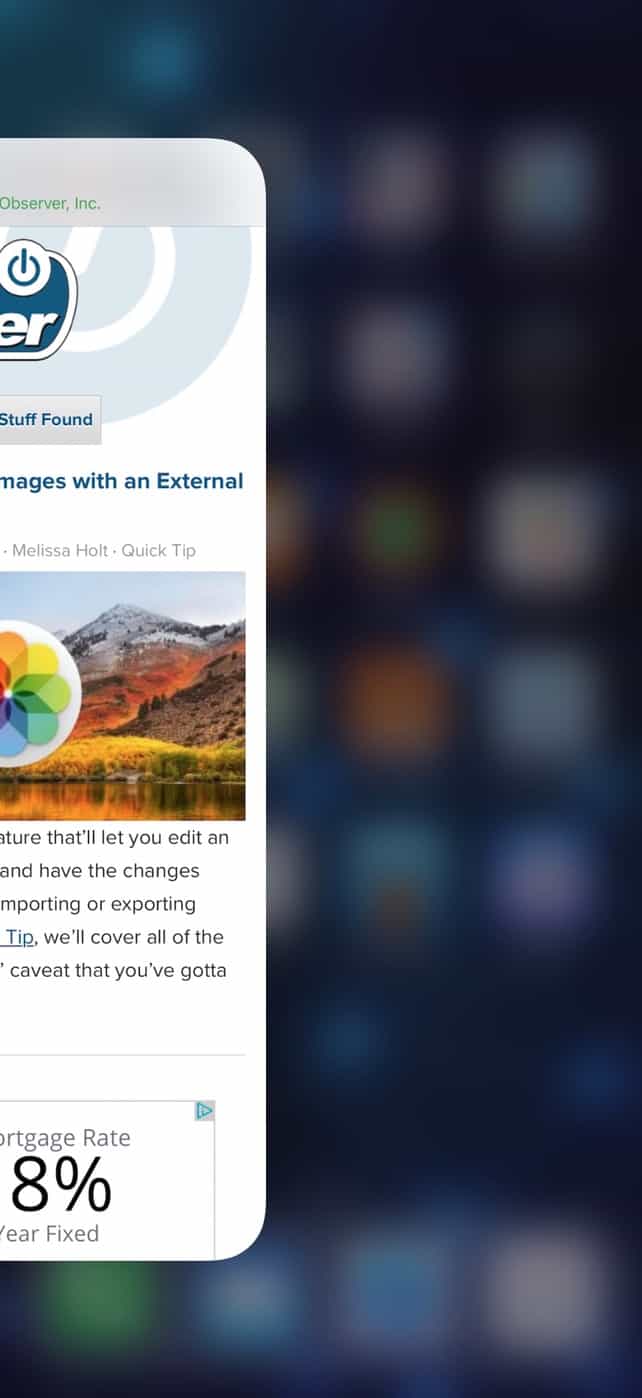
Way easy! I realize that screenshot above isn’t particularly illuminating, though, so you’ll have to try it yourself. Considering how often I accidentally swipe up to go back to the Home screen (even after months with the iPhone X!), this is a lifesaver for me.
