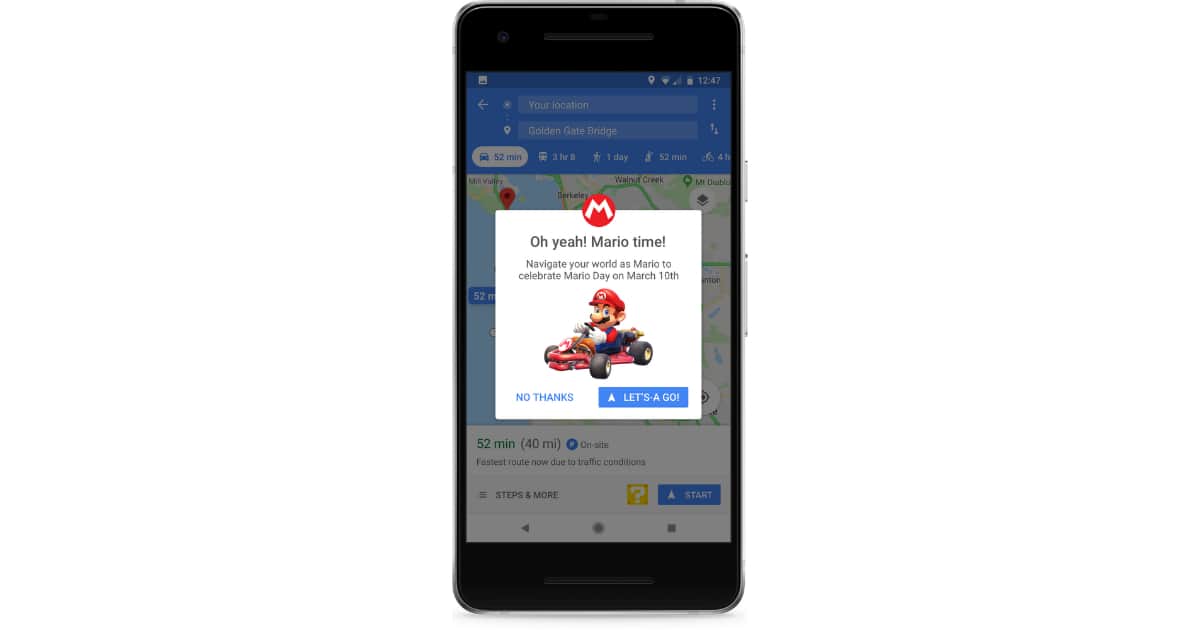Mario is good for more than jumping on turtles and saving Princess Peach. He can also help you navigate to your next meeting, assuming you use Google Maps on your iPhone or Android phone. Google added Mario as a navigation option to its Maps app to celebrate MAR10 Day on March 10th (apparently that’s a thing). Just make sure you have the latest version of Google Maps installed, and then tap the yellow question mark button at the bottom of the directions screen to enable Mario mode. The navigation arrow changes to Mario in his little cart, zipping along your route to show you where to go. The feature is rolling out this weekend and will be available for about a week. Google Maps is a free download at Apple’s App Store.
Check It Out: Google Maps Adds Mario to Navigation, Presumably Avoids Bowser