Depending on your Mac’s settings, you may have noticed grey Calendar events that show up without you adding them manually…
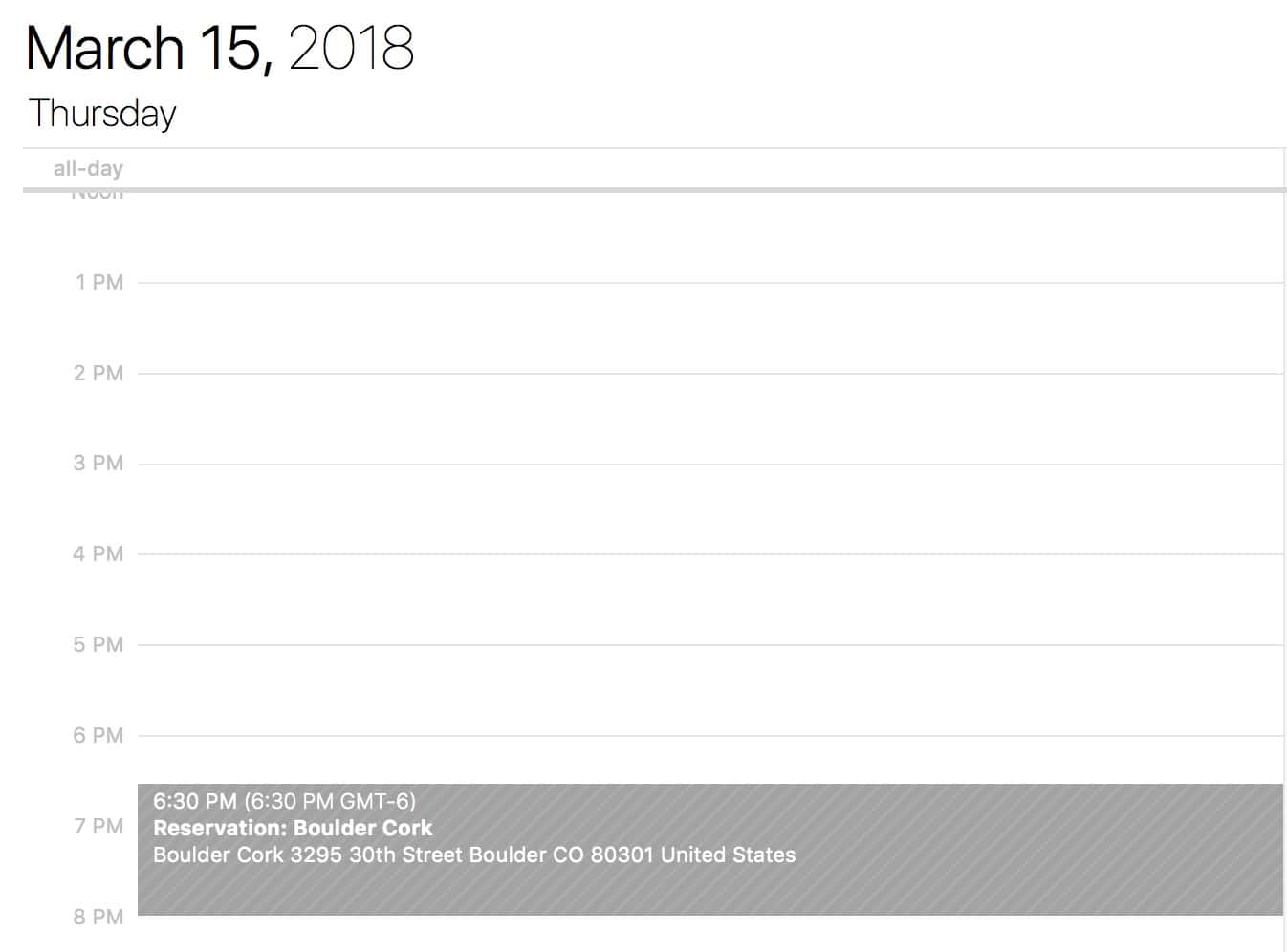
…or automatically generated information on your contacts’ cards that again is a bit greyed out:
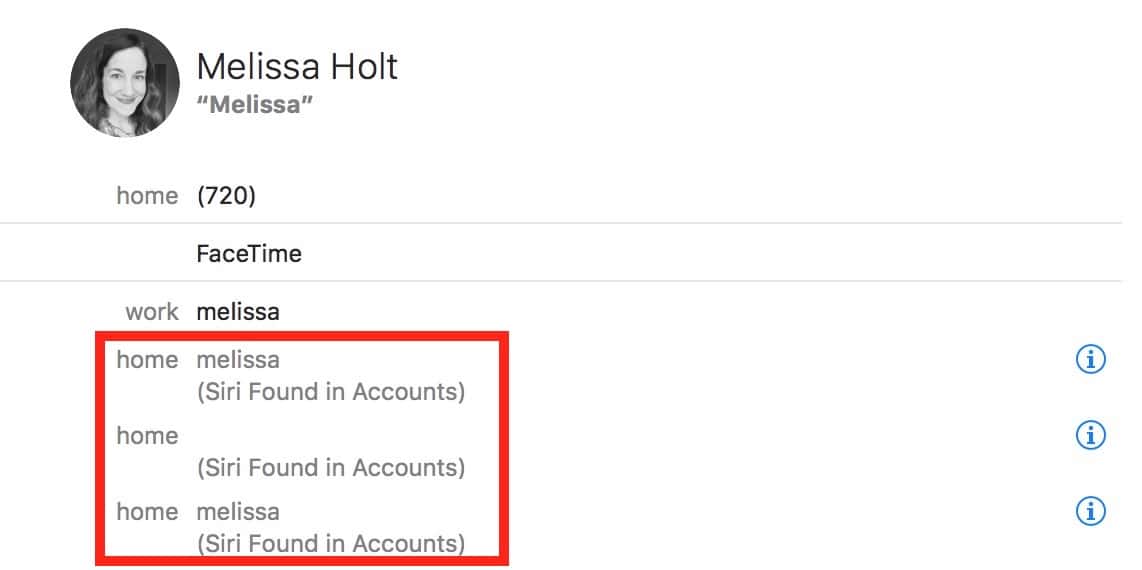
These events and data are pulling from the other apps on your Mac (like Mail), so if you’ve gotten an email reservation from OpenTable, for example, or a flight confirmation, that info might insert itself into Calendar automatically. Or if Contacts detects that someone you know has an email address you haven’t added to his card, say, it’ll be suggested in grey as shown above. For the offered Calendar events, you can double-click on any one for options to ignore the suggestion or add it to one of your other calendars.
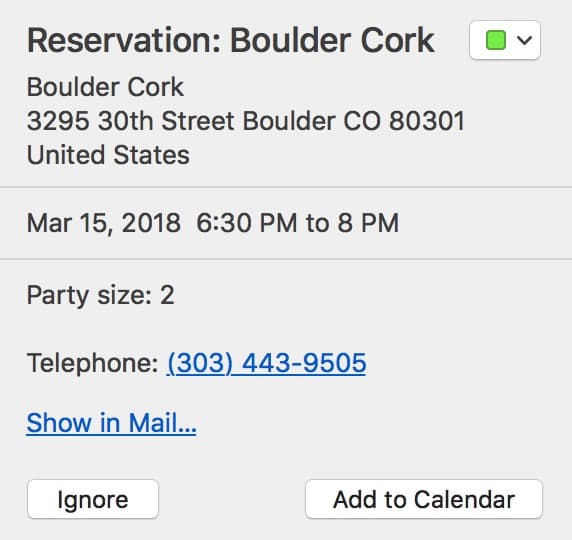
For the Contacts recommendations, you can click the “i” next to any one for similar choices.
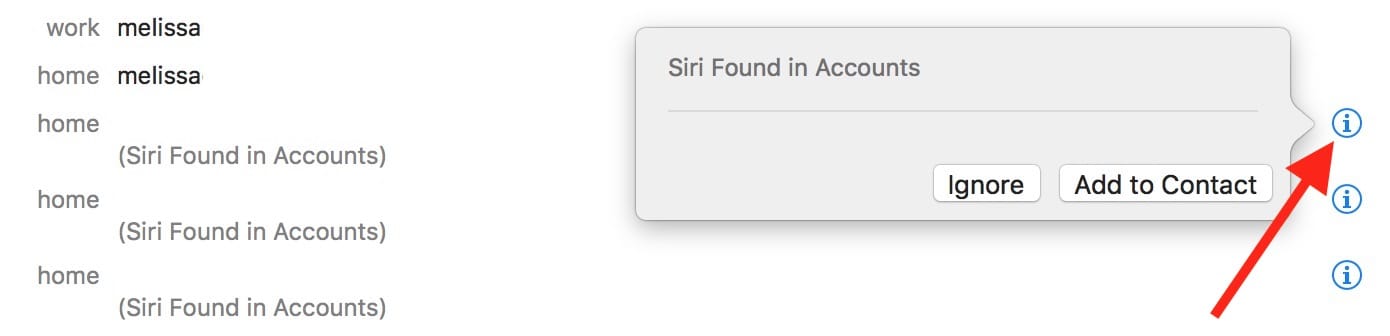
But anyway, if you hate this as much as I do, then let’s go over how to disable it for both Calendar and Contacts! I mean, I definitely don’t want stuff adding into my apps without my consent. I like controlling my things. Me. All me. I’m serious like that.
For Contacts, start by opening the program (natch), and then pick Contacts > Preferences from the menus at the top.
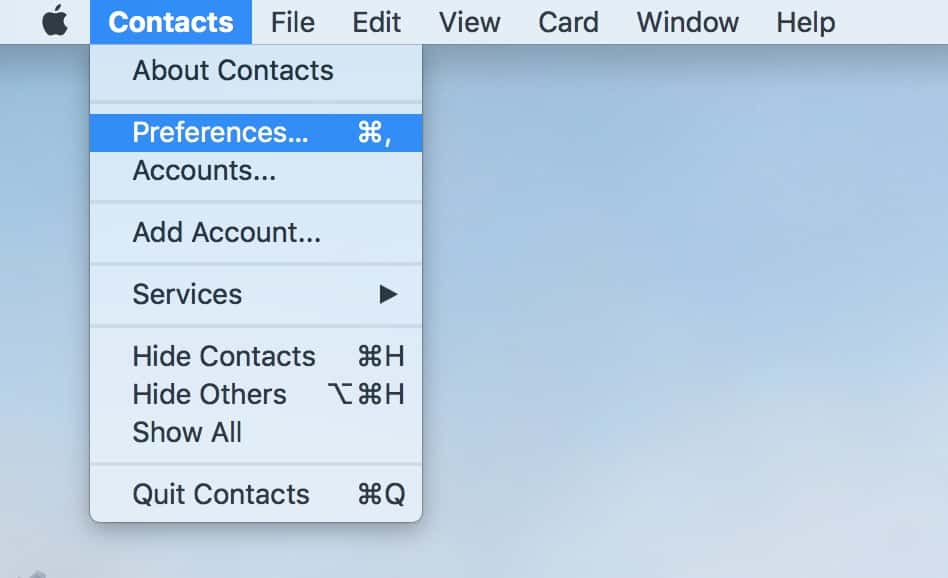
When the Preferences window opens, just deselect “Show contacts Siri found in apps” from the “General” tab.
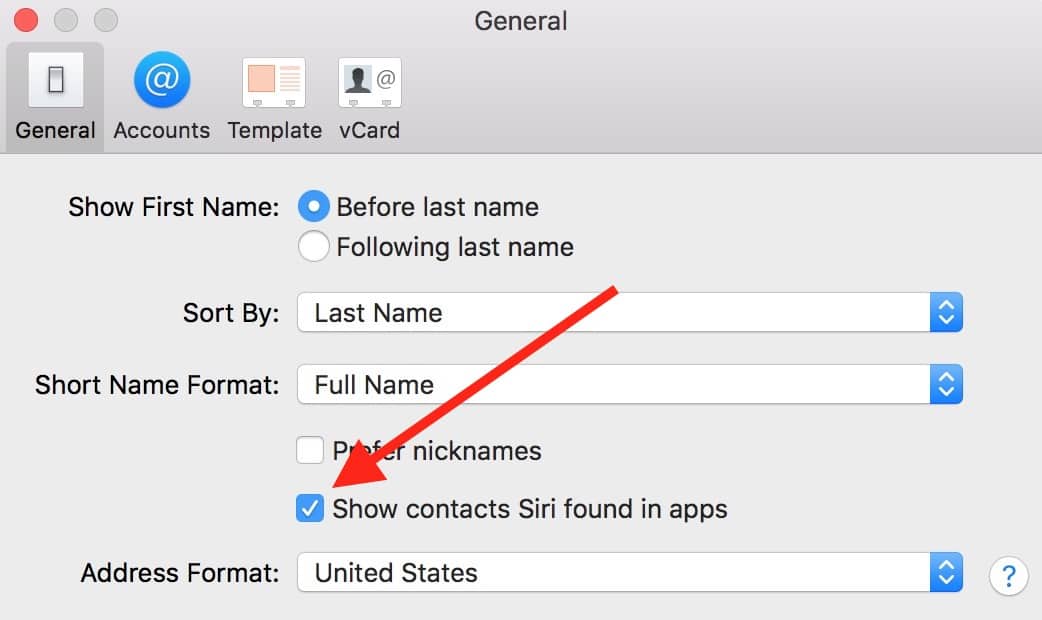
You’ll have to confirm that you understand that anything you haven’t added manually will get removed from your contacts’ cards, so click “Turn Off” to indicate that you know your machine is about to blow up.
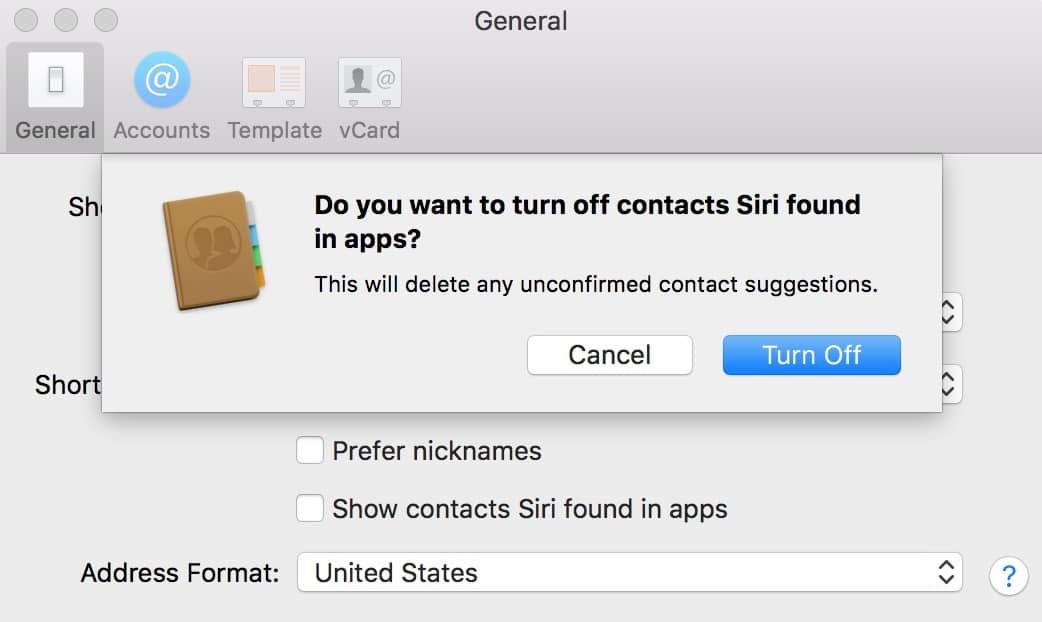
I mean, that some data is about to get deleted. My bad.
For Calendar, it’s a similar process. Choose Calendar > Preferences from your menu bar, and then under the “General” tab, toggle “Show Siri Found in Apps calendar” off and confirm the change as we did above.
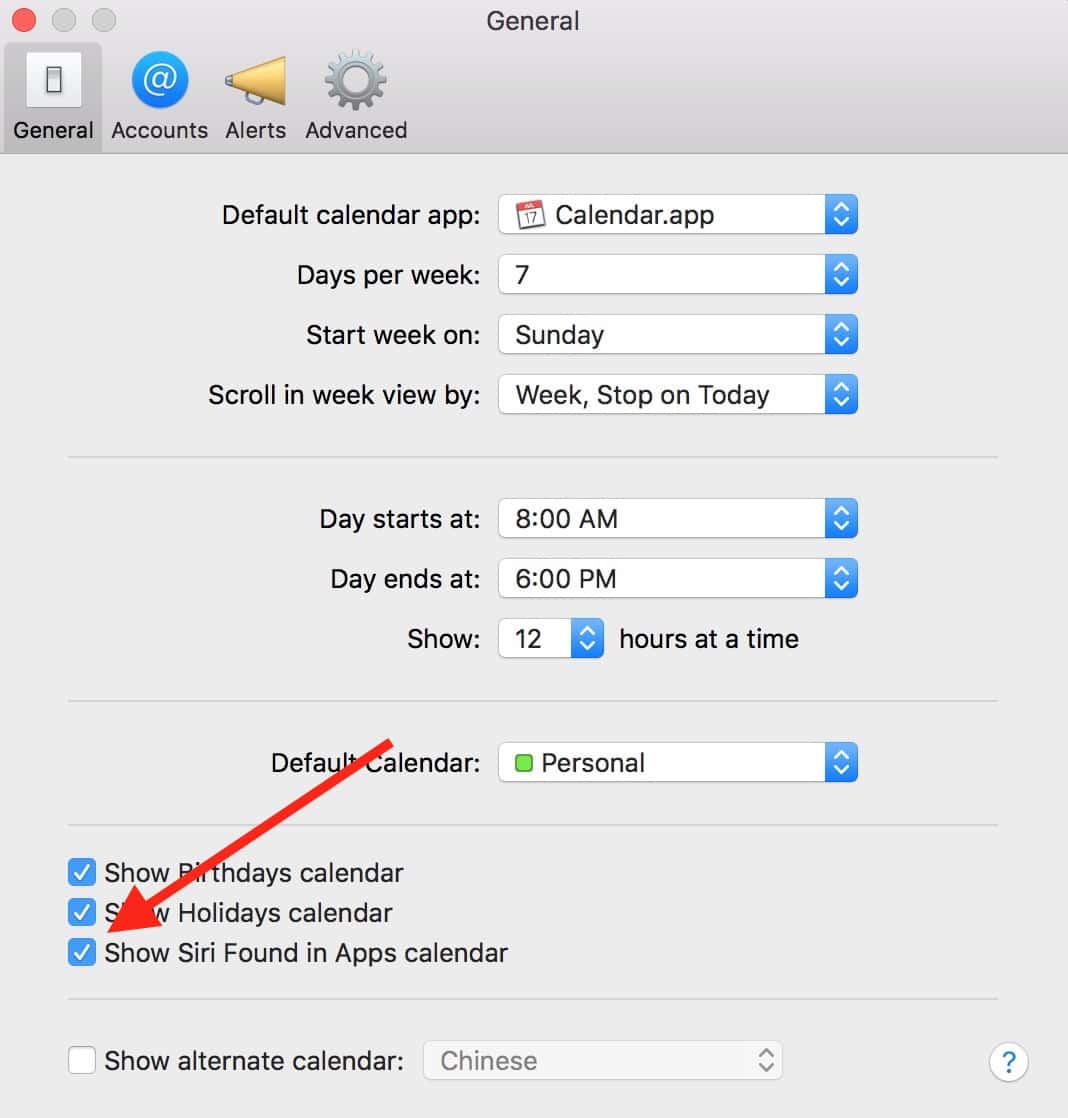
If you follow these steps, the only events and contacts that’ll get added will be the ones you plug in yourself. I don’t know why, but this feature has bothered me since Apple added it. I guess it’s handy if you travel all of the time, so you’re getting lots of flight confirmations…? Maybe? I’d be really curious to hear what you all think in the comments—and whether you use this on your own Macs!
