When Apple released iOS 11.3 last week some handy new features went relatively unnoticed, like the ability to sort App Store reviews. It’s a handy feature, and easy to use. Read on to learn how it works.
To view and sort reviews for app on the iOS App Store after upgrading to iOS 11.3, do this:
- Launch the App Store app on your iPhone, iPad, or iPod touch
- Select the app you want to check out
- Tap See All in the Ratings & Reviews section
- Tap Sort by Most Helpful, then select the sort order you want. You can choose from Most Helpful, Most Favorable, Most Critical, and Most Recent
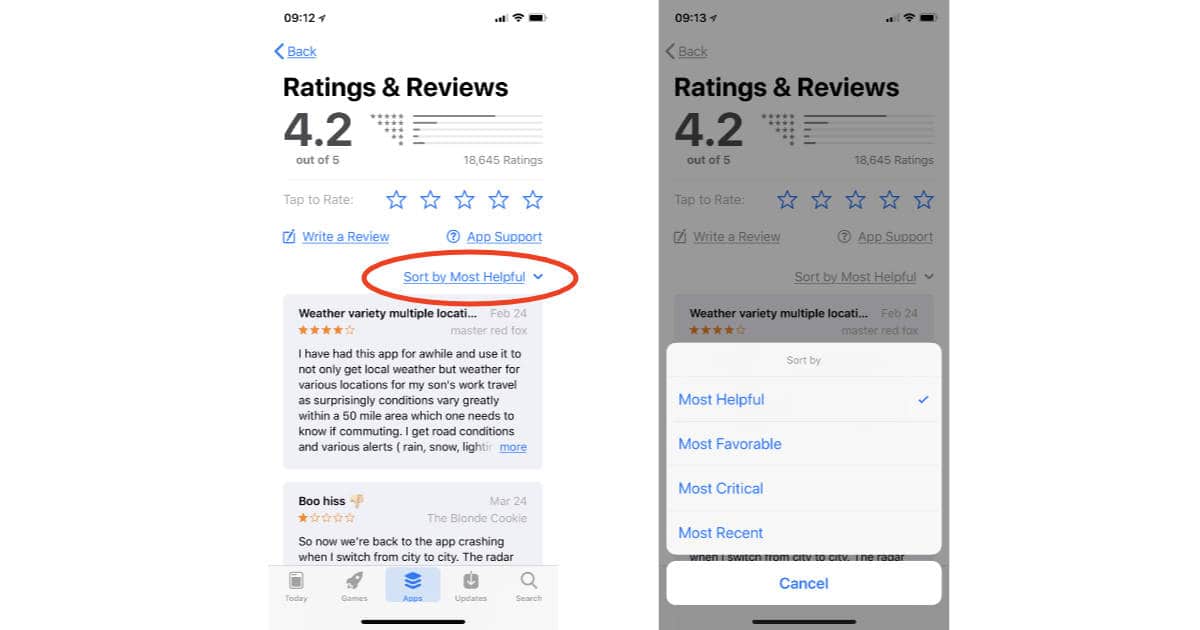
Unfortunately, the sort order reverts back to Most Helpful when you select a different app. Still, it’s great to finally be able to see the most recent reviews, or at least avoid long lists of 1-star reviews complaining about the icon color or $1.99 price tag.