There are a couple of different ways to sandbox Facebook and keep it in its own container. That way, Facebook is shut off by the rest of your system. For advanced users you could also set up a virtual machine, but that’s outside the scope of this particular tip.
Fluid
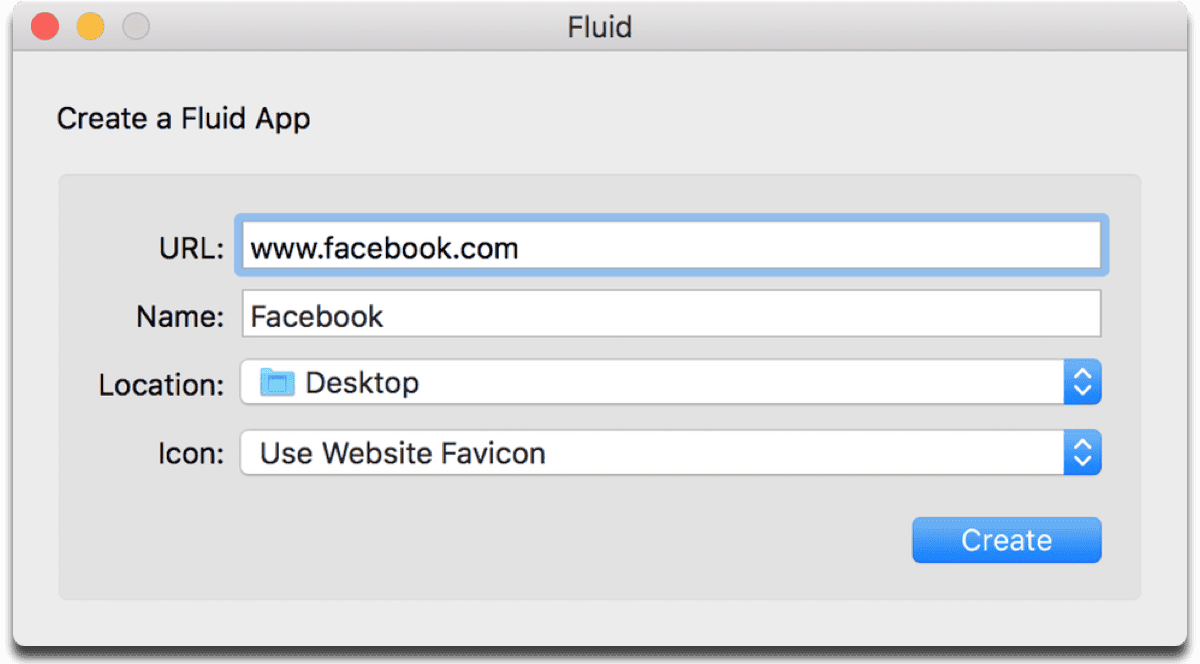
Fluid is a tool that lets create web apps that act like native apps, similar to what you can already do on iOS (Add to Homescreen). It’s pretty easy to use. You open Fluid, enter the website URL, give it a name, then add an icon for it if you want. Click Create, and it will show up in a location of your choosing, like on the desktop. Fluid is free, but the paid version at US$4.99 gives you a couple of premium features, like isolated cookie storage, pinning Fluid apps to the Mac status bar, and using userscripts or userstyles in Fluid apps.
Firefox Facebook Container
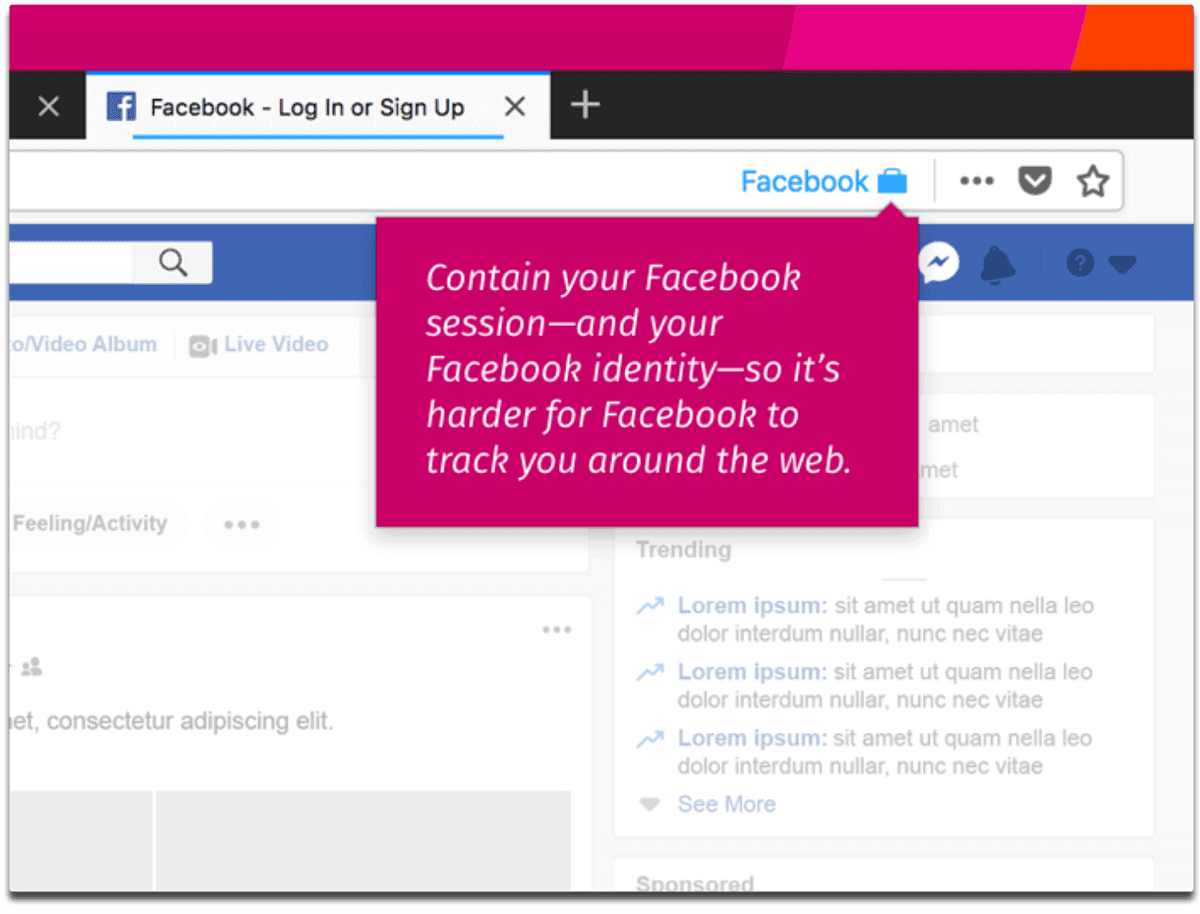
Facebook Container is a new extension that Mozilla recently created. It prevents Facebook from tracking you around the web, similar to what Safari does to prevent cross-site tracking. It isolates your Facebook session into a separate container so Facebook can’t track what you do on other websites. You can also use another extension called Multi-Account Containers, for other websites such as banking.
Ghost Browser

Ghost Browser is built on Chromium, and it lets you isolate your social media accounts in each tab. You can log into multiple accounts in one window, and the browser keeps each one separate, including the cookies it uses. You can assign a different proxy to each tab as well, or create tab groups. Since it’s built on Chromium you can add your Chrome extensions easily.

I’m going to finally ask this question (that has been burning in my head for months now):
How does one follow these comments (via email) without submitting a comment?
I see the two check boxes below, but, after checking them, how does one activate them?
The only button is SUBMIT COMMENT. If I make no entry the the comment box, then SUBMIT COMMENT will not go through.
Also, what is the difference between the two sentences.
–follow-up comments versus
–new posts
I am thankful that we can still use email to post a comment (as opposed to being forced to only use Facebook or Twitter……or having no comment section anywhere).
I learn a lot from the comments.
Andrew, you should also take a look at extensions like ghostery, disconnect.me, and privacy badger, which actually block those stupid social media login and “like” buttons as well as other trackers. Unless you block those, then your web browser will keep phoning home to Facebook (not to mention google/twitter/pinterest/etc.) for nearly every web page you visit.
Wait, why does using a virtual machine make using Facebook worthless? That’s the only way I would even consider using it! Sure, it might add a little friction to the getting into it process, and burn some performance for the VM, but dang, then you know you’re sandboxed!
Useless probably wasn’t the best word to use, but I felt that it would be too involved for this piece. If I wrote a guide to using Facebook in a VM it would have to be a separate article.