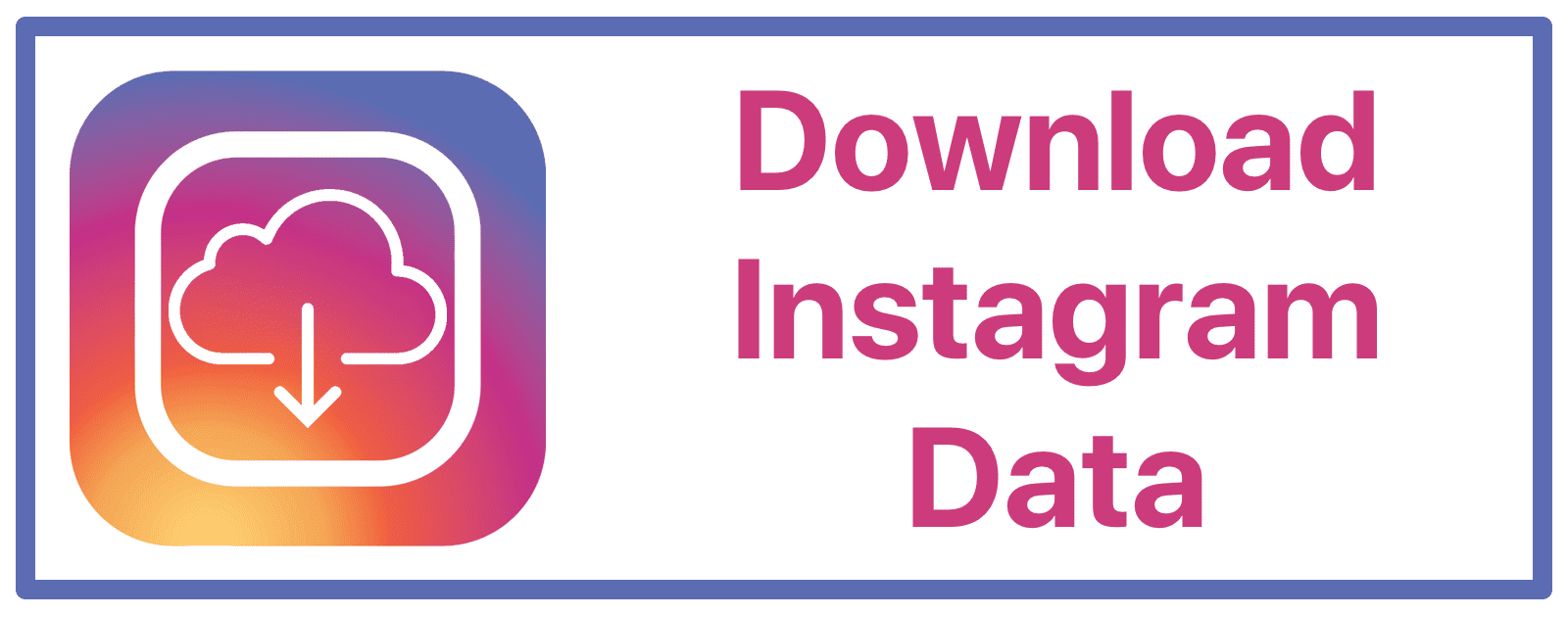Facebook recently added a feature to let users download Instagram data. This is similar to the Facebook download tool and includes everything associated with your profile.
[Here’s How You Can Download Facebook Data From Your Profile]
Download Instagram Data
You’ll need a laptop or desktop to download your data; it’s not possible with the Instagram app.
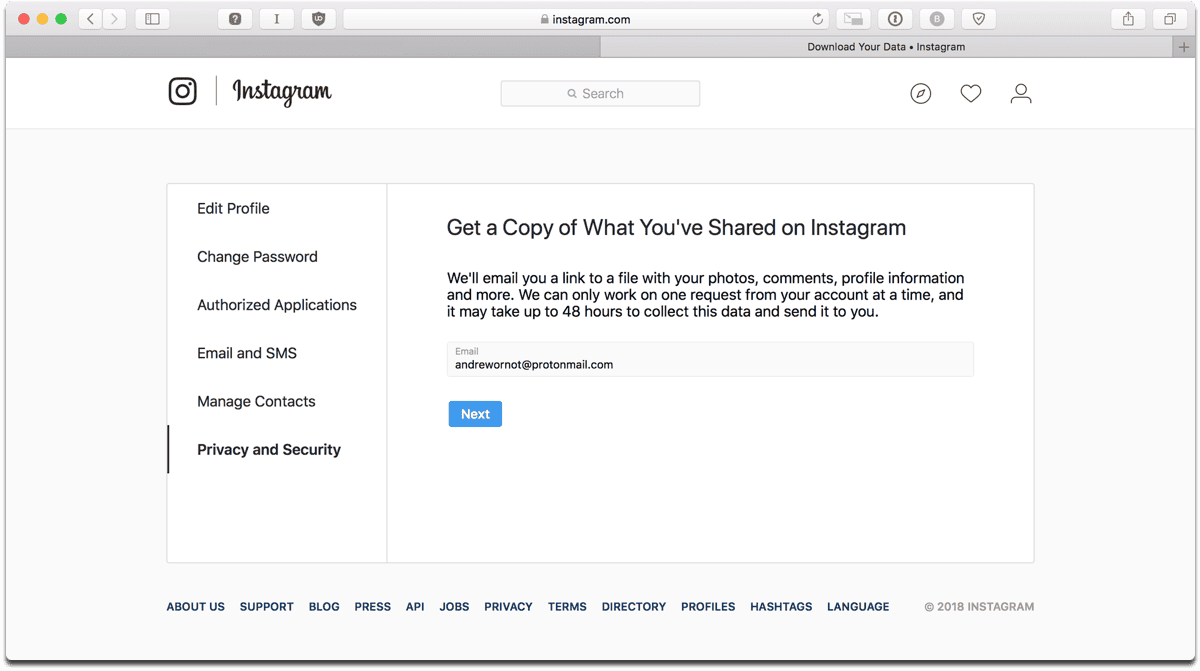
- Go to www.instagram.com and log in.
- Click on the person icon in the upper right to go to your profile.
- Next to where it says Edit Profile, click the gear icon.
- Click Privacy and Security.
- Scroll down until you see Data Download, and click the link under it that says Request Download.
Follow the on-screen instructions to get a copy of your data emailed to you. I was able to get a copy within 10 minutes, although the length of time may depend on how much data you have. The data you’ll receive include: Photos, videos, comments, connections, contacts, likes, messages, searches, and settings.
[How to Turn Off Instagram’s “Last Active” Tracking Feature]