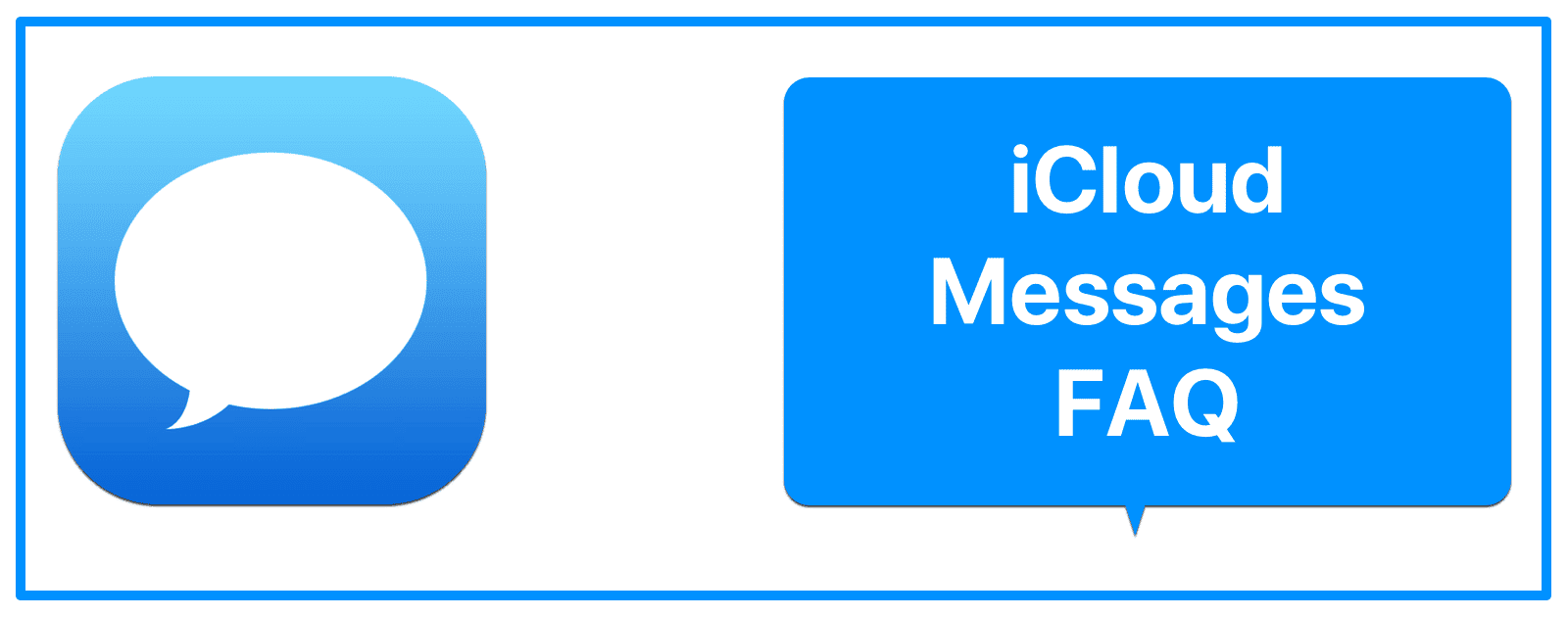iOS 11.4 rolled out yesterday, and with it came a feature called Messages in iCloud. This improves syncing across multiple devices and ensures that your messages are backed up better. Reddit user u/Dave-CPA put together a list of questions people may have about iCloud messages that I wanted to share here.
[How to Enable Messages in iCloud on iPhone, iPad, and Mac]
iCloud Messages FAQ
Q: Will iCloud Messages be automatically enabled?
A: No, you have to manually turn this feature on in Settings. The Mac Observer has a guide on how to do that.
Q: Will there be a web interface on iCloud.com?
A: This isn’t likely because Apple has a tendency to avoid cross platform support. Unless iMessage comes to Windows and Android, there probably won’t be a web interface.
Q: Can I delete my messages to save space?
A: You can manually delete messages in the Messages app, by swiping right. But this is no longer necessary because messages are stored in iCloud and can be automatically purged if your device is low on space.
Q: Will old messages sync to other devices?
A: As long as you’re running iOS 11.4 and higher, and macOS 10.13.5 and higher, you will have access to the iCloud messages feature.
Q: What happens if I delete a message?
A: If you delete a message it is deleted from all devices and is not recoverable.
Q: Are SMS messages backed up too?
A: Yes, both SMS messages and iMessages are backed up.
Q: Are images backed up?
A: Yes, as well as videos, GIFs, stickers, and other content.
Q: I have a set of messages archived in an iTunes backup for an older iPhone. If I restore that backup to that phone, enabled iCloud messages for that, and enabled iCloud messages for my current iPhone, will my messages be merged?
A: Yes