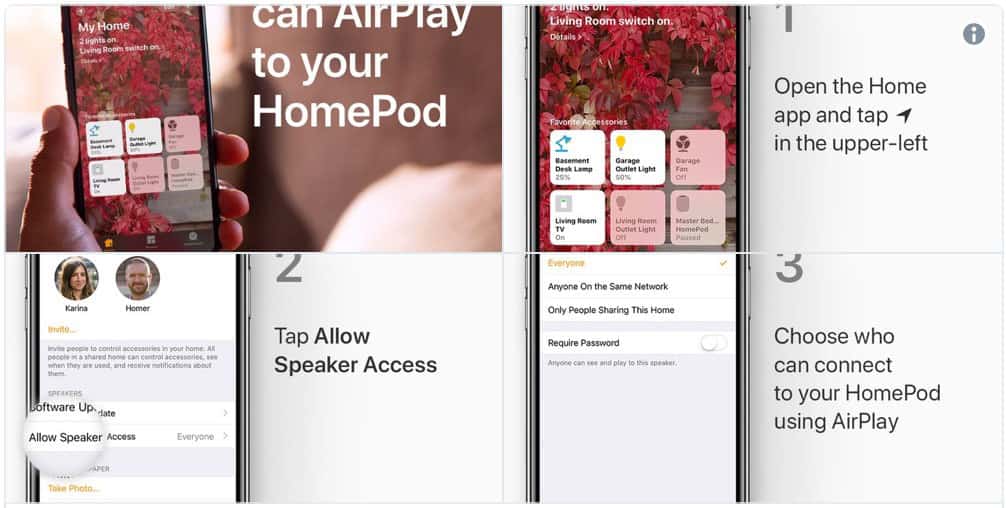The next time you invite your friends over to chill, here’s how you can let them control HomePod music, so everyone can listen to their favorites.
[How to Use Your iPhone as a HomePod Remote]
Control HomePod Music
- Open the Home app and tap the arrow button in the upper left.
- Tap Allow Speaker Access.
- Pick who can connect to your HomePod over AirPlay.
- Have fun.
[How to Set a Room for Your Apple TV and HomePod for AirPlay 2]