Apple released Apple Store 5.1 for the iPhone, iPad, and iPod touch on Thursday with a redesigned search interface. Now you can use voice commands to search for items on the Apple Store.
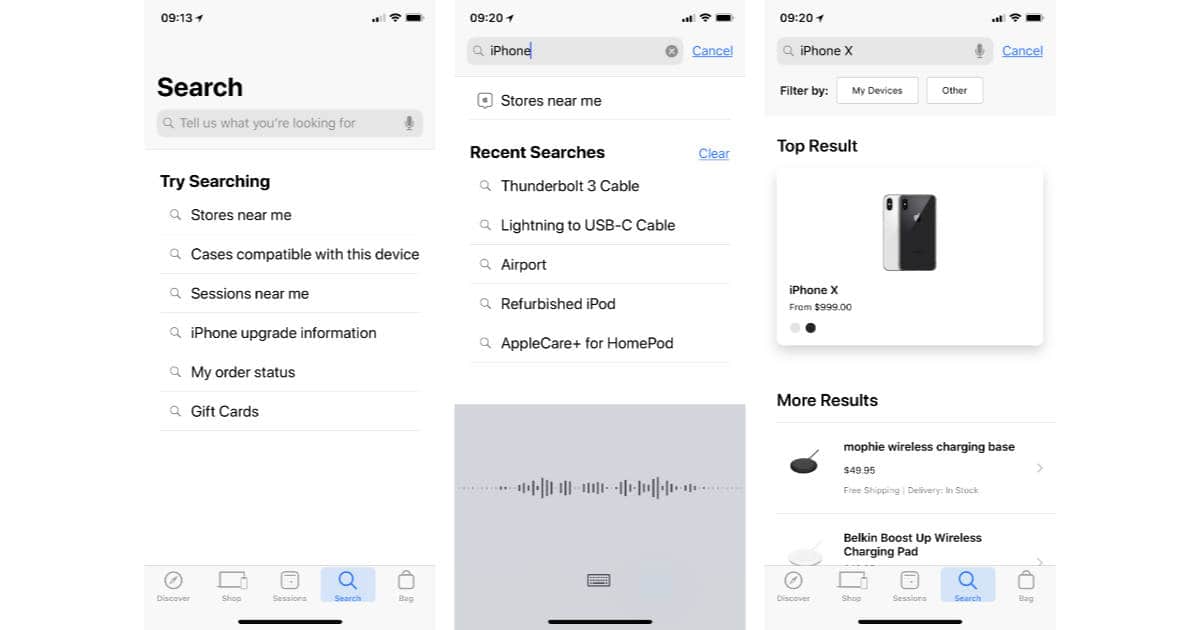
Apple Store search results are presented with a redesigned list view with the top result in its own tile.
To perform voice searches in the Apple Store app first tap the Search icon at the bottom of the bottom of the screen, then tap the microphone icon in the search field. Say what you’re shopping for, and you’ll get a list showing related products.
The Apple Store app is a free download at Apple’s App Store.