Good news! You don’t have to say “Hey Siri” to your Apple Watch any more when speaking requests. You’ll need to enable Raise to Speak to get that to work. Here’s how.
watchOS introduced Raise to Speak, and it’s a much more natural way to interact with Siri. You just raise your wrist and say what you want into your Apple Watch. Instead of saying, “Hey Siri, what’s the weather” you simply say, “What’s the weather?”
To drop the “Hey Siri” when talking to your Apple Watch, do this:
- Press the Digital Crown on your Apple Watch to show the installed apps
- Tap Settings
- Tap General
- Tap Siri
- Turn on Raise to Speak
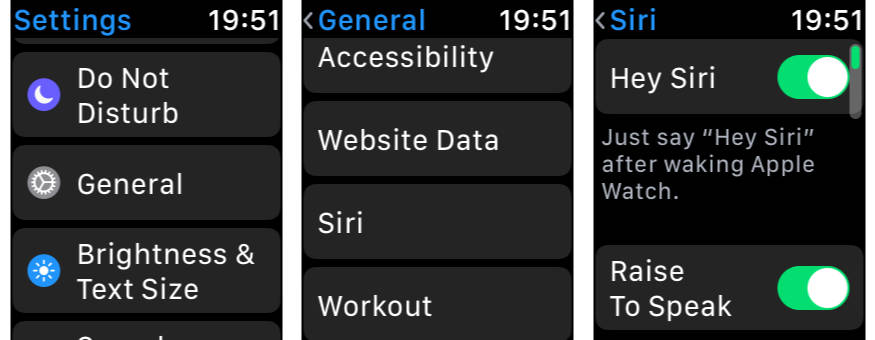
You can still say, “Hey Siri” if you want, and pressing the Digital Crown to talk to Siri works, too. I’ve found it feels much more natural to use my Apple Watch with Siri now that I don’t have to call her name first.
There is one catch: Raise to Speak works only on Apple Watch Series 3 and newer. That kind of sucks, but at least now you know why you can’t find the Raise to Speak setting on your Apple Watch Series 2.

Thank you, Jeff! I’ve been trying to figure out why I couldn’t see that setting on my Watch for the past day. Now I know why — I’ve got an A1802 (Series 1) Watch…
>sniff<
This article is the first that I've found — even amongst Apple's — that details the requirements.