Some people reported being unable to search in Settings after upgrading to iOS 12. But a Redditor found a fix for it.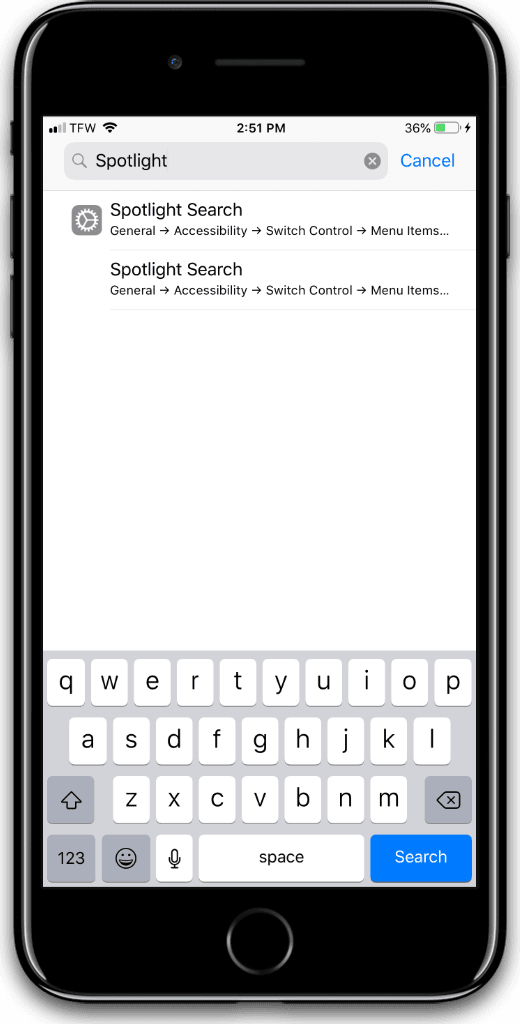
[iOS 12 Review: It’s Like an iPhone Upgrade]
Search in Settings
u/kstrike155 came up with a clever solution to the issue.
- If you can’t search in Settings, switch the device language from English to English (UK).
- Close the Setting app, then go back in and switch it back to English. After that you should be able to search again.
i tried the above suggestion of changing the language but it did not work. Search in settings and in spotlight are still blank. Any more suggestions?
You try to log out your apple id and try to search in searchbox then after that log in your apple id
Yay! Worked for me too – – At first I thought it hadn’t, but as I took the time to round back and respond (I guess that was enough time for indexing to kick in or complete?), there it was 😀 Thanks for the simple and easy tip to get Search working in iOS Settings again.
Worked for me as well, thanks a lot!
Worked for me, thanks!
Worked for me as well! Much appreciated.
Perfect! Worked for me!