If you’re like me, you got a few Facebook Messages over the weekend saying your account may be hacked. Those messages came from people you know, which makes them seem more legit—but they aren’t. This latest scare is just a scam.
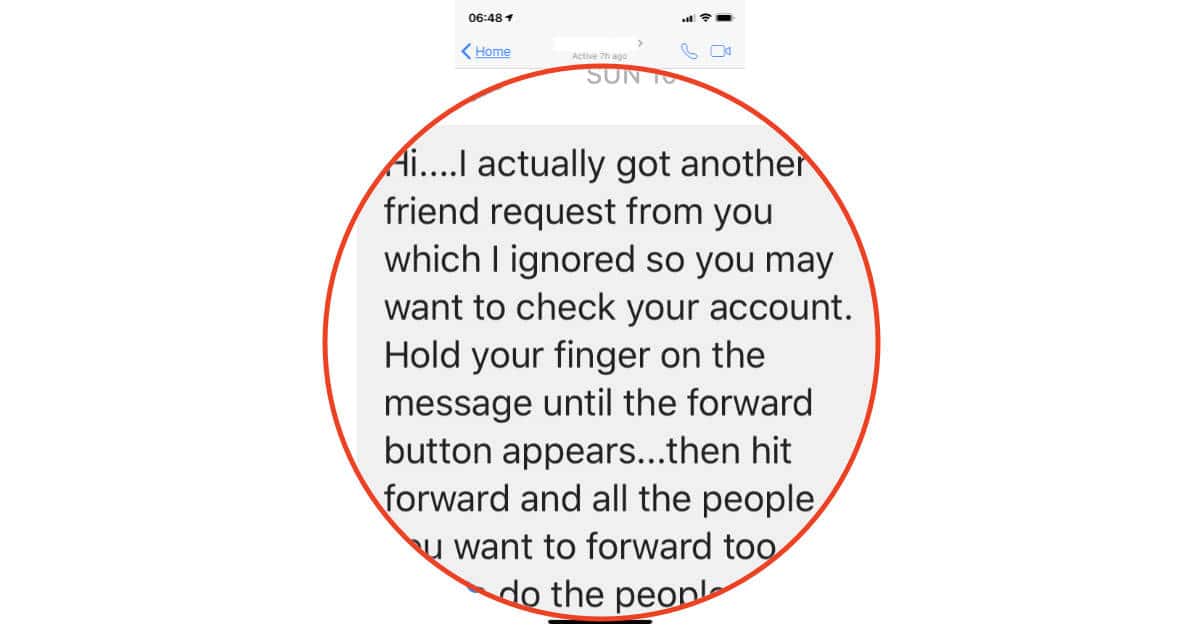
The message starts:
Hi…I actually got another friend request from you which I ignored so you may want to check your account.
It goes on to tell you to forward the message to your Facebook friends and adds a warning to not accept new friend requests from them.
You can check to see if someone make a fake account in your name. Just search for your name in Facebook and see if there are any accounts that seem to be posing as you. Check closely, because it’s surprising how many people can have the same name. even if it’s seemingly unique.
https://www.macobserver.com/tips/how-to/managing-facebook-account/
If you think there’s a chance your account really was hacked, change your Facebook account password. If you aren’t already using two-factor authentication enable that, too. You can find both by clicking the tiny disclosure triangle on the Facebook website, and then choose Settings > Security and Login.
[How to Take Control of Your Facebook Privacy Settings]
Also check the Where You’re Logged In option to see if anyone has logged in from locations you haven’t been. If so, click End Activity to log out that device. That’s in Security and Login , too.
If you’re done with Facebook and want to walk away for good, you can always delete your account. That’s more of a scorched Earth option, but for some people that’s the way to go.