Safari has a feature on macOS where you can show all the tabs in a grid view. You can do the same thing in Finder. Here’s how to show all Finder tabs.
Show All Finder Tabs
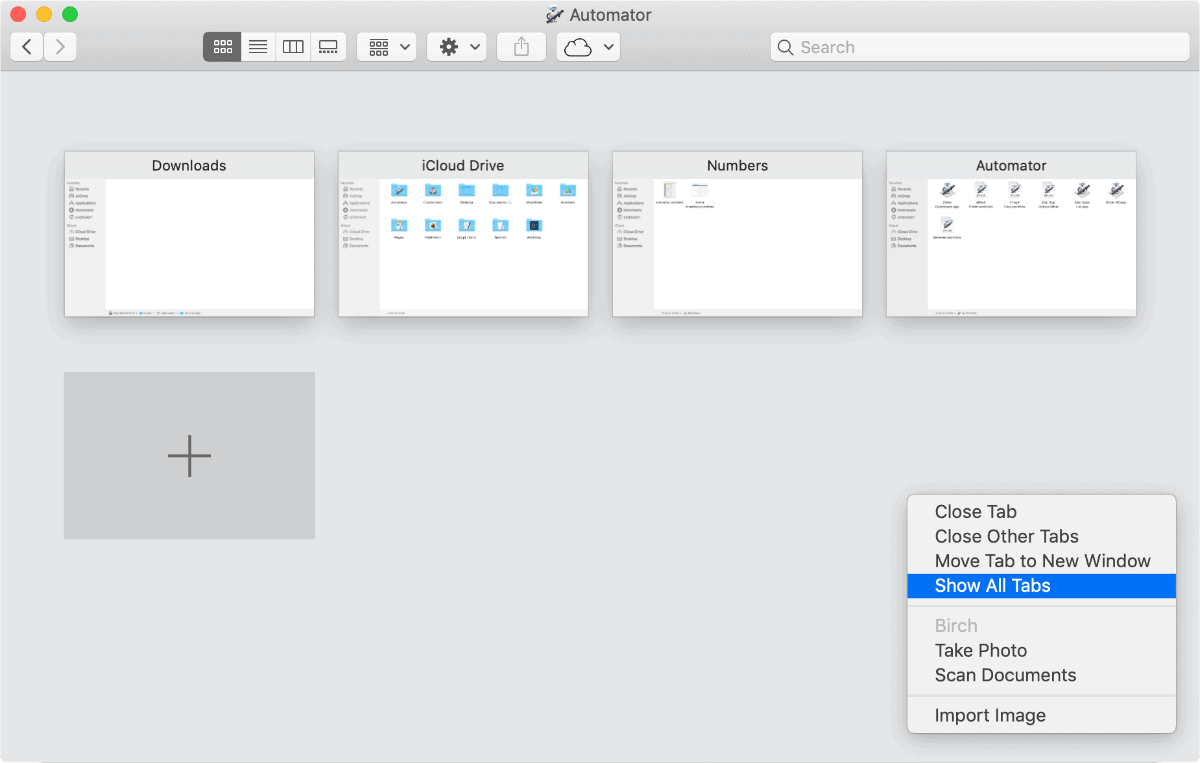
- First, you can create a new tab in Finder by pressing Command (⌘) + T on the keyboard.
- Next, once you have multiple tabs open, right-click on one of them and select Show All Tabs. Unfortunately there isn’t a gesture to do this as in Safari.
Exploring the Finder windows based on this article, using High Sierra, I discovered the Window > Merge All Windows command – so you can have “tabbed browsing” just like Safari.
Why the heck wasn’t I using this before??
Anyway, thanks for the article.