Update:
Apple does have a failsafe in place to keep iCloud Family Sharing members from accidentally or intentionally erasing each other’s devices, although the company did a stunningly horrible job of making that clear. In fact, Apple did just the opposite and even the AppleCare support team has the same wrong information.
According to Apple’s documentation, it seems like all you need to use Find My iPhone to remotely wipe any device linked to your iCloud Family Sharing account is your own Apple ID password, and that’s what AppleCare support has said, too. It turns out Apple should be telling customers they can remotely wipe other devices in their iCloud Family Sharing group if they know the password for the Apple ID linked to that specific device.
The good news is that your angry ex can’t nuke your iPhone unless they know your Apple ID password. The bad news is that Apple has an ongoing problem of documenting how features work in a totally obtuse way.
Here’s what we said before our update:
iCloud Family Sharing is great for letting your family share apps, videos, music, photos, and more without sharing an Apple ID. If you’re using Find My iPhone along with iCloud Family Sharing, however, there’s a chance someone could accidentally—or intentionally—remotely erase your iPhone, iPad, or Mac.
Here’s the deal: Everyone participating in an iCloud Family Sharing group can remotely erase all of the devices any other member has linked to Find My iPhone or Find My Mac. There isn’t any way to disable that option, so your only real protection is to either hope no one realizes they can wipe away all your files and settings, or make sure everyone in your iCloud Family Sharing group understands that remotely erasing your devices is a bad thing.
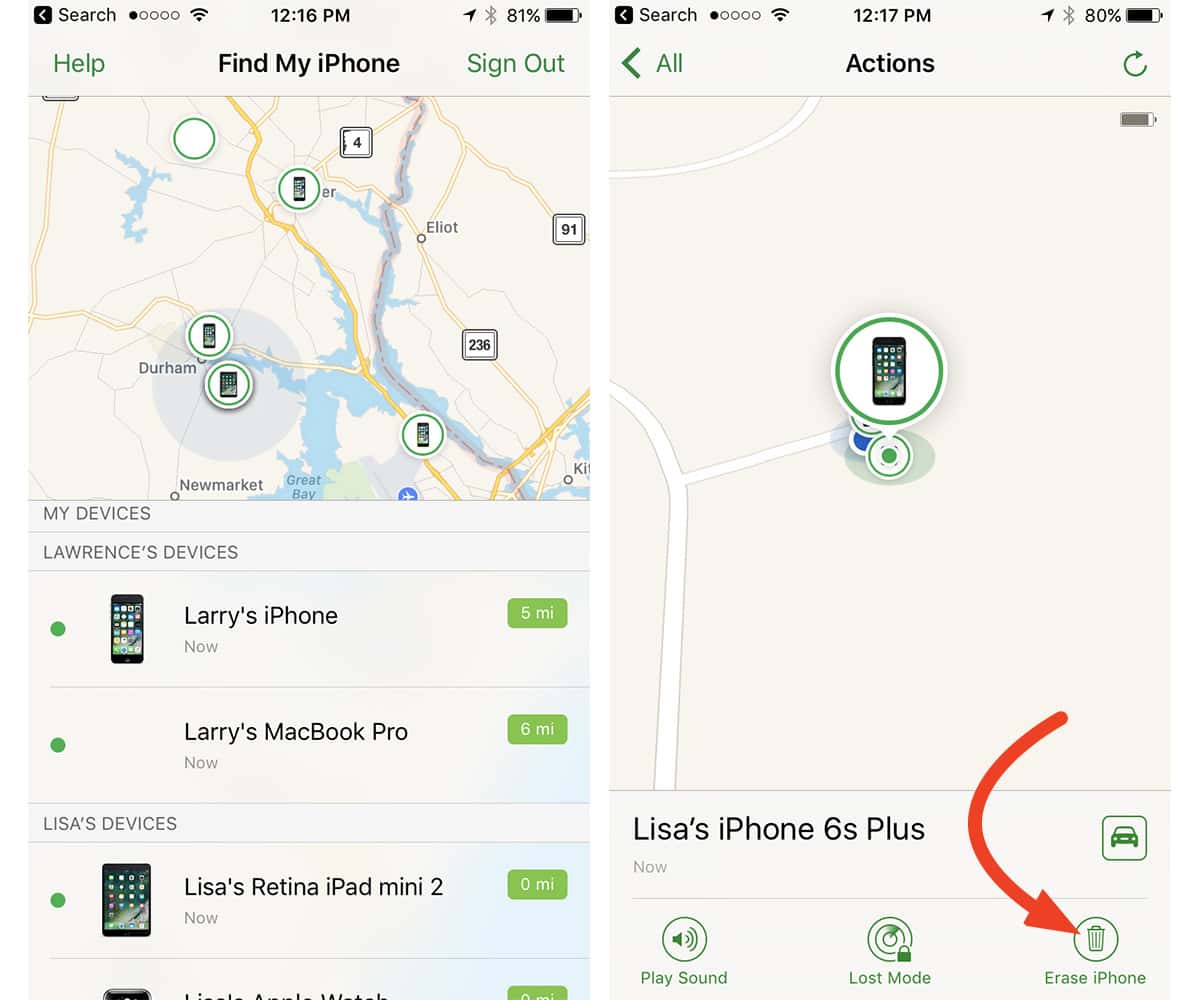
Considering everyone in your iCloud Family Sharing group are most likely people you can trust, it’s more likely remotely erasing your iPhone or Mac would be an accident—but still a great reminder why backups are so important. If someone in the group wanted to use the feature maliciously, like after a particularly nasty fight or a breakup, it would be a painfully effective way to “get even.”
Regardless of the motives behind someone remotely erasing your devices, it’s good to know it could happen—but hopefully won’t.

On the other hand, assuming you don’t have hostile people in your life, couldn’t this be a good thing? If I lose my phone on the road and can’t readily get to a computer to erase my phone, my wife could wipe it for me.
My wife and I share an iTunes store account, but we have our own iCloud accounts for our iPads and iPhones.
Lee:
Yeah they need to figure a way to sort this out. I can just see a jilted lover/angry teen/domestic abuser causing a lot of trouble with this. At least I hope Apple keeps a record of which device was used to wipe which device.
Apple will probably soon issue an update that fixes this situation.
You actually only need to enter the username and password for an iCloud account that is participating in the Family Share plan. Any valid account in the group will work.
If I’m not mistaken, don’t you have to enter the password for the Apple ID associated with the device that you’re trying to erase? Wouldn’t you therefore be safe from having your device erased against your wishes unless you’ve made the poor decision to share your password, too?