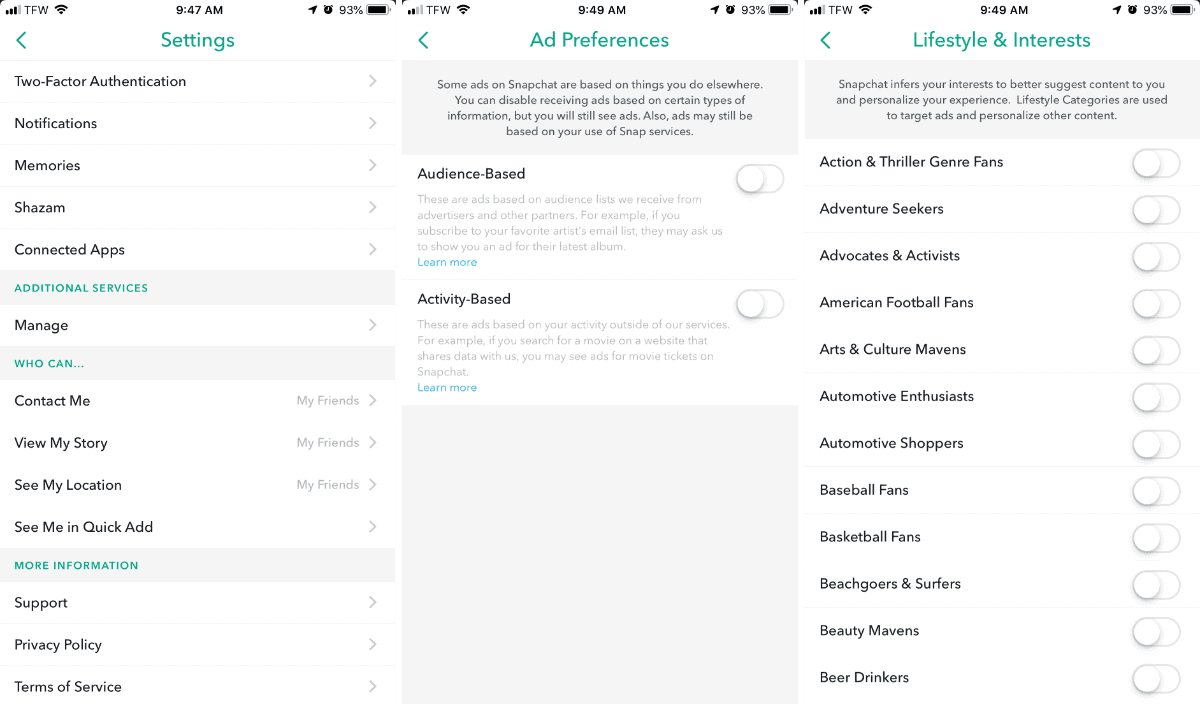There’s a section for Snapchat ad settings in the app that let you decide which ad categories the app puts you in. While you can’t stop ads completely, you can fine-tune your preferences.
[Take Snapchat Halloween Selfies With Your Cat]
Snapchat Ad Settings
- Open Snapchat.
- Tap on your profile picture in the upper left, then the gear icon in the upper right.
- Scroll down and tap on Manage, listed under Additional Services.
- Tap on Ad Preferences. You’ll see a toggle for Audience-Based and Activity-Based ads. You can turn them off at will.
- Then, back out of that and go into Lifestyle & Interests. This is where Snapchat tries to guess things you’re interested in, and show you ads based on them. You can turn any toggle on or off at will.