TMO’s brilliant Bob LeVitus wrote an article recently about Portrait Mode, a then-upcoming feature of the iPhone 7 Plus that’ll let you take pictures with a depth effect applied. Well, since iOS 10.1 was just released—hooray!—Portrait Mode’s out of beta, and here are the steps you should take to use it:
- Go read Bob’s great article that I linked above.
- After you’ve messed around with Portrait Mode and know how it works, decide whether you want it to save the normal version of the photos you take, too.
You see, your iPhone will by default keep two copies of every picture taken with Portrait Mode, one with the depth effect applied and one without. So if you’re concerned that you might miss a great shot because Portrait Mode failed to do its job, great! You’re set! But if you fall more in the “holy CRAP I have a lot of duplicate images, and this is making it worse” camp, then it’s good to know that you can turn that off. The option for it is within Settings > Photos & Camera, under the “Portrait Mode” section.

Toggle that off, and no more will you be bothered by pesky extra pictures! And just for grins, here’s the shot that has the distinction of being the first one I took with Portrait Mode:

Gorgeous, right? I’ll be expecting my Pulitzer any day now.
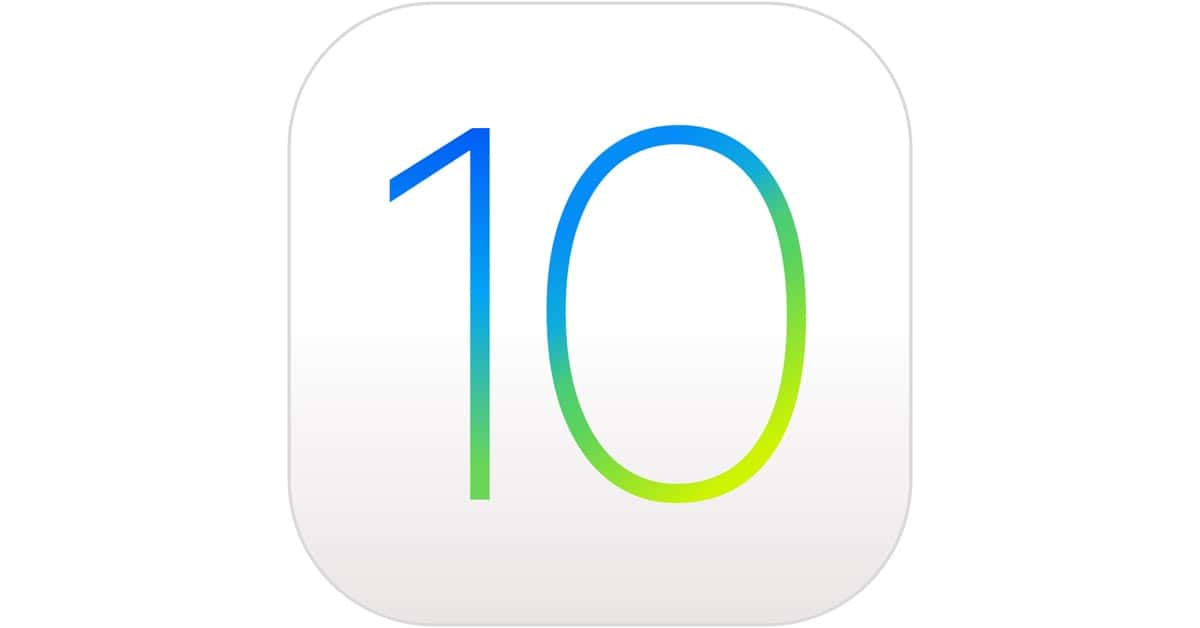
Thank YOU, Bob! 🙂
I didn’t know you could do that! 🙂
Thanks, Melissa!