My iPhone has been auto-shuffling my albums since I updated to iOS 10. It was driving me nuts. While I shuffle playlists like my 5-Stars playlist all the time, if I’m listening to an album, I want to hear it in the order the artist released it. Your mileage may vary, but if you came looking for this article, you’re probably in my camp.
In any event, the issue was that albums were being auto-shuffled—that is shuffled without me tapping the Shuffle All control in the screenshot below. And it started when I upgraded to iOS 10 because iOS 10 and macOS Sierra both like to change random settings.
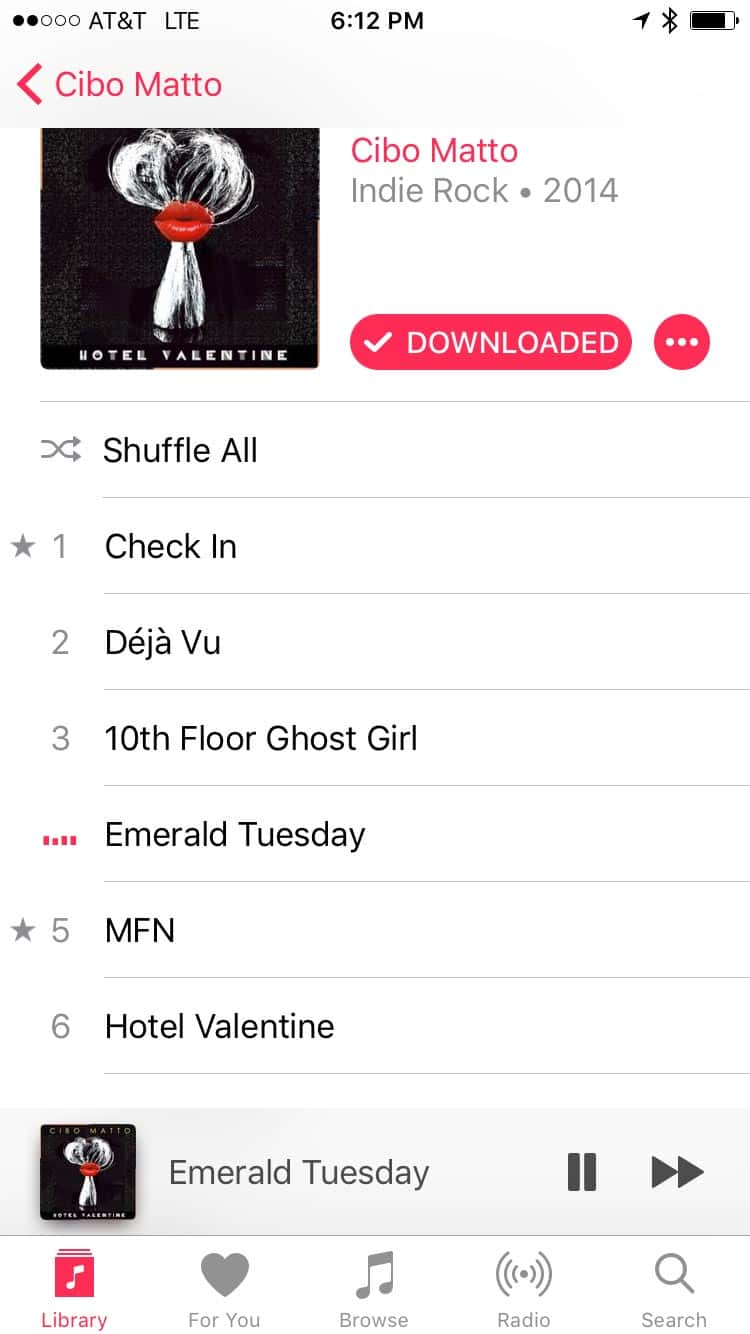
Fixing Music App’s Auto-Shuffle in iOS 10.x
I checked the Settings > Music, but there was nothing about “Shuffle my music whether or not I tell you to.” Listen, this has been going on for weeks, and I was getting cranky. Fortunately, I finally checked the Now Playing sheet, the one you get when you swipe up on the Now Playing drawer.
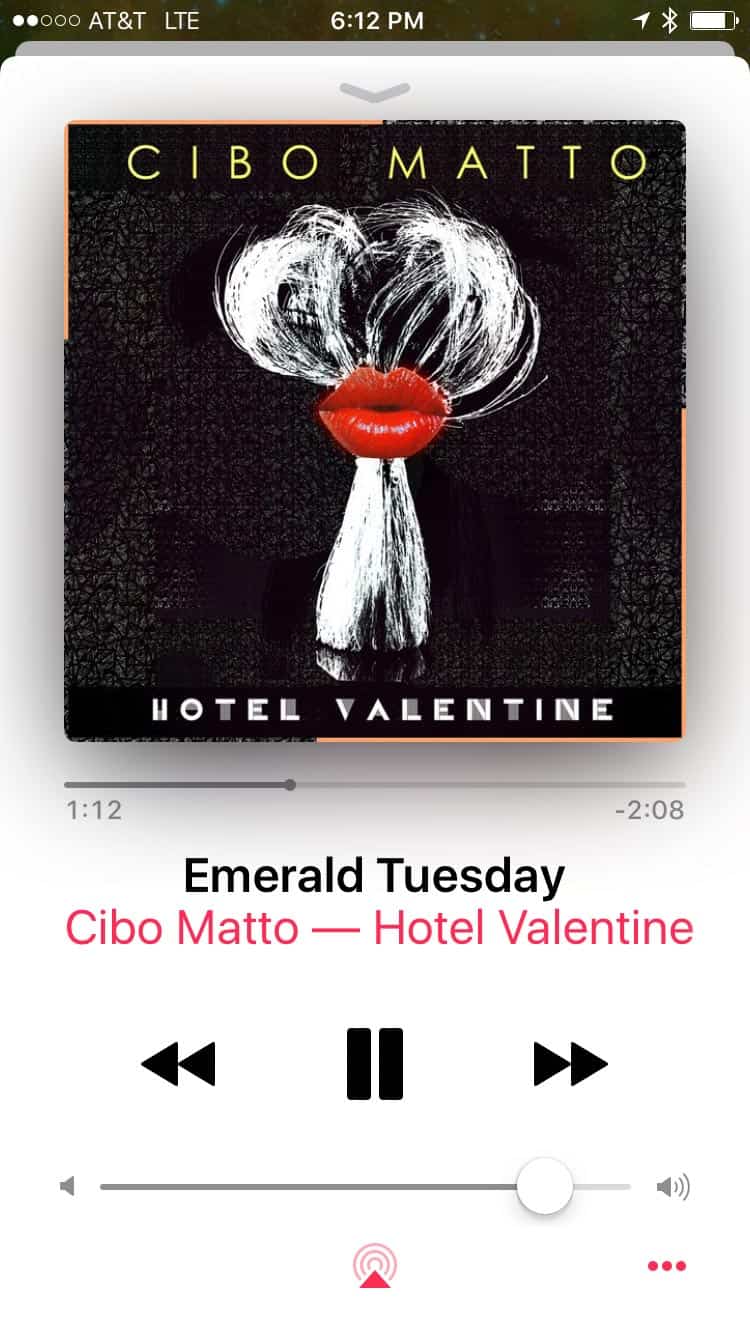
Wait, not that one. Because the control we need is hidden one layer deeper. You want to swipe up on the sheet above to expose the Up Next sheet, as shown below.
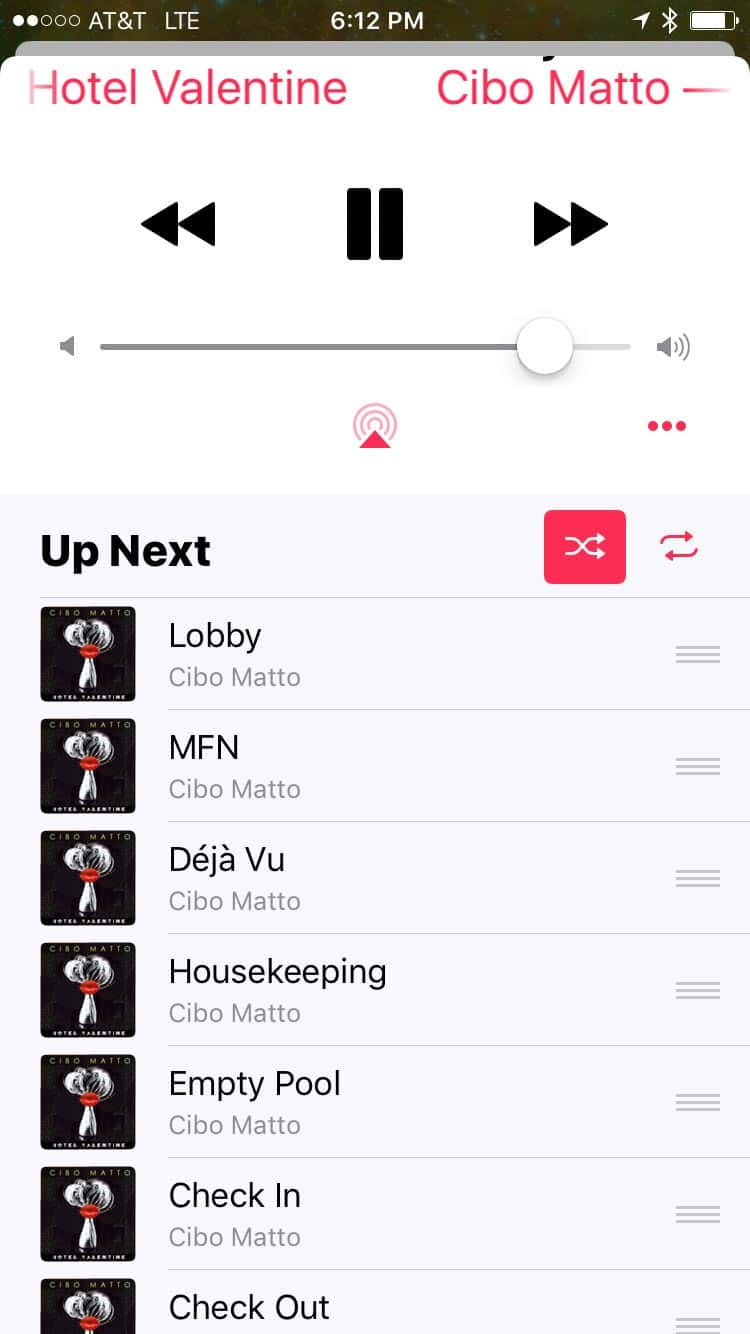
See how the little shuffle icon is selected? That is, it has the fugly-red box around it? That’s your “Shuffle all the time” control. To turn it off, just tap it, and it will look like the screenshot below.
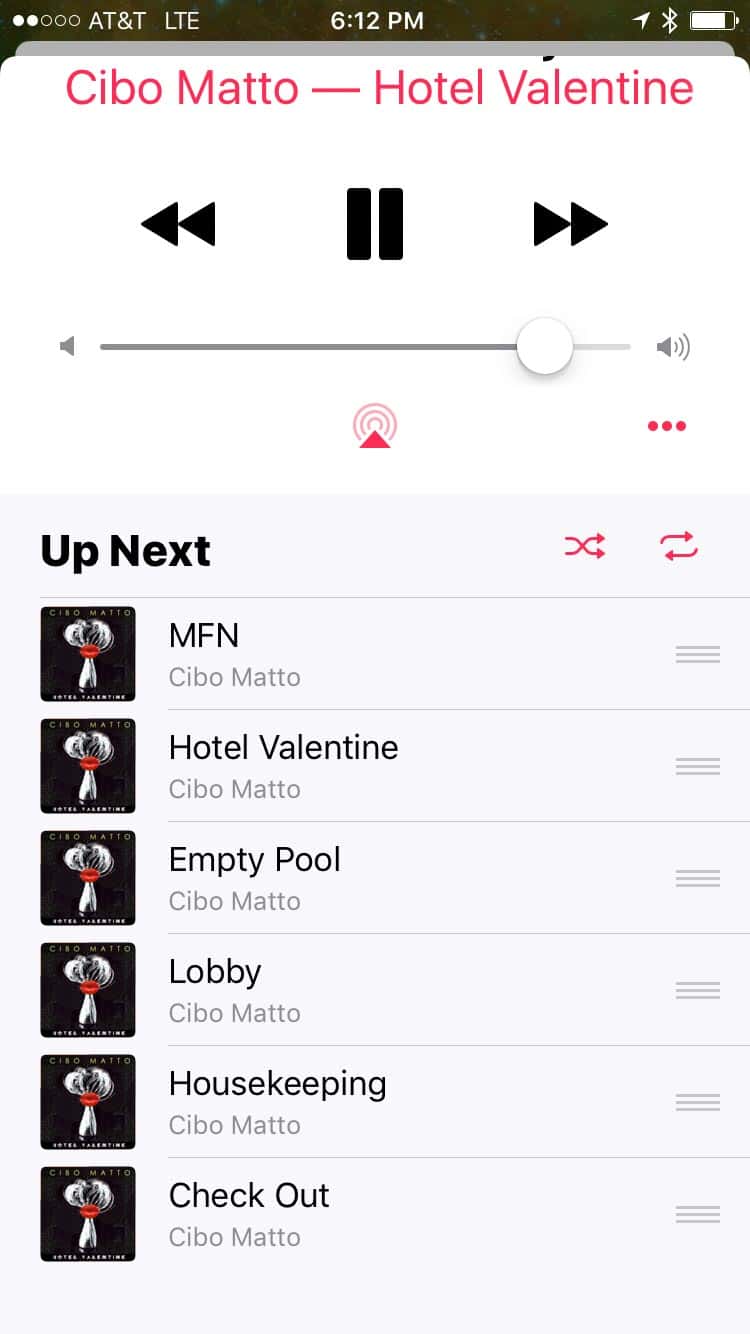
Now, if you’re the other type of person, the one who wants everything shuffled all the time without you having to tap “Shuffle All,” you’ll want to turn this on or leave it on.
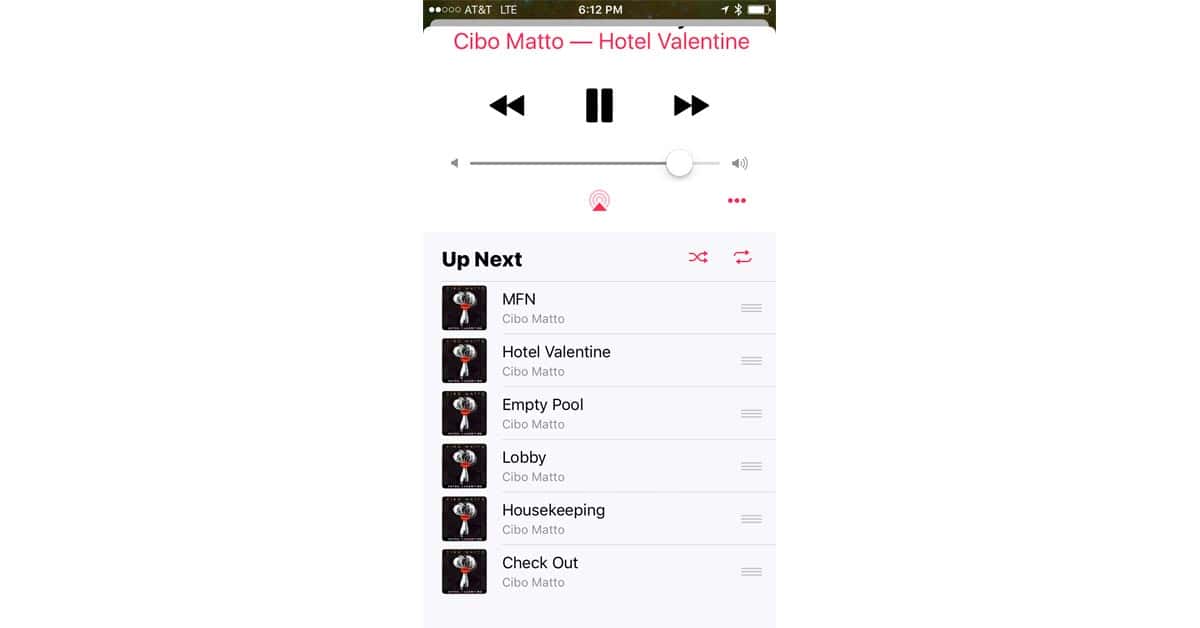
Bryan. YOU. ARE. THE. MASTER. It was driving me bonkers. I am now reduced to being just a little off. THANK YOU.
You are so welcome, docj!
OMG, I love you! Thank you SOOO much. I would have never figured this out and it has been dogging me for days. Ugh, what a non-intuitive “feature”. Why on earth would the default be to shuffle all the time when you have the option to shuffle so conveniently positioned on every screen? Geeeeeeeeeeez Louiiiiiiiiiiiiise. You rock
Most welcome, ggriffis! So glad we could help. 🙂
I’ve logged out of iCloud and did a hard reset. It’s still starting on shuffle every flipping time! I almost switched to Samsung…help
Most welcome, Peter. Thanks for stopping by. ☺️
Thanks a million! Had stumbled across the button accidentally before, but just couldn’t find it anylonger…
im having trouble with this. Every time I get in the car and play my music it automatically goes back to shuffle, even after I turned it off the time before it somehow automatically goes back to that and it’s really getting on my nerves. Is there like An auto-shuffle feature I can turn off or something? I have iOS 10.2.1
Mate. I have been searching for a week and was thinking I had lost my mind. Thank you.
I have the same problem as Betty, my shuffle controls are off, and yet that awful (i can confirm that) iOS 10 reverts to shuffle randomly, but basically once a day min it will do that! Never EVER had such issues from iOS 4 to 9, but 10 takes the cake. It’s so frustrating!
Most welcome, Pam. 🙂
Thanks for this tip, this has been driving me crazy ever since I upgraded my phone!
Thank you, thank you, a million times thank you.
yvonne, shoot me a screenshot of of that last screen. Use the contact page here on TMO to reach me.
Thanks for this. All good until I get to the last screen. Mine has a blank space where the “the fugly-red box” is supposed to be. What now?
Abby…😂
Sweet weeping Jesus, thank you for this. Secret second swipe-up, I hate you.
BettyB, I haven’t heard of Shuffle turning back on after being turned off. Your iMessage problem *might* be solved by signing out of iCloud and signing back in. That said, it sounds like you might be better off by backing up your device, resetting it, and then restoring from that backup. A trip to an Apple Store might help, too. If you aren’t comfy with any aspect of that, please get some help with it. Lastly, if your device still has AppleCare, absolutely take advantage of it and call them.
I made a mistake by accepted the terrible ios 10.1 update for my iPhone; I have turned the shuffle off multiple times but it keeps turning back on after a few days. Do you know of a way to keep my music from shuffling or do I have to keep turning it off?
This is not the only issue I have had with this new update; next I have to find out why my texts do not always get sent no matter where I am; it was not an issue before this update.
Thank you for your time.
Sincerely, BettyB
This is a lifesaver Bryan. This is ALSO the place to loop a playlist. I can stop pulling my hair out now. Thank you.
Face palm