Late last year, Alexa gained the ability to control Apple Music. At that point, only Amazon-branded devices would work. As of today, April 17th, 2019, Alexa on your Sonos One or Sonos Beam can now control Apple Music. You can also use any Echo device to control your connected Sonos system. Here’s how:
Configuring Sonos to Allow Alexa Control of Apple Music
- Update your Sonos app to (at least) 10.1.2 and ensure your entire Sonos system is up-to-date.
- If you already have Apple Music setup on your Sonos and Alexa apps, skip straight to the voice commands in Step 4, otherwise…
- Add Apple Music to Sonos if you haven’t already. Sonos App > Settings > My Music Services > Add Another Account > Apple Music
- Add Apple Music to Alexa if you haven’t already. Alexa App > Left Menu > Skills & Games > Search for Apple Music > Select Apple Music.
- Go to your Alexa-capable Sonos One or Sonos Beam and say, “Alexa, play today’s hits on Apple Music,” or “Alexa, play Phish on Apple Music” and boom, or…
- Go to your Echo device and say, “Alexa, play Stevie Wonder from Apple Music on Kitchen.” Assuming “Kitchen” is the name of any Sonos device (Alexa-capable or not), Stevie’s soulful voice and keys (and any other instruments Stevie played) will spring forth from your Sonos speakers.
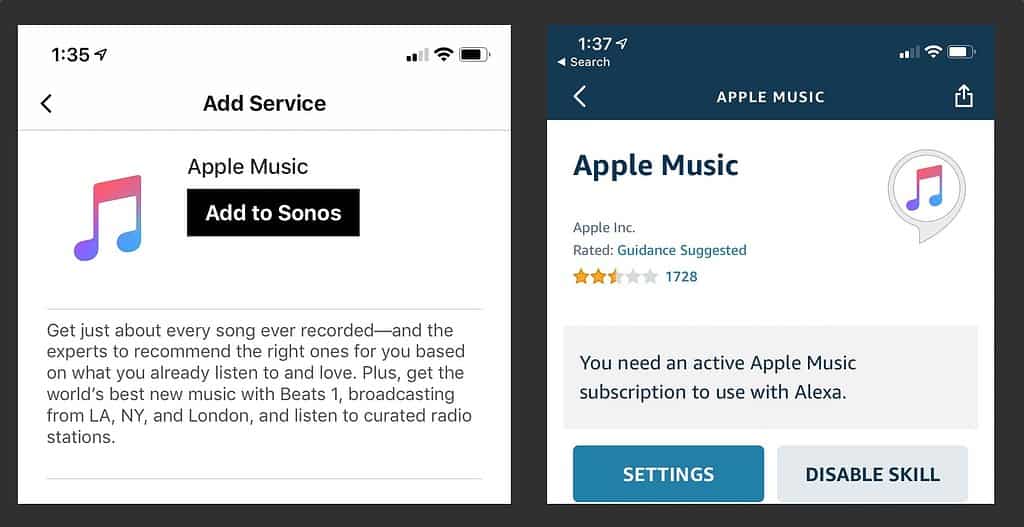
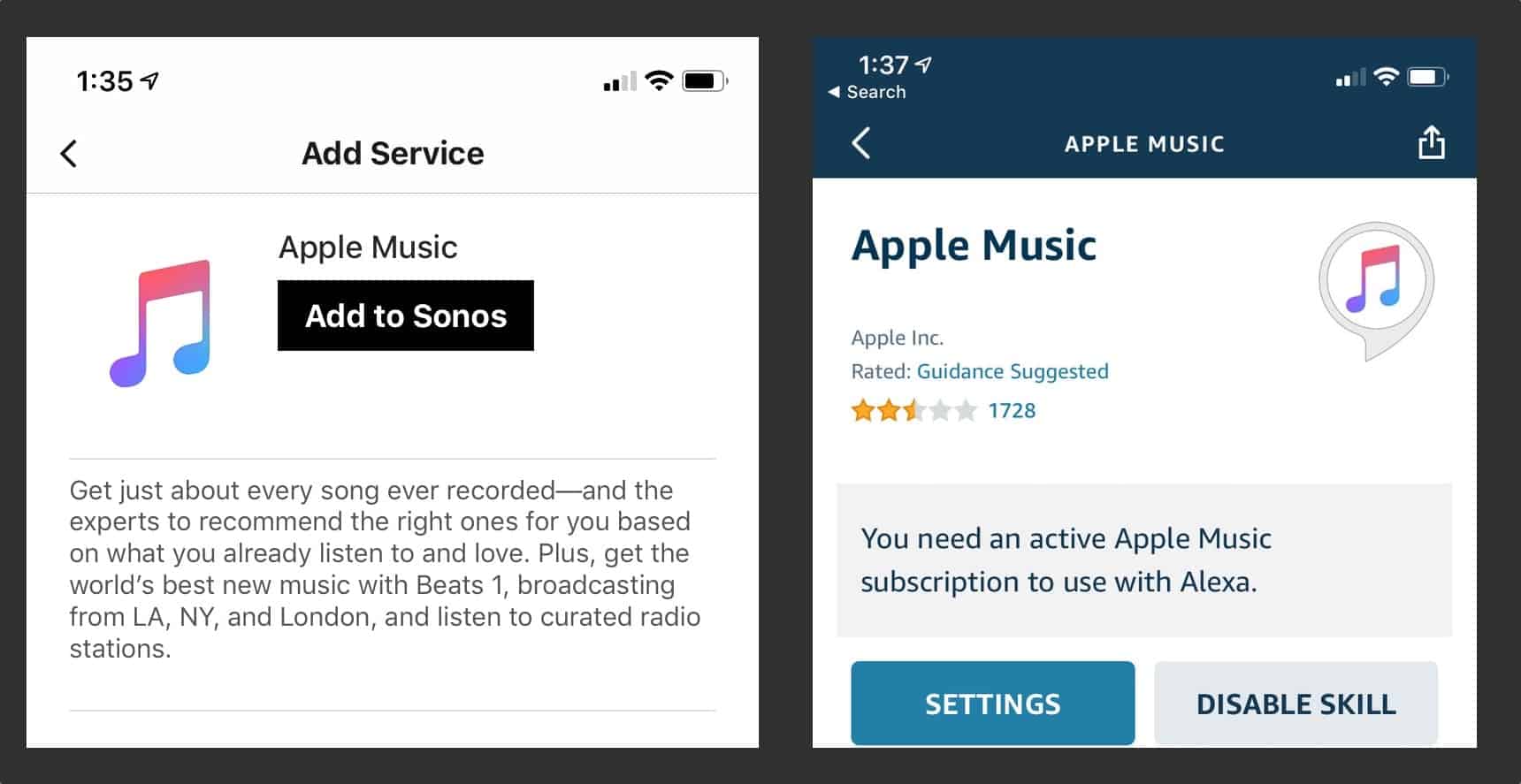
Does anyone know if we can use Alexa to control local music playback on Sonos? I have bought many iTunes music, ripped some from CDs, and downloaded some music with Audfree audio converter Mac. And recently Ive been thinking about getting a Sonos speaker in my living room for some music.
At present, it is not easy to use Alexa to control the playback of Apple Music on Sonos. To play Apple Music on Sonos, the best method is to use Tunelf Audio Converter to convert Apple Music to MP3 or other plain formats first. Then you can play Apple Music on Sonos by using Alexa with ease.
Thanks. But it seems a little complicated for me. I have an easier method to play Apple Music on Sonos. That is, use an Apple Music Converter from TunesKit to convert Apple Music to MP3 or other audio formats, then I can easily play them on Sonos or other devices. By doing so, I can also keep them on my local computer and use them even after I cancel the subscription.
Thanks for your sharing! To use Apple Music on Sonos, I usually need help from the tool DRmare Apple Audio Converter. With it, I can change the audio formats of Apple Music and save them as local files on my computer. Then I can sync them to Sonos or other devices for listening.
Thanks for sharing. It is very important.
Thanks for the guide its really knowledgeable tread