Backup Your Syncs – Mac Geek Gab Podcast 763
Ever get a beachball in Messages on your Mac? Want to re-arrange your CarPlay icons? Need an easy way to find files on your Mac, but the Finder’s not cutting it? These are just a few of the ways John and Dave start Mac Geek Gab this week, and then it’s time to dive into the harder questions! Press play and enjoy learning at least five new things!
Sponsors
SPONSOR: Linode – You can build it on Linode. Instantly deploy and manage an SSD server in the Linode Cloud. WordPress, OpenVPN, WireGuard, Counter-Strike: Global Offensive server, Minecraft, Team Fortress 2, and more! Start with a $20 credit using promo code mgg2019 at linode.com/mgg.
SPONSOR: Other World Computing at MacSales.com – OWC’s new Aura Pro X2 NVME Flash SSD adds speed and up to 2TB to your older Mac. Your Mac, your keyboard, your ports, just more space and speed!
SPONSOR: LinkedIn Jobs. Go to LinkedIn.com/MGG and get $50 OFF toward your first job post!
Show Notes
Note: Shownotes are complete!Chapters/Timestamps/Stuff mentioned:
- 00:00:00 Mac Geek Gab 763 for Monday, May 27, 2019
- 00:01:54 WWDC Meetup - Wednesday, 6/5, 4pm PDT - San Pedro Market Square
- TMO’s WWDC Coverage Sponsors: iMazing, Smile, Carbon Copy Cloner, SaneBox, and Direct Mail for Mac
- 00:03:30 John’s new Gain Structure is Squeaky
- 00:04:20 Jeff-QT-Use the keyboard with webpage picklists
- 00:05:42 Ben-762-Full Keyboard Access
- System Preferences > Keyboard > Shortcuts > Full Keyboard Access > All controls
- 00:07:08 Daniel-QT-CarPlay Icon Arrangement and Screenshots
- 00:11:16 Re-arrange icons on your phone screen with Apple Configurator 2
- Select Device | Right Click | Modify | Home Screen Layout...
- iMazing
- 00:12:07 Check your iTunes Backups
- iTunes | Preferences | Devices
- 00:16:16 Timmothy-CSF-EasyFind
- 00:17:59 MGG Mailing from MailChimp
- 00:19:43 Todd-QT-Download Google Offline Maps
- 00:21:13 Rick-QT-Reminder to Read an Article Later
- 00:22:10 Andrew-QT-Listen to TV in the background on iPhone
- 00:23:44 SPONSOR: LinkedIn Jobs. Go to LinkedIn.com/MGG and get $50 OFF toward your first job post!
- 00:26:06 SPONSOR: Other World Computing at MacSales.com – OWC’s new Aura Pro X2 NVME Flash SSD adds speed and up to 2TB to your older Mac. Your Mac, your keyboard, your ports, just more space and speed!
- 00:27:38 Maris-Which Wi-Fi for my Home?
- 00:41:20 Keith-Time for a new router?
- 00:45:34 What’s the Easiest way to Migrate Data between two Synology DiskStation
- 00:54:57 SPONSOR: Linode - You can build it on Linode. Instantly deploy and manage an SSD server in the Linode Cloud. Wordpress, OpenVPN, WireGuard, Counter-Strike: Global Offensive server, Minecraft, Team Fortress 2, and more! Start with a $20 credit using promo code mgg2019 at linode.com/mgg.
- 00:58:17 Chuck-Why does iMessage Get a Beachball?
- 01:08:52 Petter-Why iCloud Backup and not Sync?
- 01:16:51 Sync vs. Backup
- 01:21:11 More Audio
- 01:22:01 MGG 763 Outtro
- The Mac Geek Gab iPhone app
- Active MGG Sponsors and Coupon Codes List
- You're downloading today's show from CacheFly's network
- BackBeat Media Podcast Network
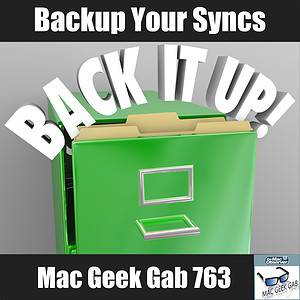
Regarding Chuck’s question about the spinning beach ball while using iMessage: This makes me wonder if he’s not encountering some of the same iMessage issues that I was with my client a few months ago. I would be curious to see if he is syncing a large list of contacts in a Google account. That seem to be the issue for me, and simply turning off contacts sync to that Gmail account resolved it.