Launched last week, the Yubico 5Ci is the first security key with a Lightning connector. It has a USB-C connector, too. You can use it with your iPhone, iPads with Lightning ports, and USB-C MacBooks (USB-C iPad Pros currently not supported).
Security Key
So what do I mean by a security key? It’s a device that gives you an extra layer of security authentication. This is true two-factor authentication, because once you add it to an account, you’ll need to plug it into your device to log in. This greatly enhances the security of your accounts, because even if a hacker broke into your account, they would still need your security key to log in.

Yubico 5Ci
When it comes to authentication protocols, the Yubico 5Ci supports FIDO2, WebAuthn, FIDO U2F, OTP (one-time password), PIV (Smart Card), and OpenPGP in a single device, the YubiKey 5Ci delivers strong multi-factor (MFA), second-factor (2FA), and single-factor passwordless authentication. Browsers like Brave, Chrome, and Firefox support security keys. Safari 13 will add support for them with the release of macOS Catalina.

Right now, there aren’t a lot of apps on iOS that support the Yubico 5Ci. It works with the aforementioned Brave browser, as well as password managers like 1Password, Bitwarden, Dashlane, and LastPass. Yubico has a list of services that work with its keys, like Twitter, Dropbox, and more.
The app I used it most often is 1Password. In order to turn on two-factor authentication for your 1Password account, you’ll have to do it from the website. Once you add your key, just open the 1Password app. An alert will appear telling you to plug the Yubico 5Ci in. Plug it in, then tap the metal prongs on the side. It works the same on MacBooks too. Plug it in and tap it to authenticate, then you can log into your compatible accounts.
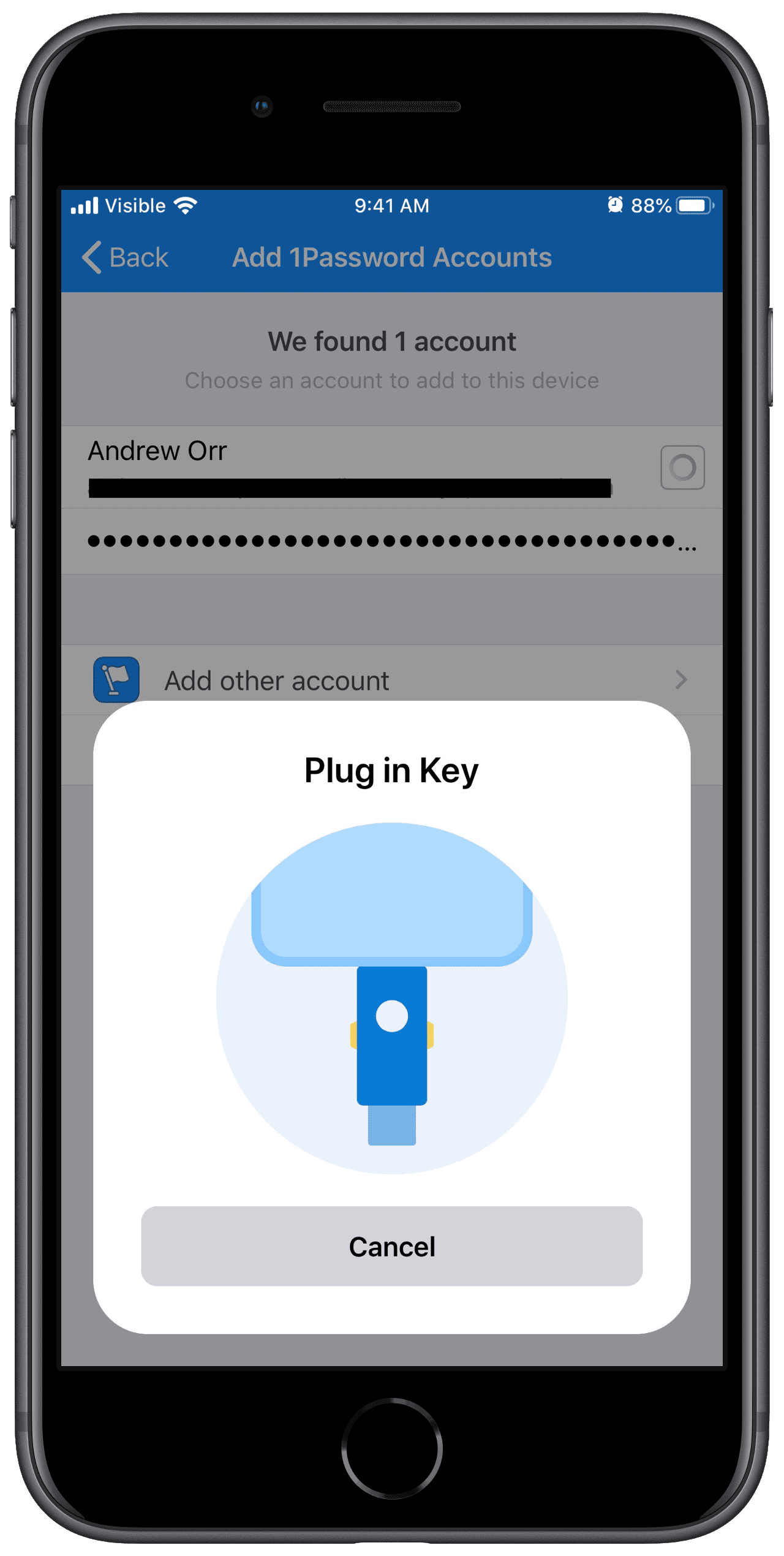
The Yubico 5Ci is US$70. Since apps have to add support for it, consider it an investment in your future.
