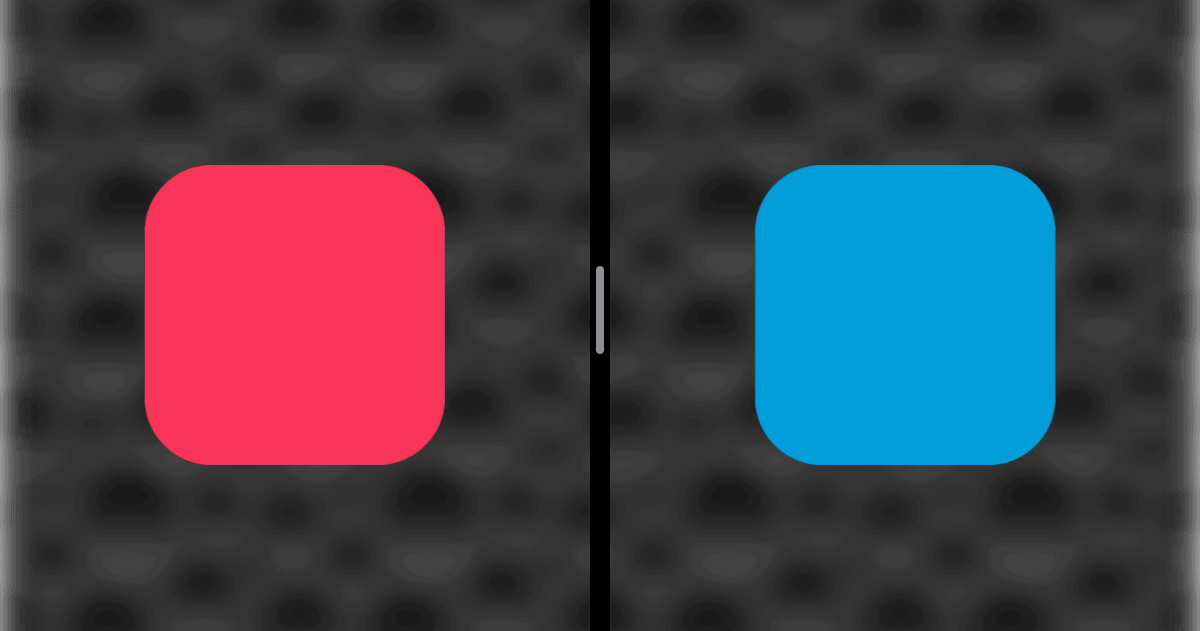iPadOS has great multitasking features like having two windows of the same app open at once. Here’s how to open multiple app instances.
Multitasking
Split View lets you have two apps open at once on your iPad. These don’t have to be two different apps though; it can be the same app. There are two aspects to this.
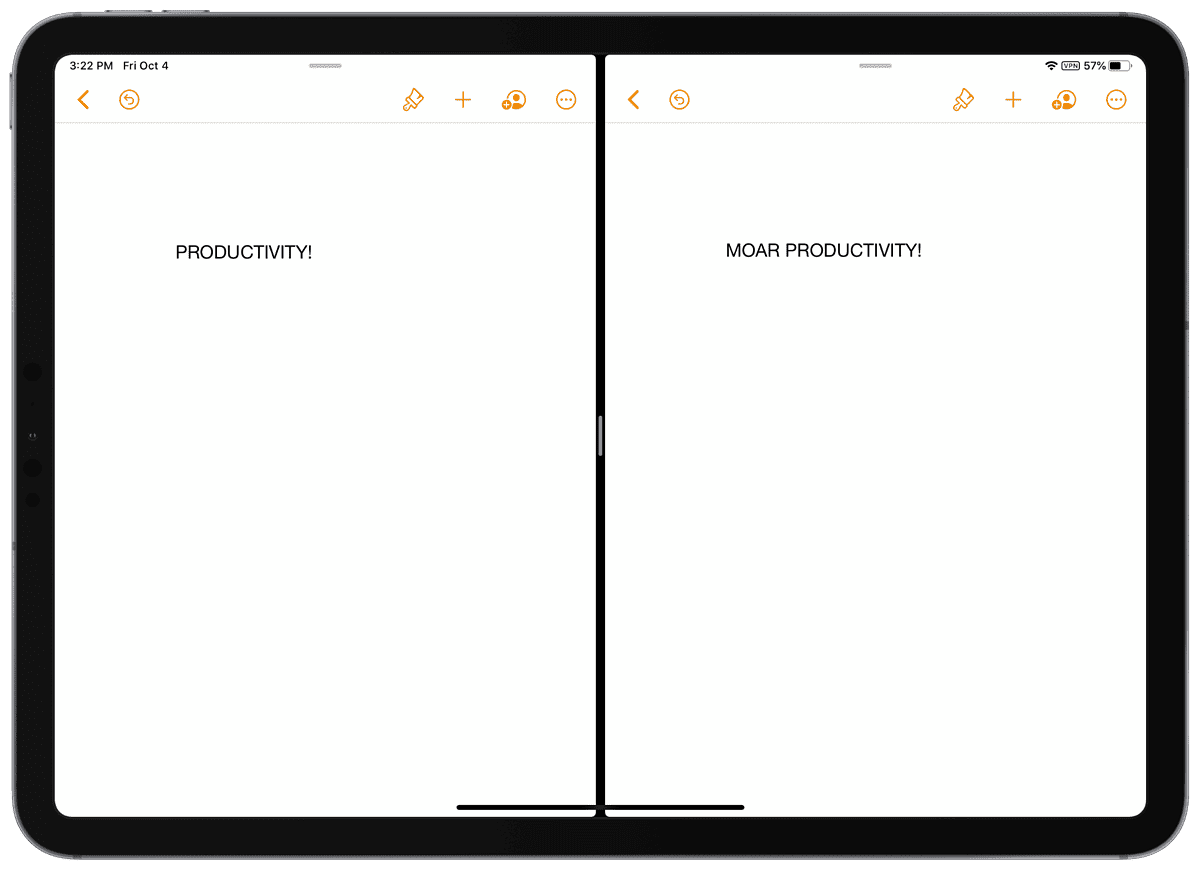
- Open an app. Then swipe up to open the dock, drag the same app icon up and to the side, and it will create two windows for that app. You can do this multiple times. For example, you can have a Split View with Pages and Files, and another Split View of Pages and Pages.
- That’s where the second part comes in. Tap the app icon on the dock again. In my example I used pages. This will open App Exposé so you can see all of the spaces where that app is open.
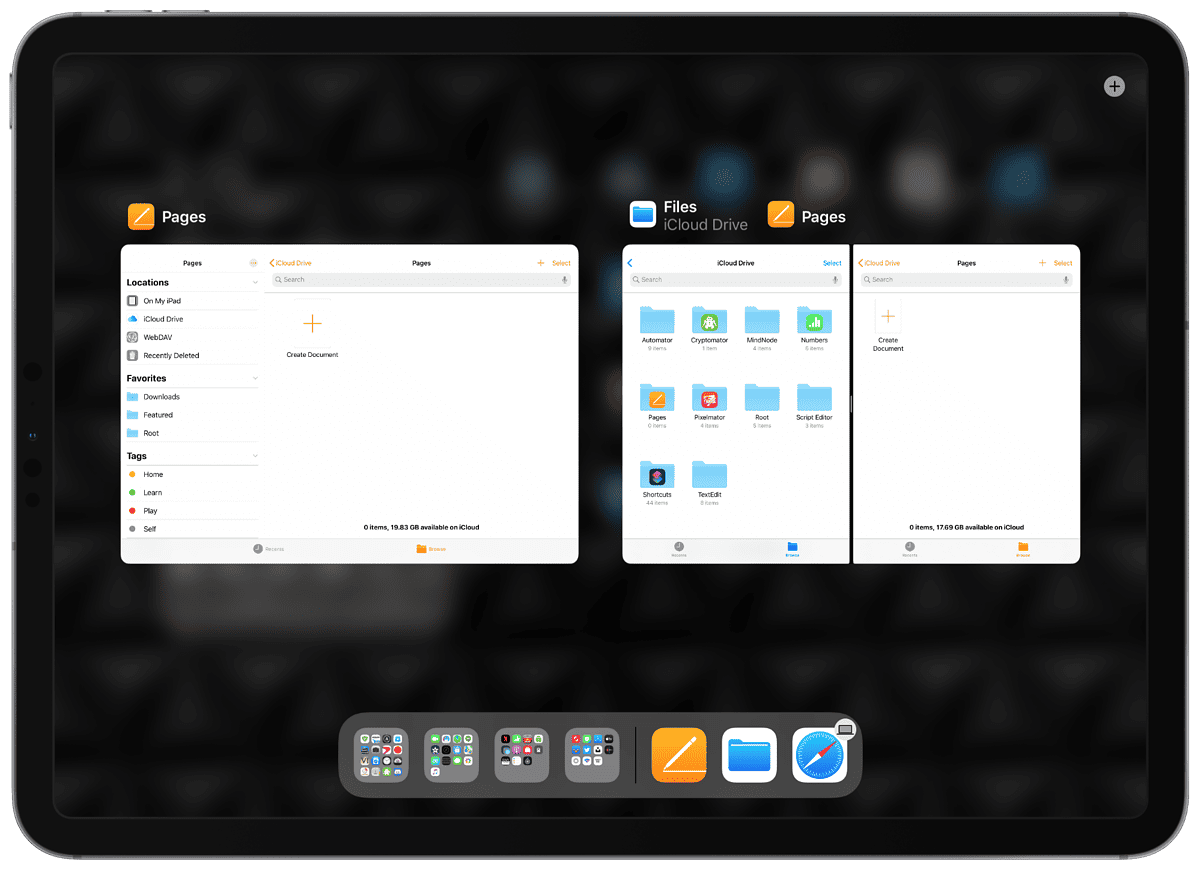
Further Reading:
[Apple Chooses India’s Bandra Kurla Complex for Next Store]
[Microsoft says Iranian ‘Phosphorus’ Group Tried to Hack U.S. Presidential Campaign]