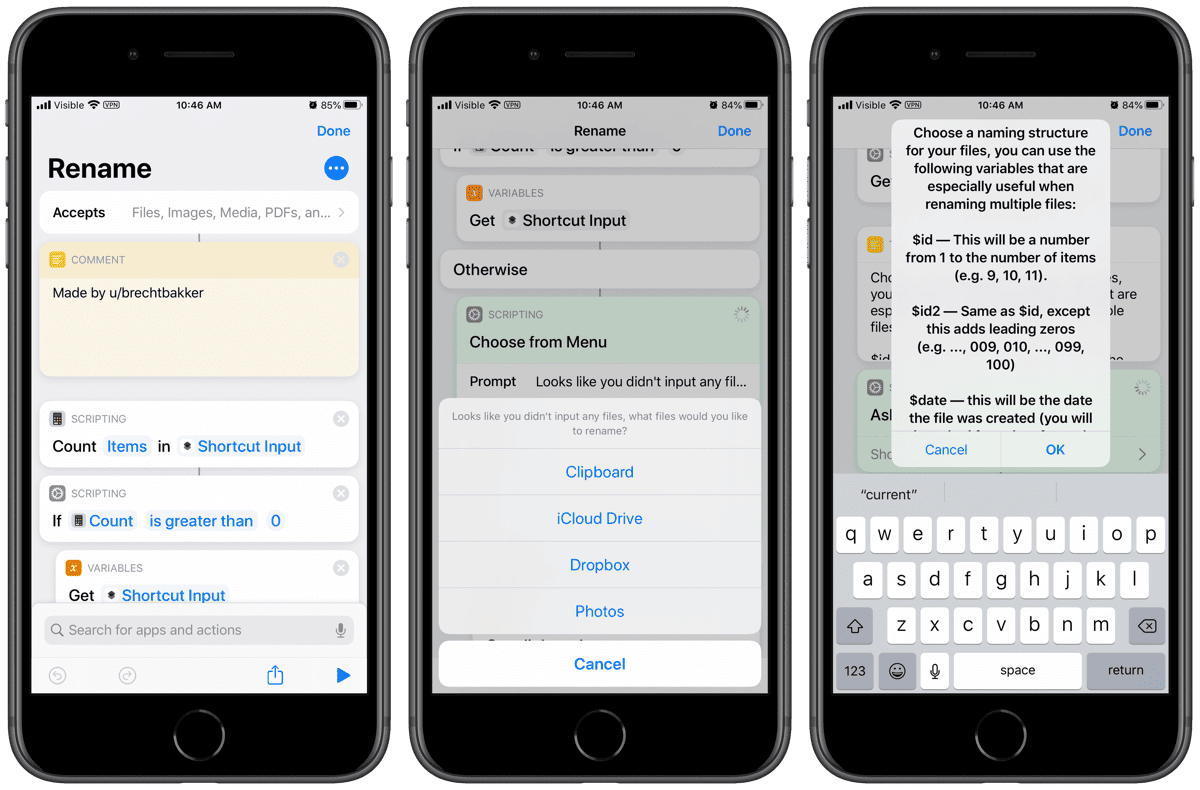Every since I bought an iPad Pro I’ve been able to conduct most of my work and personal life on my iPad. But I still need my MacBook Pro for a couple things, like using Automator to batch-rename files (renaming multiple files simultaneously). This isn’t possible to do on iOS, until now. A shortcut I found on RoutineHub lets you do this. It lets you rename your files in custom formats, like alphabetically, prepending text, sorting by date modified, etc.
Check It Out: Finally a Way to Batch-Rename Files on iOS