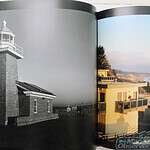Last month I reviewed an iOS app called Motif that lets you print photos from your iPhone and iPad. Now I’ll be reviewing an app called Mimeo Photos to give you a Mac photo printing solution.
First Look
Mimeo Photos lets you create books, cards, and calendars in high quality materials. Like my last review I went ahead with a standard photo book. It’s a Photos extension which means you can use it inside the Photos app. Here’s how to get started.
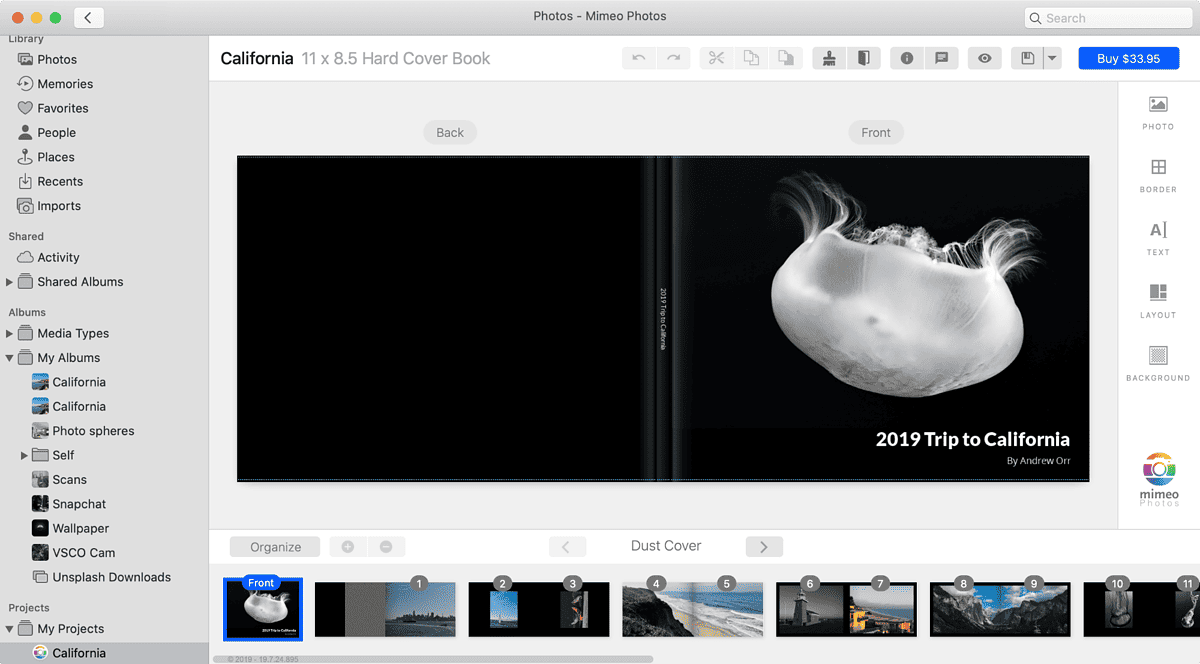
- Install Mimeo Photos from the Mac App Store (It’s free).
- Next, launch the app, and from within the app click the button to Launch Photos for macOS. You’ll need to keep the app open in the background.
- Create a photo album with the photos you want to print. Then, press Command (⌘) + A to select all of them.
- At the bottom of the left sidebar, click the plus (+) button next to My Projects. Pick which project you want to create, like a book, calendar, or card.
Using The App
For a book you can choose between hardcover and softcover, what size you want, and what kind of design you want. There are plenty of templates to choose from or you can build your own completely from scratch. All you have to do is follow the instructions on the screen, like creating a title, dragging and dropping photos on pages, and choosing the layout.
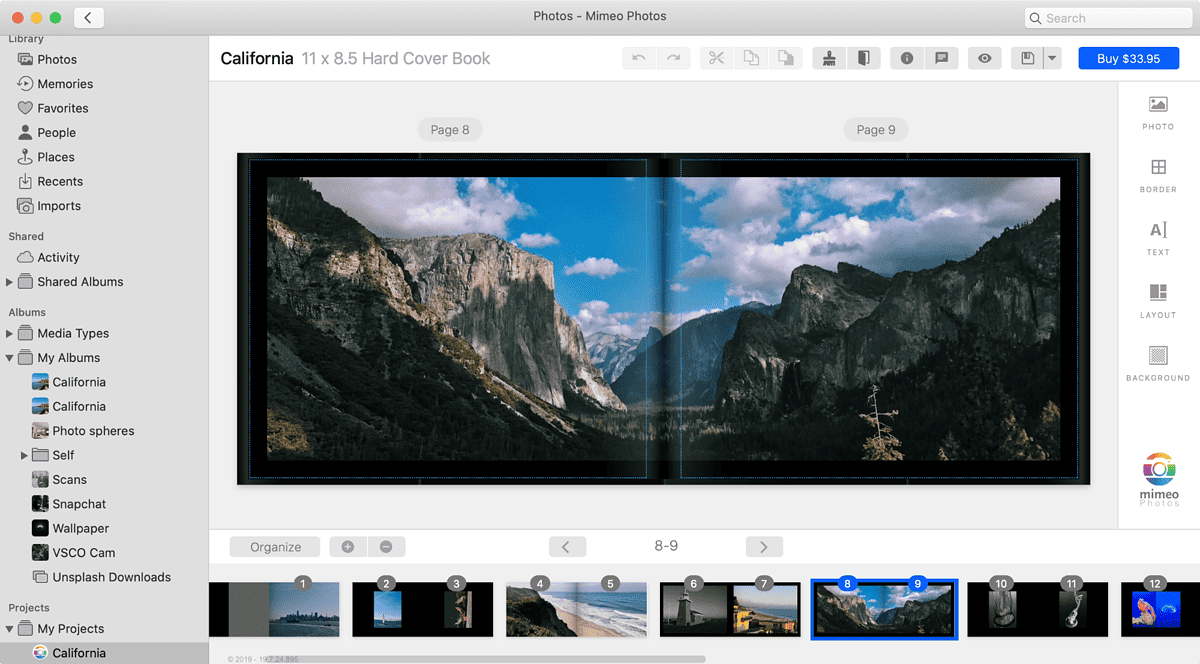
The nice thing about Mimeo Photos is that you can add more pages to each template. You can do this by clicking the plus (+) button next to the button that says Organize. If you do this, you’ll have to be careful when you just drag and drop a photo onto these custom pages. You’ll have to first add an empty photo background in the Photos tab on the right, then drag a photo onto it.
Once you’re finished click the Buy button on the upper right corner and follow the onscreen instructions, like filling out your address and credit card information. You can opt to have a PDF of your book emailed to you to get an idea of what it will look like.
I was pleased when I got my hardcover book in the mail. There were no marks or scratches on the pages and it came with a dust jacket. The colors were also faithfully rendered, and the pages are acid-free which means your photos will be preserved for a long time. Final verdict: I recommend Mimeo Photos for all your Mac photo printing needs.