Desirable, Delightful, De-Lovely, or Delicious? – Mac Geek Gab 790
Quick Tips include zooming messages in Mail, tweaking Preview Options, more Remote Access, and remapping keyboard shortcuts. But that’s not all, listen for Cool Stuff Found, holiday deals and more just by pressing play. John F. Braun and Dave Hamilton are here to make sure you learn your five new things this week!
Sponsors
SPONSOR: Linode – You can build it on Linode. Instantly deploy and manage an SSD server in the Linode Cloud. Start with a $20 credit using promo code mgg2019 at linode.com/mgg.
SPONSOR: Ancestry – Learn your family’s rich story, with unique features that give a more complete picture about a person, like events that shaped them, how they made a living, and what they excelled in! Get your AncestryDNA kit at Ancestry.com/MGG today.
SPONSOR: iFixit. Visit iFixit.com/mgg to fix your Mac today and get $10 off your next $50 fix.
SPONSOR: Other World Computing. Check their Black Friday Deals on the OWC Envoy Pro EX with USB-C SSD – 2TB only $429.99 Savings of $70, save up to $700 on a 13-inch Used MacBook Pro, or get the OWC Thunderbolt 3 Dock, just $294.99 + FREE OWC Travel Dock w/ Purchase!
Show Notes
Note: Shownotes are complete!Chapters/Timestamps/Stuff mentioned:
- 00:00:00 Mac Geek Gab 790 for Monday, November 25, 2019
- 00:03:13 Dave-QT-Zoom a message in Mail
- Cmd-+
- 00:04:27 Allison-QT-789-Preview Options
- Create new Finder Window, Resize, Close
- 00:07:19 Christopher-789-More Remote Access Options
- 00:08:49 Robert-789-Beware Screens Connect
- Not a secure connection, use VPN if accessing outside of your network
- 00:10:29 Jon-CSF-Samsung X5 SSD
- 00:13:05 SPONSOR: Other World Computing. Check their Black Friday Deals on the OWC Envoy Pro EX with USB-C SSD - 2TB only $429.99 Savings of $70, save up to $700 on a 13-inch Used MacBook Pro, or get the OWC Thunderbolt 3 Dock, just $294.99 + FREE OWC Travel Dock w/ Purchase!
- 00:14:41 Douglas-CSF-GoNovate $20 Earphones
- 00:16:52 Anker/Soundcore Liberty 2 Pro
- 00:20:02 Plantronics BackBeat PRO 5100
- 00:24:03 Why these vs. AirPods
- 00:31:55 iSH Linux Shell on iOS
- 00:35:40 CSF-789-CertBot
- 00:37:53 SPONSOR: Ancestry – Learn your family’s rich story, with unique features that give a more complete picture about a person, like events that shaped them, how they made a living, and what they excelled in! Get your AncestryDNA kit at Ancestry.com/MGG today.
- 00:39:48 SPONSOR: iFixit. Visit iFixit.com/mgg to fix your Mac today and get $10 off your next $50 fix.
- 00:41:44 Greg-Backup Question
- RAID 1 with SD card will likely introduce performance issues
- 00:50:09 David-Option and Command are Swapped on my Keyboard
- System Preferences > Keyboard > Modifier Keys
- K780 Multi-Device Keyboard
- 00:53:06 Daniel-How to Remap Keyboard Shortcuts
- System Preferences > Keyboard > Shortcut > App Shortcuts, be sure to add to command that doesn't already have one
- 00:55:52 John-iOS 13 Wi-Fi Bug
- 01:03:47 SPONSOR: Linode - You can build it on Linode. Instantly deploy and manage an SSD server in the Linode Cloud. Start with a $20 credit using promo code mgg2019 at linode.com/mgg.
- 01:06:21 Brian-Catalina vs. Scanners Redux
- 01:11:58 Steve-Long-range Wi-Fi - Cantina or Mesh?
- 01:17:15 Jon-Migrating Catalina to a Mojave Machine
- Have an Internet connection so Boot Recovery Assistant can update
- 01:23:57 MGG 790 Outtro
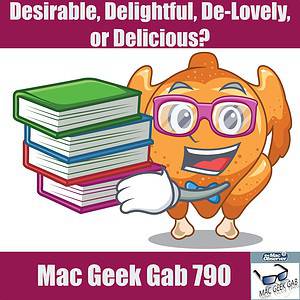
I had the same problem as Steve, trying to bridge WiFi between two buildings. I used the EnGenius ENH500, which is specifically made for this situation. It is fast, and has been rock steady for several years now. https://www.amazon.com/EnGenius-directional-long-range-N-ENH500-KIT/dp/B007ZDC64I/ref=mp_s_a_1_3?keywords=engenius&qid=1574696559&sr=8-3 They have more features than the average user will ever need (ex., DHCP Server, DNS server), but you can turn the extras off and operate in simple bridge mode. When first testing my pair, I was able to bridge over half a mile, thru a forest. Theoretically they could bridge 5 miles, I think. If you really want to geek out, Here’s the manual. https://www.engeniustech.com/wp-content/uploads/2016/12/ENH500_Manual.pdf
@cpragman Thanks for this. I always forget about the EnGenius stuff, and so often in cases like this it’s a great solution.