You downloaded a app from the App Store a while ago, but now you changed your mind and want to delete it. Here’s how to uninstall apps on iPhone and iPad. The process is the same for both devices.
Uninstalling Apps
Method 1
The first method has existed on iOS since day one. Long-press on the app icon for about two seconds. All the icons will start to wiggle, and you’ll see an X on the top left of the icon. Tap the X to delete it.
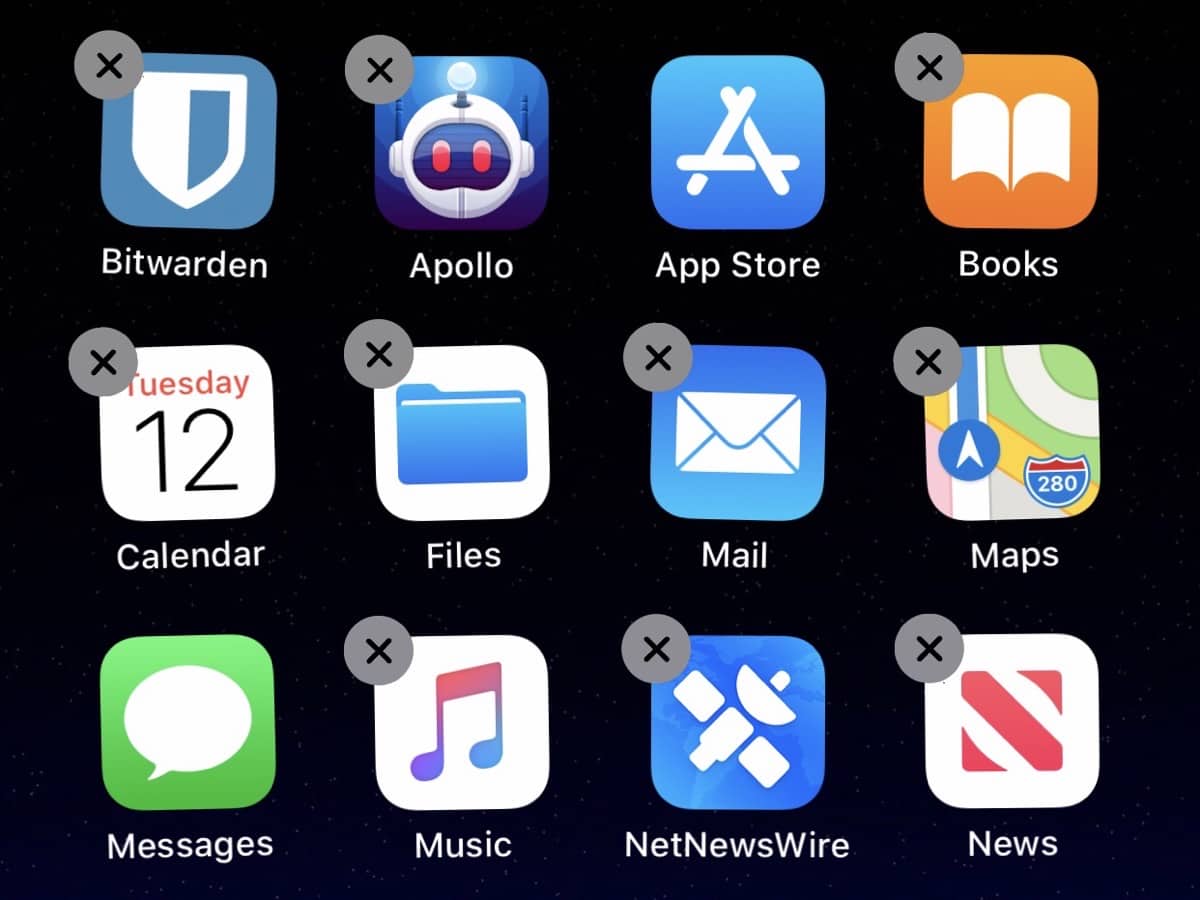
Method 2
The second way to uninstall apps on iPhone was recently added in iOS 13. Open the App Store and tap on your profile picture in the upper right corner. This is where app updates appear. You can scroll down to see a list of apps that were recently updated. Swipe right on one of them and you’ll see a delete option.
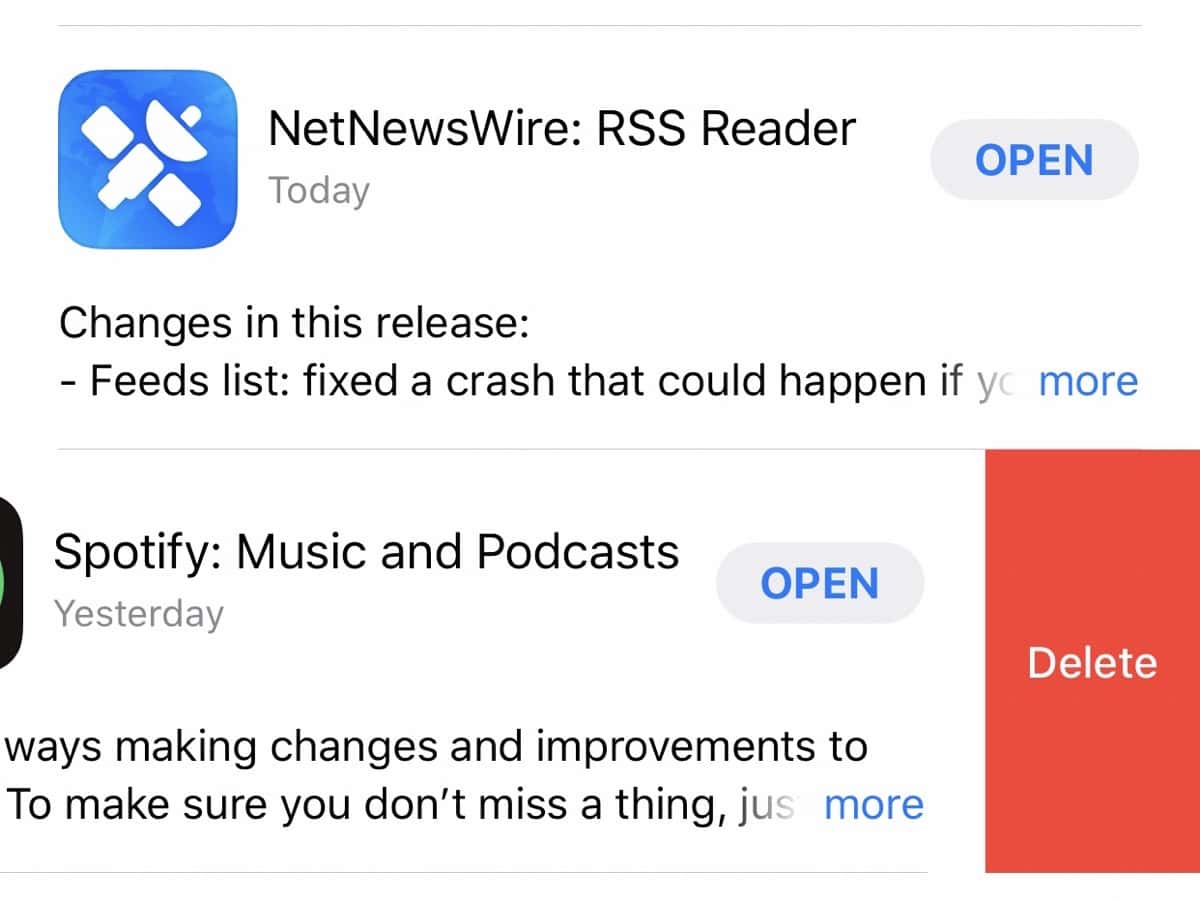
Further Reading
[How to Change iPad Mouse Settings Like Disabling Animations]
[How to Change Your Apple ID Email and Create an Email Alias]
