Apple added Group FaceTime calls with iOS 12.4.1, and it lets you talk with up to 31 other people at once. Here’s how to turn off Group FaceTime moving photos which was just added in iOS 13.5.
Turn off Group FaceTime Moving Photos
In a Group FaceTime call, there is a feature called automatic prominence. It means that the tile of the person currently speaking gets bigger. But if you find this annoying you can now turn it off.
- Open Settings.
- Tap FaceTime.
- Near the bottom you’ll see Speaking under the Automatic Prominence Section.
- Tap the toggle to turn it off.
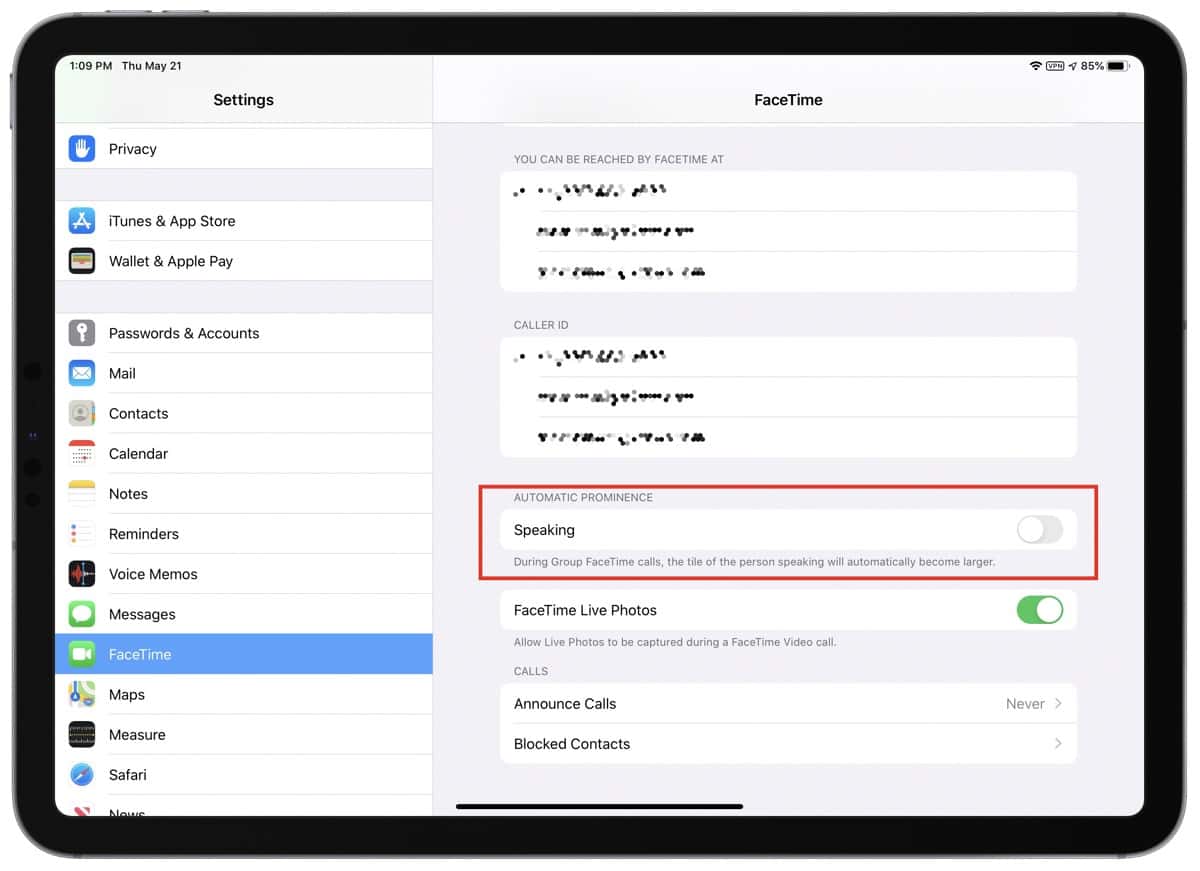
Now when you’re in a group call, it will be a little less disorienting.
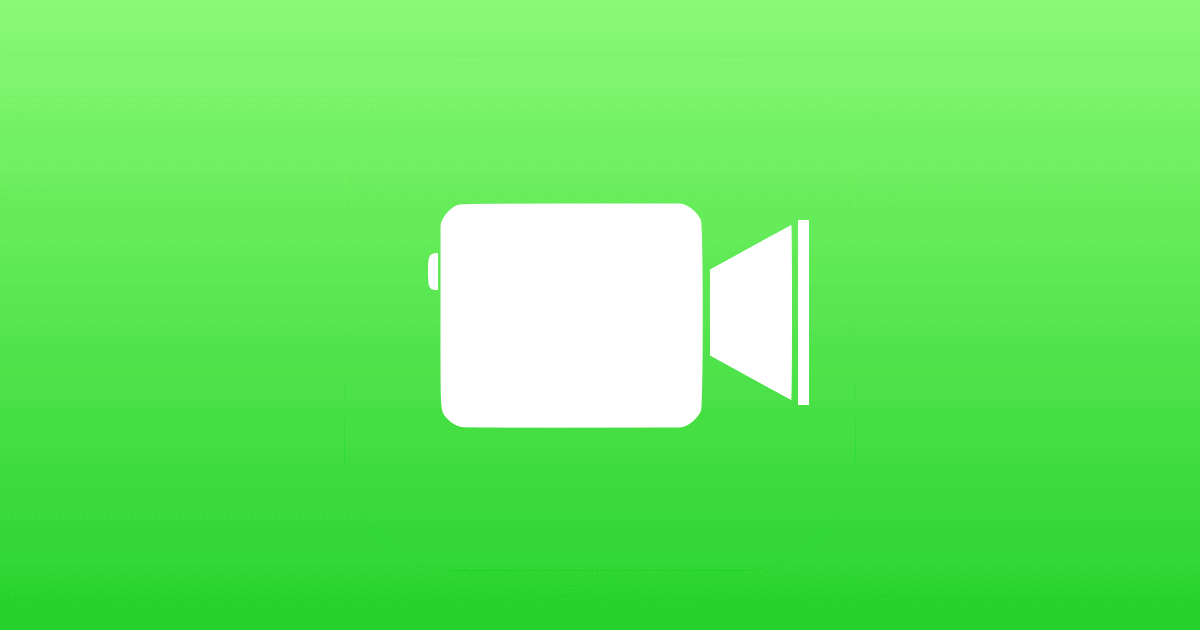
Is there a way to tun it off on a Mac?
It doesn’t appear so.
Then Zoom it is!