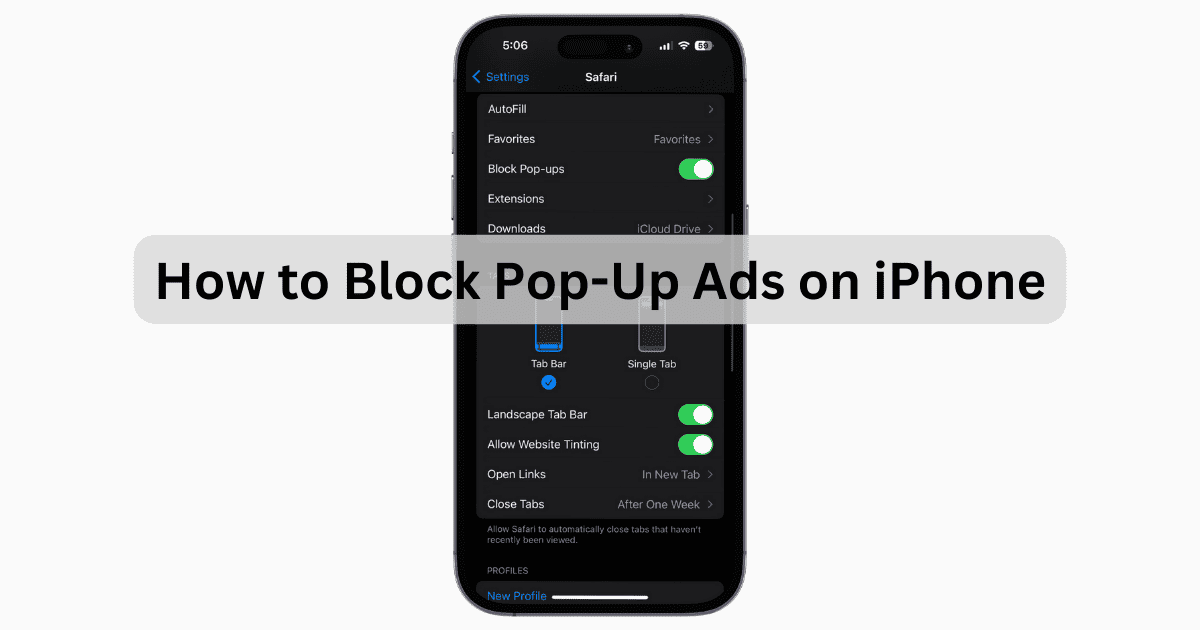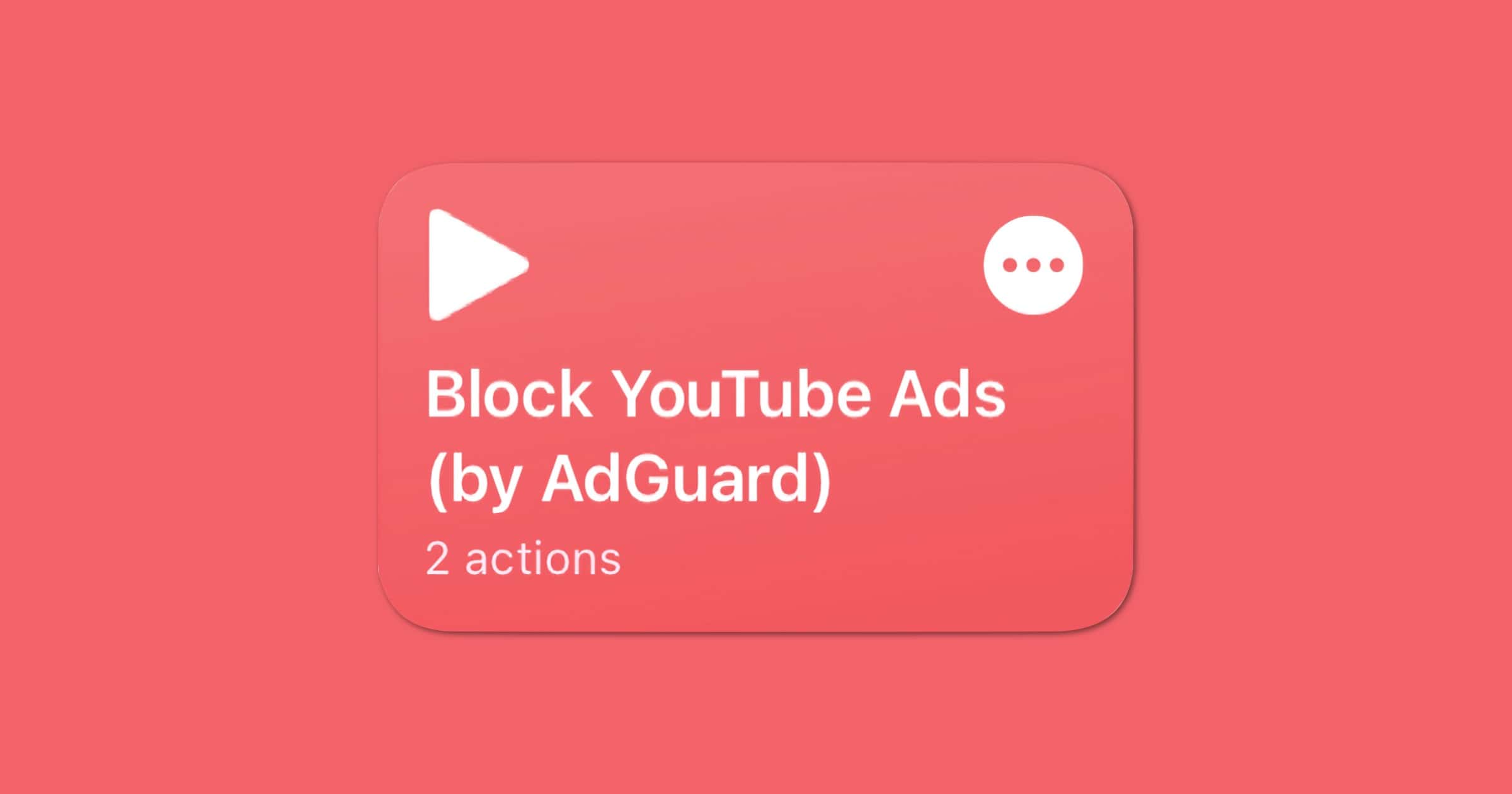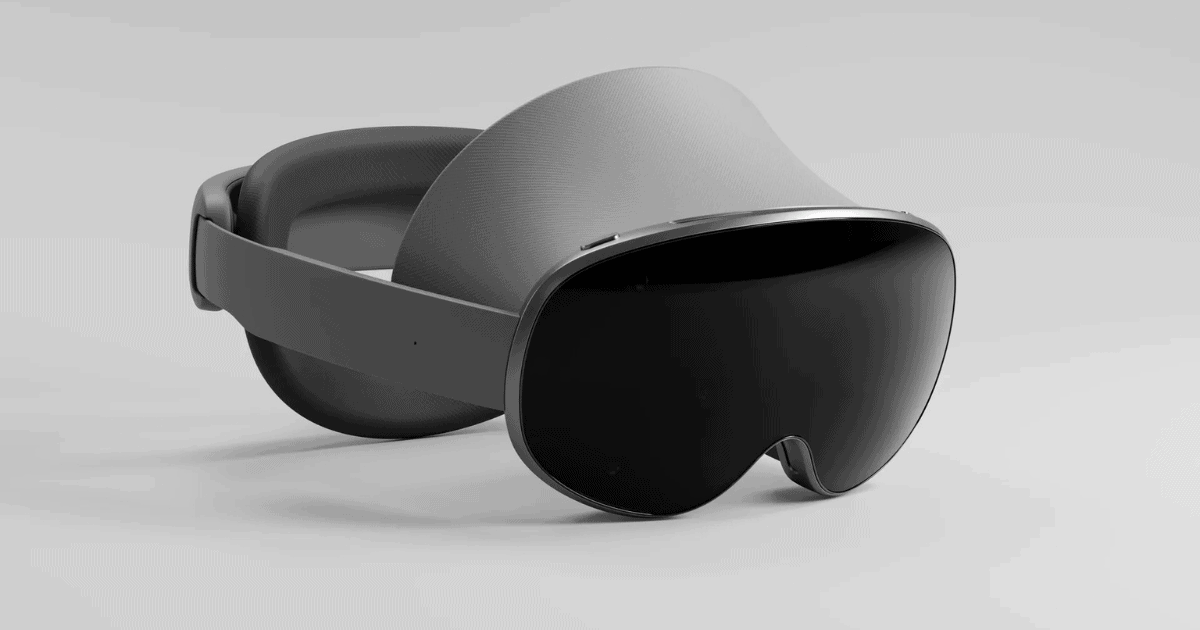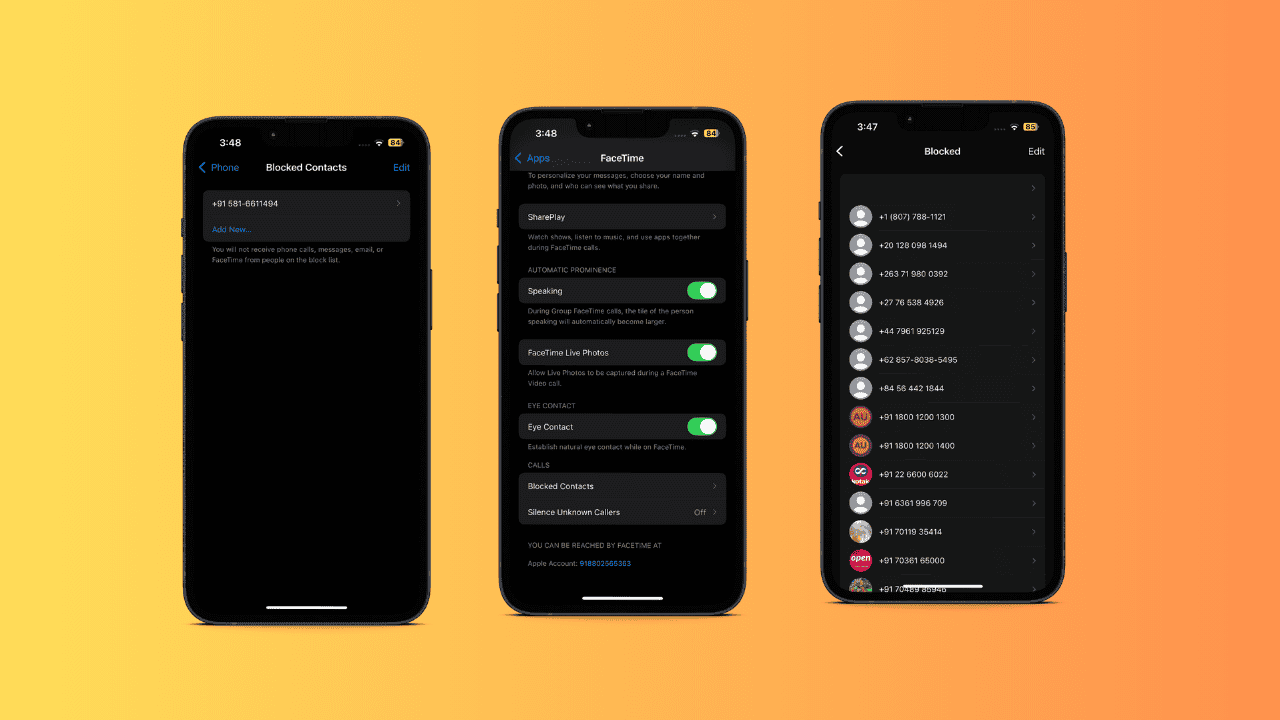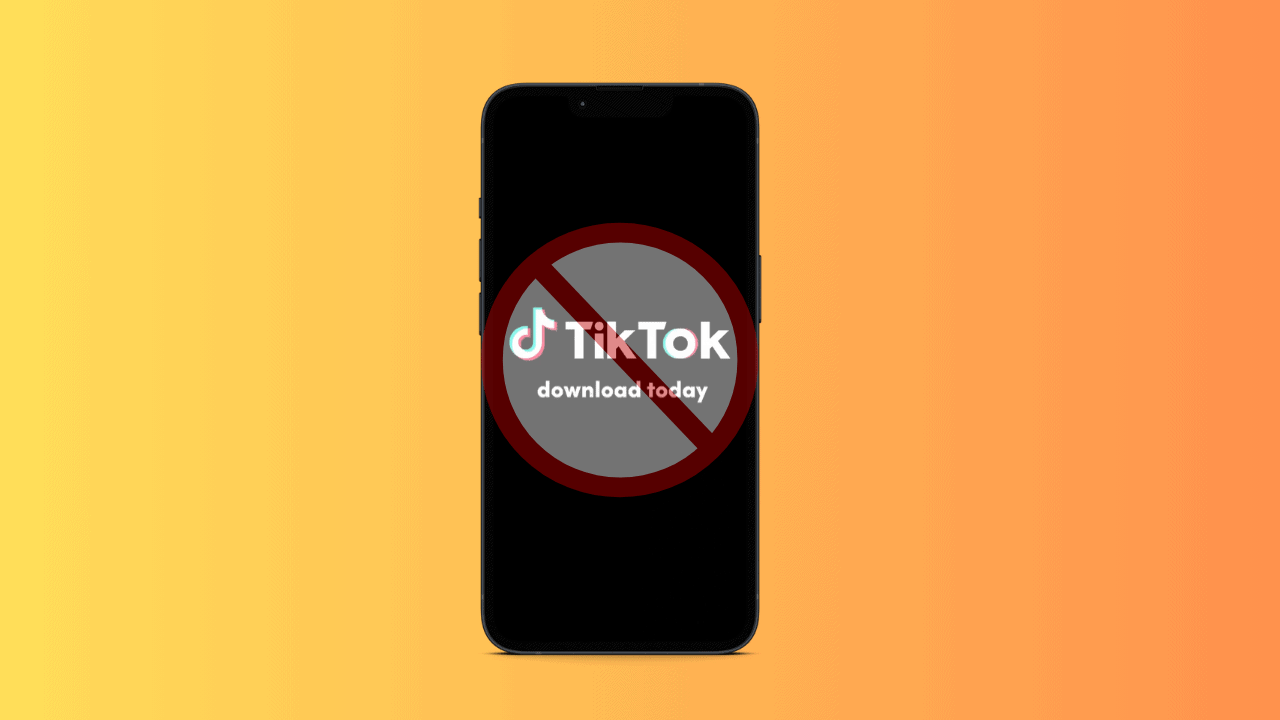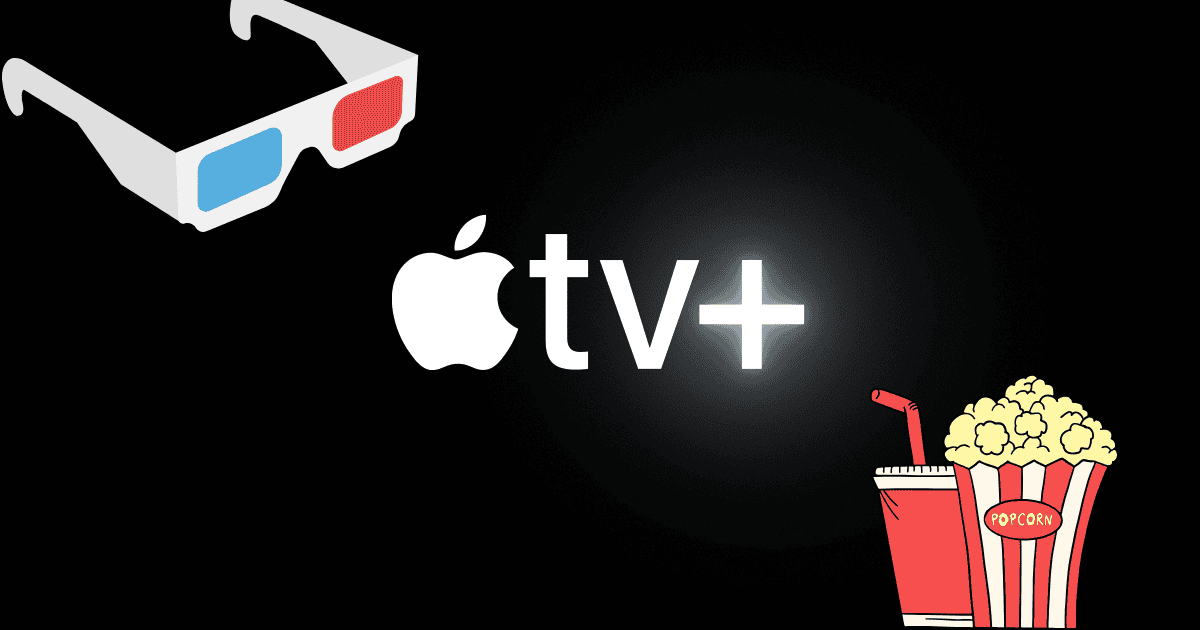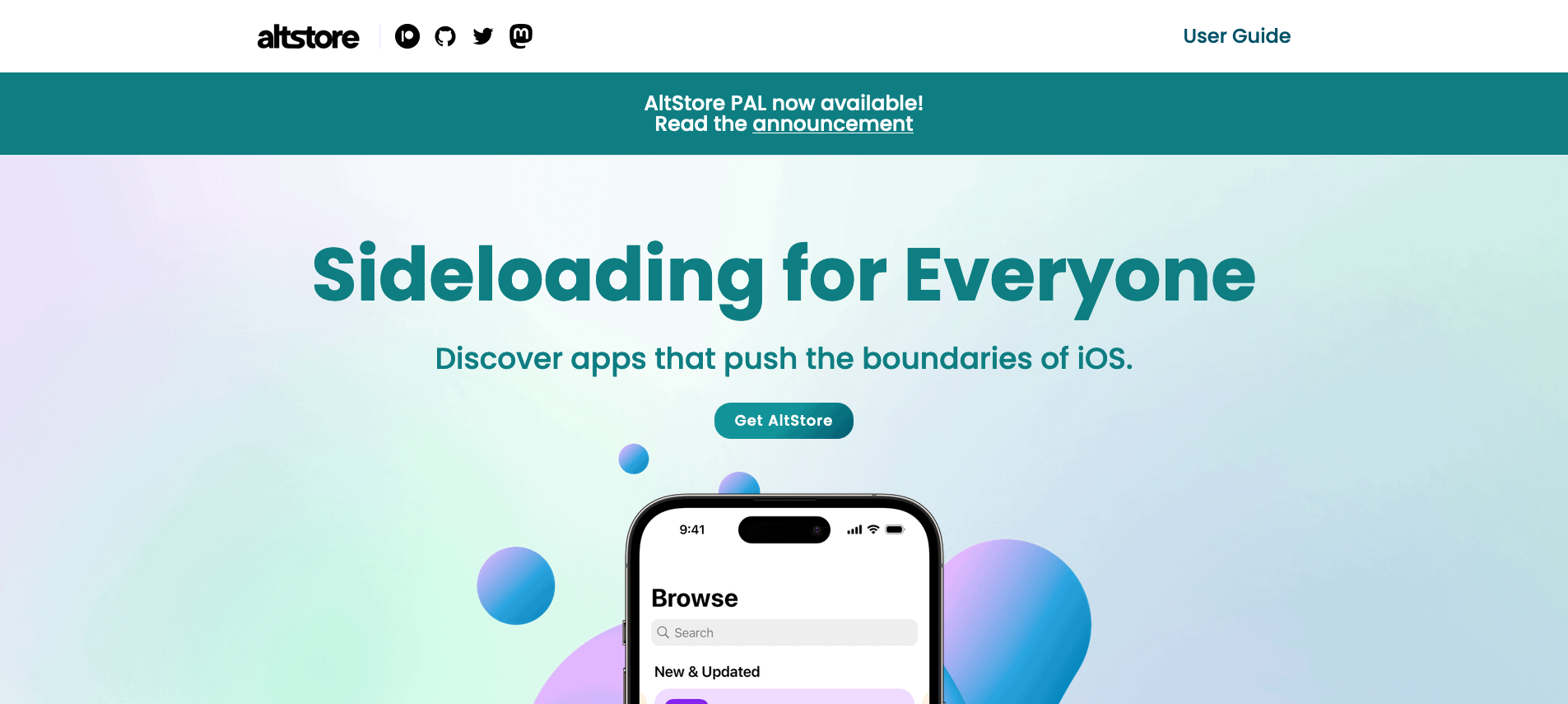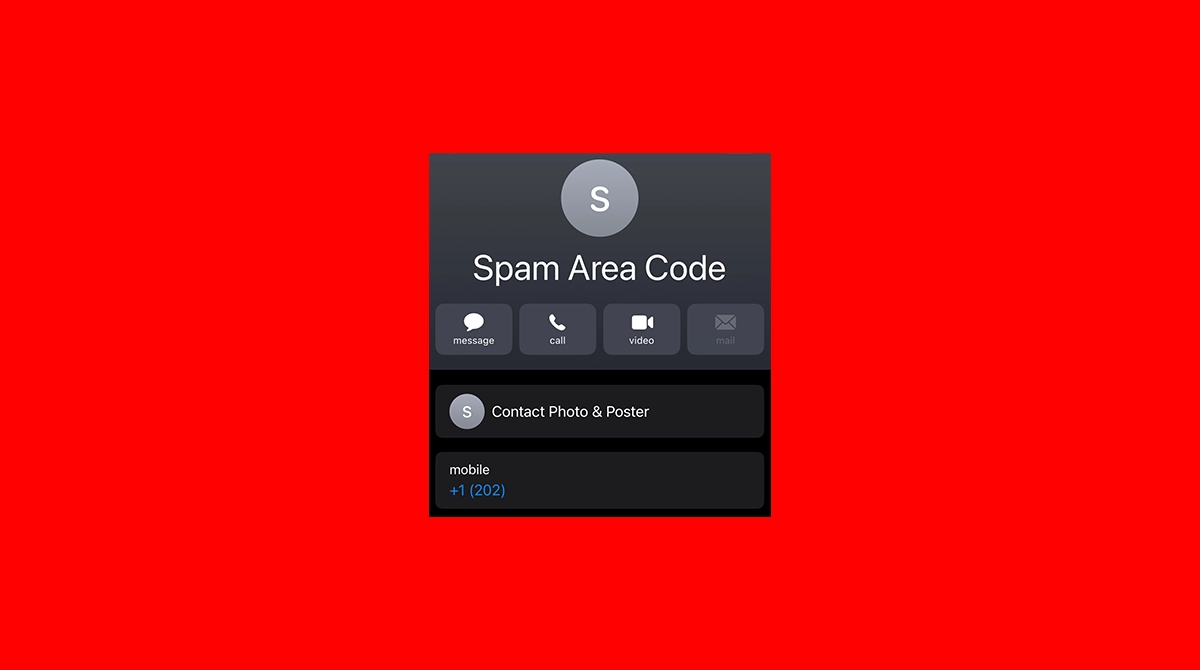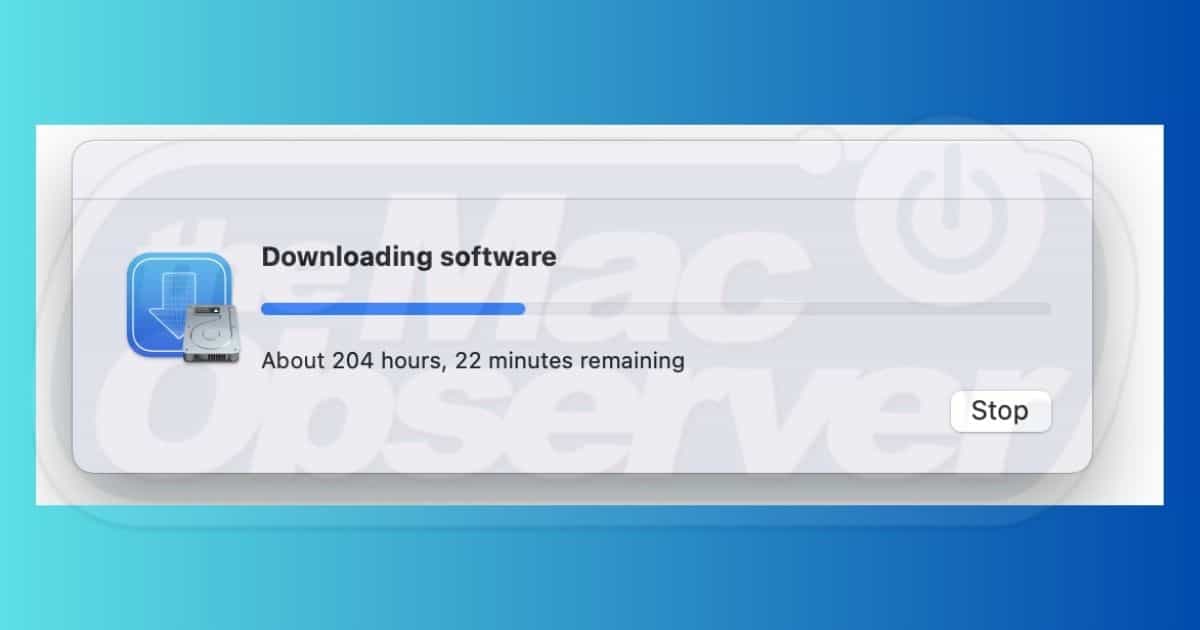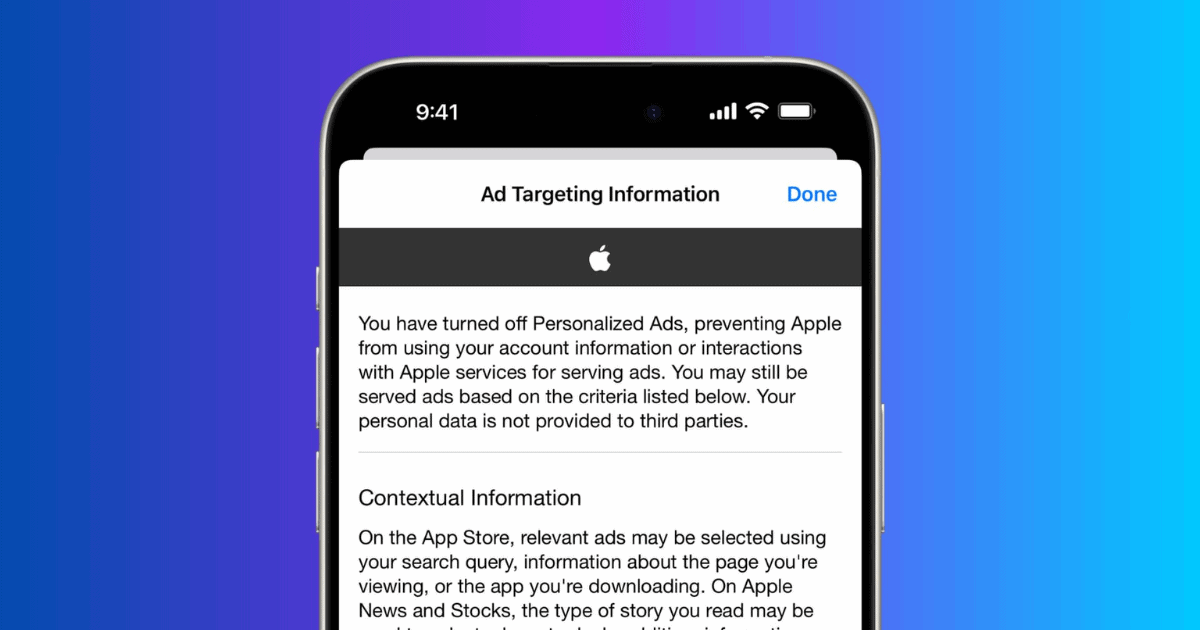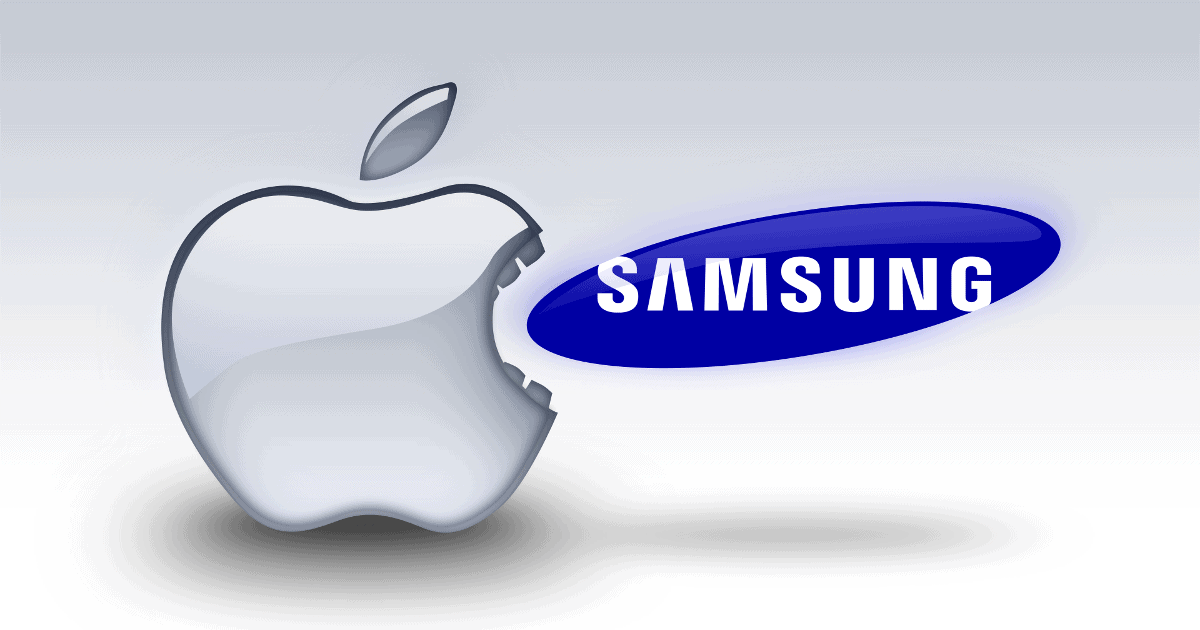Do you want to enjoy ad-free music on Spotify without paying for Premium? Here’s how to block Spotify ads on your iPhone.
Search: block ads
How to Block Temu.com Ads on iPhone | Full Guide
Learn how to block Temu.com and its intrusive ads on Google, Safari, and iPhone using personalized settings, ad-blockers, and VPNs.
How to Block X (Twitter) Ads on iPhone
Is X showing too many Promoted Ads in your timeline? Here are some tricks you can use to block X (Twitter) ads on your iPhone.
How to Block Pop-Up Ads on iPhone: Proven Solutions
Pop-up ads can be the bed bugs of the internet, and knowing how to block them can crucial for iPhone owners. Check our article to learn more.
How to Block YouTube Ads on iPhone
Is it possible to enjoy ad-free YouTube without buying Premium? Here’s how you can cut and block YouTube ads on your iPhone.
How to Block Facebook Ads on iPhone
Are you tired of seeing Sponsored posts on your feed? Here are some effective ways to regulate and block Facebook ads on your iPhone.
Court Rules Blocking Ads is Not Copyright Infringement
Publisher Axel Springer claimed that blocking ads is copyright infringement, but a German court disagreed.
The Court notes that ruling otherwise would represent a “disproportionate encroachment” on users’ freedoms to make various choices, including not to load images to save bandwidth, to deactivate Javascript, or block pop-ups or tracking elements. It would also render translation tools and aids for visually impaired people as copyright infringing.
AdGuard’s Shortcut Can Help Block YouTube Ads
AdGuard, creator of a popular adblocker of the same name, started getting complaints from users that YouTube ads were slipping through. It turns out Google deployed a new algorithm for showing ads to logged in users (Read more here). AdGuard was able to create a shortcut that can block these new ads while they build similar functionality to block them with the AdGuard app. You don’t need to have the AdGuard app installed to run the shortcut. Download Shortcut
Just in time for Halloween, Harry and the Haunted House is definitely high on my all time top ten list of favorites. It was released for iOS on October third, but it's really 18 years old. And therein lies a tale. But first, let's take a look at this excellent app.
This is one of the best designed interactive children's books I've ever seen, and time was taken to get every small detail absolutely right. The title page starts simply where Harry, the protagonist in a fantasy world of talking animals, explains the two ways the book can be used. Either it can run on auto-pilot, which incorporates many of the interchanges between the four main characters and lots of sound and animation, or you can play with it yourself, having some of the dialogue read to you while you're off exploring.
 Setup Screen
Setup Screen
Many Customizable Settings
I like this setup because it puts the child in control or seemingly so. Under the hood, accessible by the button marked options, are a wide number of controls parents can set. These options are also to be found under the iOS settings on the iPhone, iPod touch or iPad.
Some things that can be set:
- Skip title page
- Bookmark setting, to get back to the page you ended the app, is on by default but can be turned off
- Patience Mode: which allows or disallows the child to interrupt dialogue or animations before they are over. For small kids this is very useful and thoughtful
- Page Swipe
- Highlight Hotspots: For very small pre-readers everything that kicks off an animation or interchange is surrounded by a red box. This is perfect for preschoolers, and I've not seen this done before.
A World of Discovery
All the words are not printed because that would take some of the fun out of discovery. There are all sorts of embedded interchanges kicked off by the child's fingers. Wanderful Inc. doesn't give away the store. There's constant excitement in not knowing what you'll find next, and the payoffs come quickly and are always fun.

At Least 20 Animated Objects
The characters of Amy, Earl, Harry, Stinky, Harry's dog, and even a bunch of singing and dancing bugs have real personalities. Mark Schlichting's writing is witty and charming with well developed characters.
Interactions Emerge From the Narrative, Not the Other Way Around
A major difference between Harry and everything else out there is that in other books tapping on something creates one action and often the action either contradicts the story or adds nothing to the narrative being employed. I surmise this is because either the designer saw it in someone else's book —like spring loaded everything— or appear for the sole reason of the designer being able to code it. Harry eschews this sort of brain dead clap-trap. Not only are cute, short animations embedded, but at least half the plot is meant to be discovered. This app is cognitive dissonance free. I only wish I could say that about the 99 percent of the available product currently on the market that can tend to confuse kids.

The Pictures Are Animated
Everything that happens adds and enhances the whimsical world where animals play baseball and the haunted house tells jokes and is a master of physical comedy. A nice addition is added dialogue and animations that happen when the reader turns a page.
Every word is recorded twice, once for narration and once for pronunciation. After it's read, tap on a word for it's individual pronunciation out of the context of the story or tap on the baseball to the left of the text block to have it read within the story.

The House is a Main Character
There is so much singing and dancing hidden away that I'm surprised that they could get the file size down to 103 MB. I can usually get through an interactive children's book in twenty minutes or less. This one took me well over an hour, and the new things I found were original. I especially loved the ending which is wonderfully satisfying and somewhat ironic.

Get To Any page At Will
Complete Curriculum and Activities Available
The app works in English and Spanish. An in-app purchase of $1.99 adds French. But for $2.99, if this is used in school, or for home schoolers, you get a premium upgrade that's worth much more than the cost: well researched and valid curriculum.
Just in time for Halloween, Harry and the Haunted House is definitely high on my all time top ten list of favorites. It was released for iOS on October third, but it's really 18 years old. And therein lies a tale. But first, let's take a look at this excellent app. This is one of…
Just in time for Halloween, Harry and the Haunted House is definitely high on my all time top ten list of favorites. It was released for iOS on October third, but it's really 18 years old. And therein lies a tale. But first, let's take a look at this excellent app. This is one of…
How To Block Starlink Access in iOS 18.3
Are you hesitant to upgrade to iOS 18.3 due to privacy concerns? Read on to know how to block Starlink access on iPhone.
Best Apple Deals of the Week: Save Big on iPads, Macs, AirPods, and More
Discover the best Apple deals on Amazon and Walmart. Save big on iPads, Macs, and Apple Watches, and more.
Nimble Podium/Wireless Pads Not Charging on iOS 18.2? 6 Fixes
If your Nimble Podium or other wireless charger isn’t working with your iPhone, the iOS 18.2 update may be the culprit. Try these 6 fixes.
Samsung VR Headset Looks More Like Meta Quest Pro Than Apple Vision Pro
Samsung’s new VR headset takes design cues from Meta Quest Pro than Apple’s Vision Pro at a more accessible price.
How To Check Blocked Numbers on iPhone
Quickly learn how to check and unblock numbers on your iPhone. Take advantage of this guide to manage your blocked contacts and stop unwanted calls.
How to Block TikTok on iPhone and Eliminate Distractions for Good
Are you wondering how to block TikTok on your iPhone? Read this guide until the end to learn the tried and tested methods that work.
Best Apple TV Movies of 2025: Blockbusters and Hidden Gems to Kickstart Your Year
Check out the best Apple TV movies of 2025 that you don’t want to miss out on. Enjoy action, drama, romance, and more all in one place.
10 Best Alternatives to Scarlet Without the Ads and Annoying Certificate Issues
Looking for the best alternatives to Scarlet? Discover the top 10 alt-App Stores for iOS in 2024 that offer a variety of apps and games.
How to Block an Area Code on iPhone
Tired of receiving annoying calls from a specific area code on your iPhone? Learn how to block it and enjoy a peaceful phone experience.
Cyber Monday Apple Deals 2024: Score Up to 50% Off MacBooks, iPads, AirPods, and More!
Discover the best Apple deals this Cyber Monday! From iPads to MacBooks, find the perfect tech at discounted prices.
Goovis Art Review: The Private Cinema Display That Doesn't Block Your Vision
Discover Goovis Art, a lightweight personal cinema display that offers stunning Full HD OLED visuals without sacrificing your peripheral vision.
How to Fix Slow Downloads From the Mac App Store
Are you noticing slow downloads on the Mac App Store, even with a stable internet connection? Check out the ways you can resolve the issue.
51% of All Mobile Ads Are Being Displayed on Apple Devices
Apple Unveils Thanos-Inspired Ad Blocking Feature “Distraction Control”
Apple’s new Safari feature, Distraction Control, lets you banish annoying pop-ups and website clutter with a tap. Focus on content, not chaos.
Samsung Leads in US Smartphone Sales, But Apple Wins in Flagships
Samsung leads US phone sales, but Apple wins in flagship sales. Apple sells more expensive iPhones than Samsung sells high-end Galaxy.