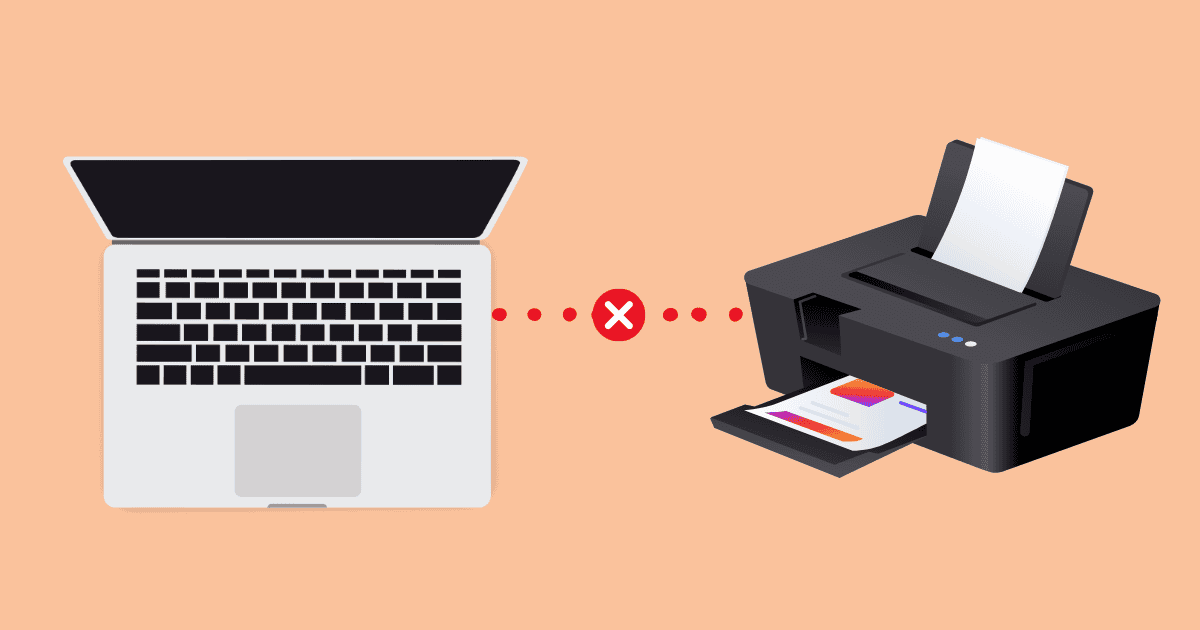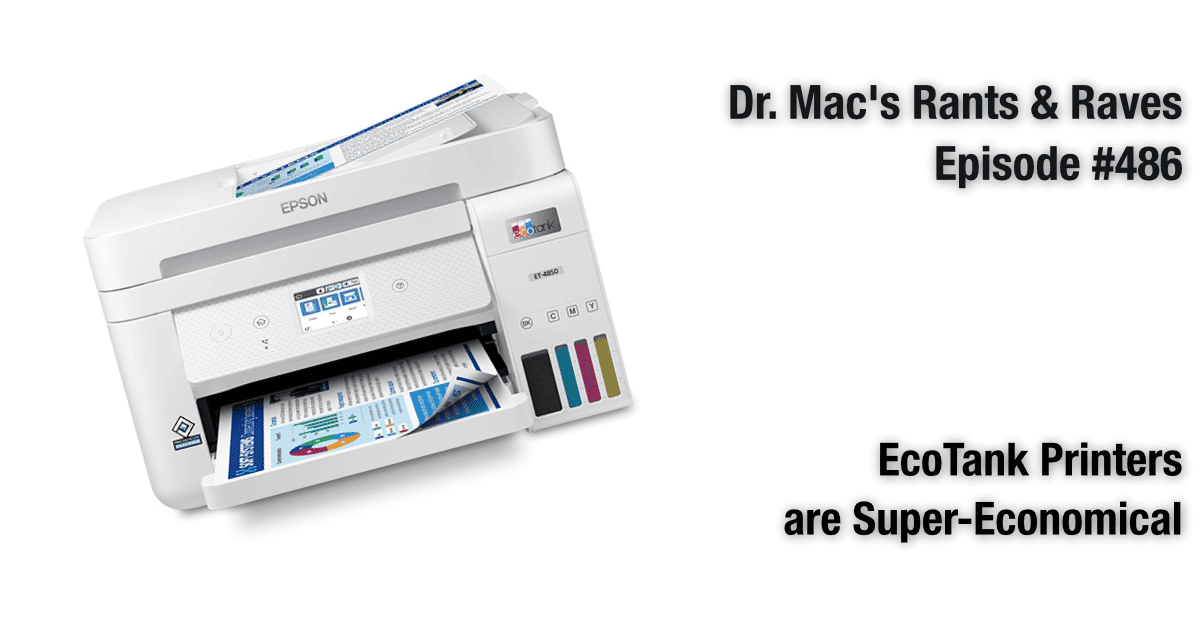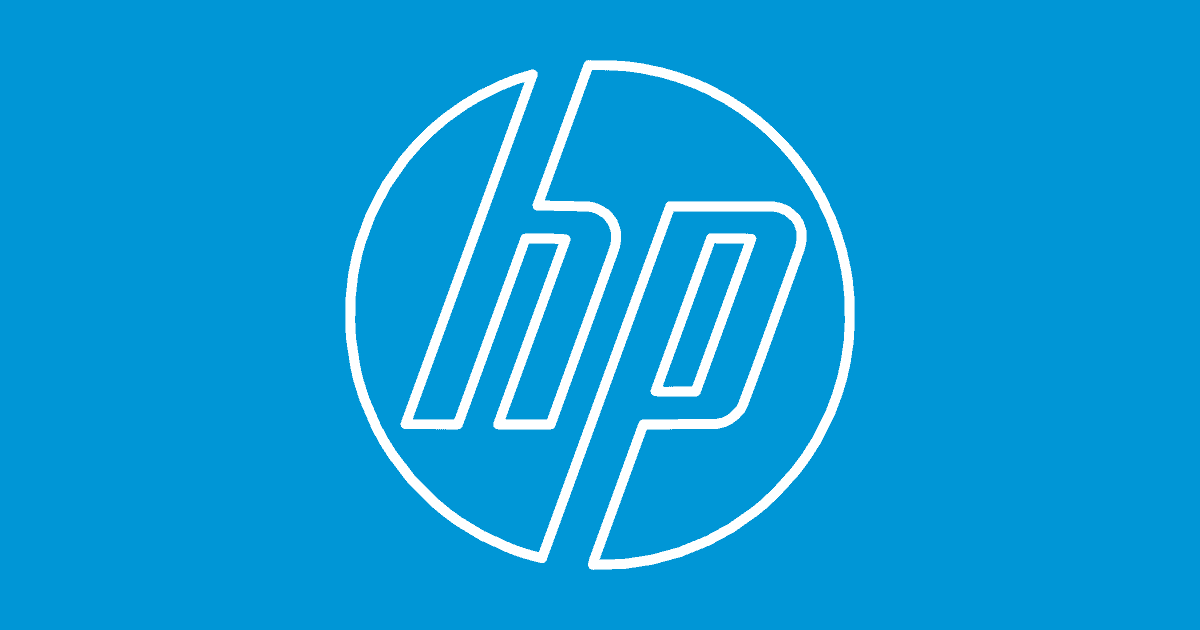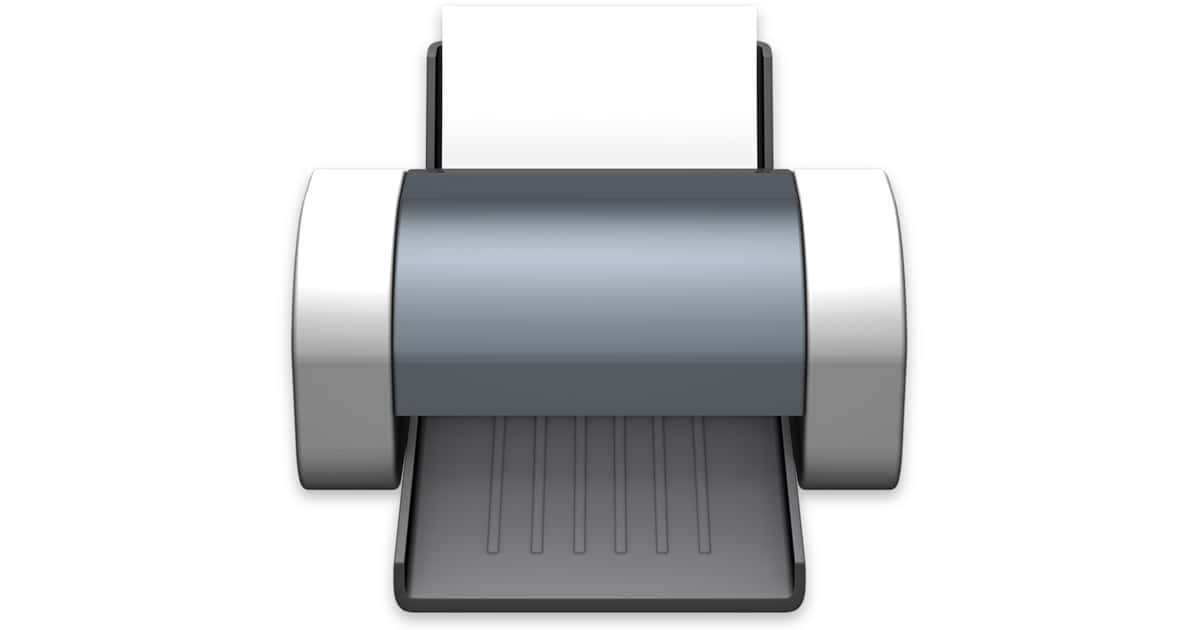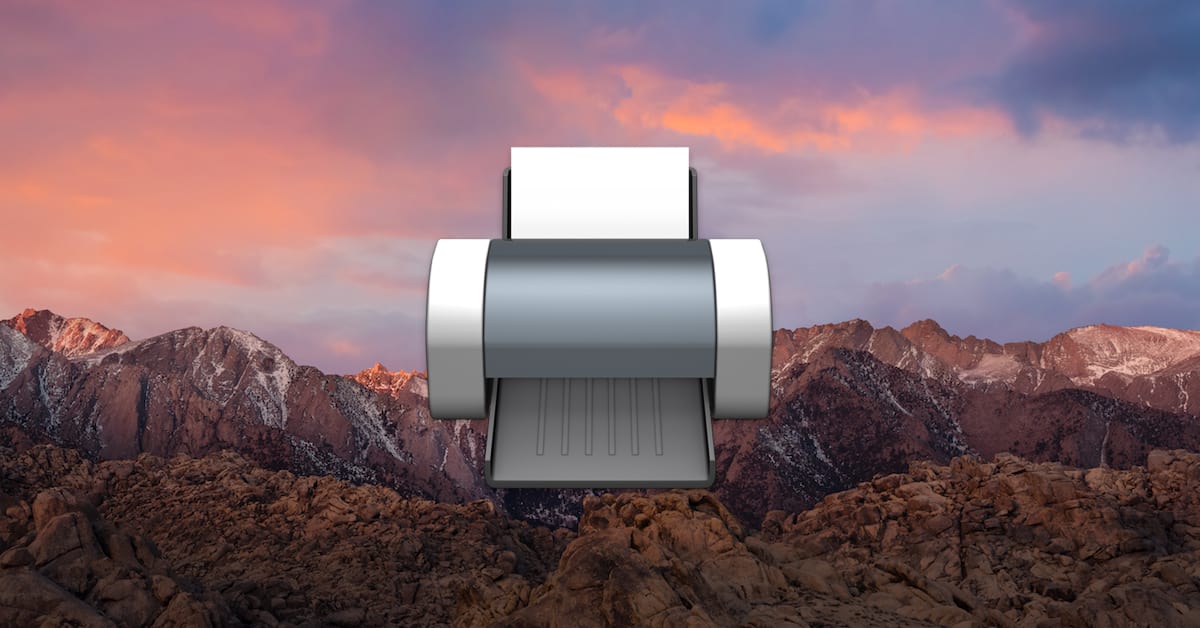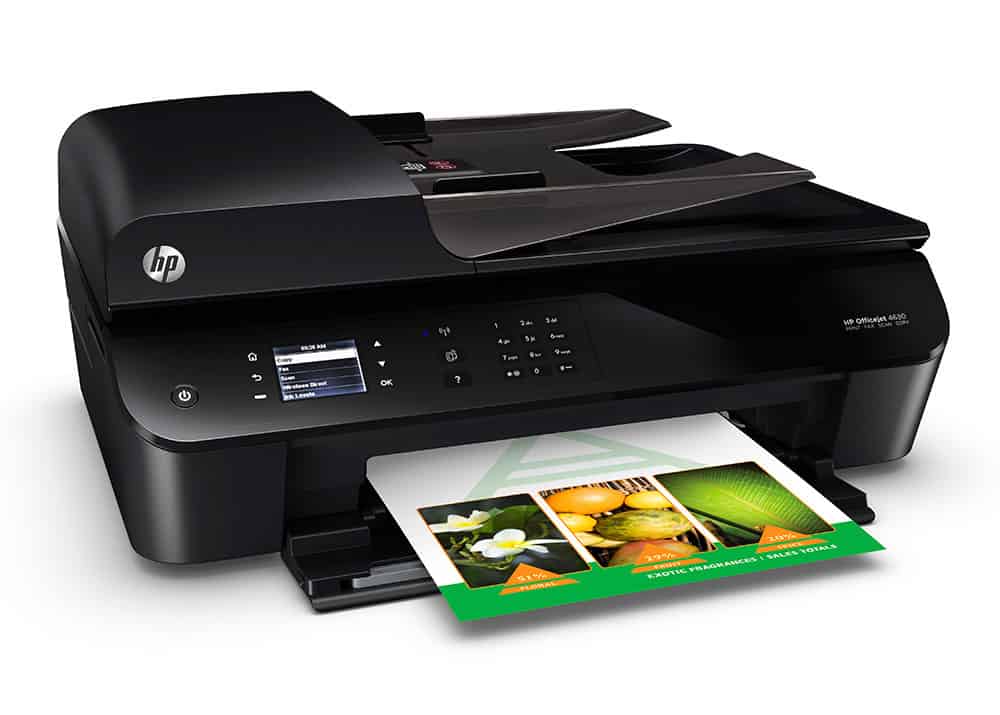Is your printer not working after the macOS Sonoma 14 update? Check this guide to know more about the error.
Search: printer
How to Fix Printer Encryption Credentials Have Expired on Mac
If you’re experiencing an encryption credentials expired error while printing from your Mac, a solution is within reach.
EcoTank Printers are Super-Economical
Dr. Mac explains why he prefers Epson EcoTank printers and how they save him money year in and year out. For his usage, it’s a no-brainer.
What You Need to Know About HP+ Smart Printer Solution
If you’re about to by a printer that supports the HP+ smart printer service, you need to ensure you understand all the fine print.
Canon USA Hit With Class Action Lawsuit Over Under-Reporting Printers
Canon faces a class action lawsuit with the accusation that its 4-in-1 printers don’t print documents if an ink cartridge is low.
Further, “There is no reason or technical basis for manufacturing the All-in-One Printers with an ink level detection function that causes the scanner to stop functioning when ink is low or empty. Canon designed the All-in-One Printers in such a way to require consumers to maintain ink in their devices regardless of whether they intend to print.”
HP Printers Send a Ton of Data Analytics Back Home
Software engineer Robert Heaton found disturbing evidence that HP printers request a lot of analytics permissions to send back to the company.
In summary, HP wants its printer to collect all kinds of data that a reasonable person would never expect it to. This includes metadata about your devices, as well as information about all the documents that you print, including timestamps, number of pages, and the application doing the printing (HP state that they do stop short of looking at the contents of your documents).
This Compact Printer Lets You Create Your Own Lists, Reminders, and Messages with Zero Ink: $59.99
We have a deal on the MEMOBIRD, a hand-sized printer that lets you create your own lists, reminders, and messages—without ink. It does that using thermal paper, and you can send what you want printed from your smartphone. This device is $59.99 through our deal.
Print Directly to Sticky Notes with this Tiny Printer: $149.99
I have a deal for the organized (or would-be organized) folks among us. It’s called the Cubinote Pro Sticky Note Printer, a tiny, dedicated printer for printing directly to sticky notes. Watch the short video below to see it in action. Our deal is for $149.99, including three paper rolls. You can also choose between a white or black finish on the deal listing.
macOS: How to Check a Printer's Supply Levels
Within macOS, you can actually check the ink or toner levels in your printer without having to get up and walk across the room to the device (perish the thought!). We’ll tell you how in this Quick Tip.
Can't Print? Try Resetting Your Printer's Network Configuration
There’s a little-known feature of most printer models that’ll let you reset any network configurations to their defaults, which can solve all kinds of communication problems and flakiness in those oh-so-frustrating devices. We’ll talk about it in today’s Quick Tip!
MOD-t (2nd Gen) 3D Printer on Kickstarter: $300 for a Self-Contained Consumer 3D Printer
Bryan Chaffin got a demo of the MOD-t—at a coffee shop, no less—and was quite impressed with the $300 self-contained 3D printer.
Apple Updates Mac Printer Drivers for Canon, Epson, Brother, Lexmark
The release notes for all five releases (there are two releases for Canon) list no specifics and simply describe themselves as the “latest” drivers for their respective versions of OS X/macOS.
macOS: Setting Your Default Printer
macOS always looks for the last printer you used, but it’s easy to change that to a specific printer.
How to Check Out Your Printer's Webpage (And Why You Might Want To!)
Ah, printers. How we hate them; how we sometimes need them. In this Quick Tip, Melissa Holt’s going to wade into the printing morass with a great troubleshooting tip for misbehaving devices. You’ll learn how to visit your printer’s local webpage, and this just might get you out of a (paper) jam. Har har har.
Robo's R2 and C2 Printers are Easy to Use Out of the Box at CES 2017
LAS VEGAS – Robo thinks 3D printers should be more than just functional, so Coby Kabili tells Jeff Gamet how the R2 and C2 printers are a great experience right out of the box at CES 2017.
Apple Updates HP Printer Drivers
Apple released new OS X printer drivers for HP printers on Tuesday titled “HP Printer Drivers v5.0 for OS X.” The patch notes for the update are sparse even by Apple standards, saying simply, “This download includes the latest HP printing and scanning software for OS X.” It’s a safe assumption the update improves performance across the line.
Desktop Printer Ink Wars: 2016
Episode #164 It’s no secret that the printer and ink business is similar to the razor and razor blade business: Both of them sell hardware—the printer or razor—as cheaply as possible, making most of their profits on the consumables— the ink or razor blades. It’s not a bad strategy for a business, but it's…
OS X: Move Jobs Between Printers
In any case, you can actually move a job that you’ve sent to the wrong printer to the correct one. To do this efficiently, you’ll want to keep your printers’ queues in the Dock, so to add them, visit System Preferences> Printers & Scanners, click on a device, and then choose Open Print Queue. When…
OS X: Sharing a Printer with Other Macs
As you can see from my screenshot above, you can then choose which printers to share and with whom to share them. I recommend just leaving that third pane set to “Everyone,” as only folks who have access to your home network will be able to print to your device, anyhow, so it’s not much…
OS X: Make Your Own Printer Pool
Have a couple printers you'd like to get more use out of, or maybe you don't want to have to ask which printer is available? No problem. Just make your own printer pool from your Mac. A printer pool is a collection of printers that your Mac can automatically choose from whenever you need a…
HP Demonstrates World's Fastest Desktop Printer
SAN FRANCISCO, CA — HP was demonstrating a soon to be released inkjet printer that rivals both other inkjet and color laser printers in terms of speed. We received a demo of the unit from Larry Tracy, Manager, Business InkJet, at the Macworld/iWorld Media Preview Reception. HP Officejet Pro X551 One unique feature of the…
Lantronix xPrintServer Allows iOS Devices to Use Network Printers
The xPrintServer is a small unit (4.5 x 2.37 x 0.87-in) about the size of an iPhone, with two connections, one for power, and an RJ-45 jack for a 100BASE-T connection to your network. It can also connect to nearby Wi-Fi enabled printers. Once connected to your network or in range of wireless printers, it…
Setup Secrets for Canon Printers
Instead, I wanted the absolute best combination of photo printer and scanner/copier that I could find. I settled on the new Canon MP990. So far, I’ve been very happy with it. It’s fast, photos are sharp and accurate, and scanning quality appears excellent. Perhaps my biggest surprise was to discover how much Canon’s application software…
Apple Details Snow Leopard-compatible Printers and Scanners
Considering the length of the list, there’s a good chance most Snow Leopard users will find that an appropriate driver is already available, but for instances where software isn’t available, be sure to check with the device manufacturer to see when new drivers will be released.