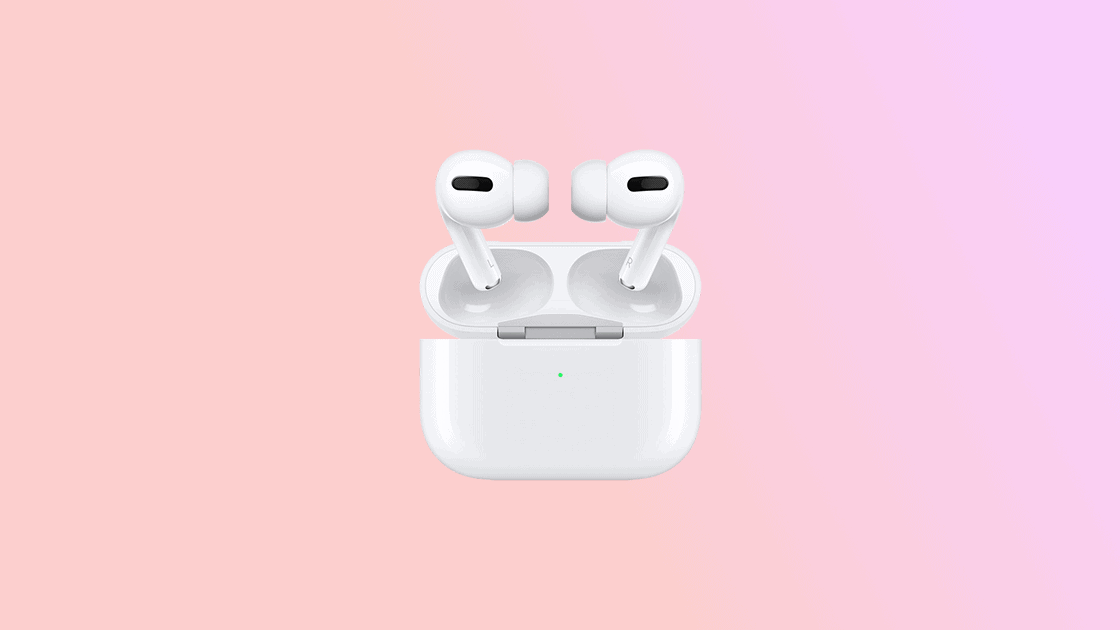Apple released new firmware updates on Tuesday, June 25, for various AirPods models and some Beats products.
The update targets AirPods 2, AirPods 3, AirPods Max, AirPods Pro (first and second generation), Beats Fit Pro, and Powerbeats Pro.
Specific models received different version numbers:
- AirPods Pro (2nd generation) with MagSafe Charging Case (USB-C): 6F8
- AirPods Pro (2nd generation) with MagSafe Charging Case (Lightning): 6F8
- Powerbeats Pro: 6F8
- Beats Fit Pro: 6F8
- AirPods Pro (1st generation): 6A326
- AirPods (3rd generation): 6A326
- AirPods (2nd generation): 6A326
- AirPods Max: 6A326
While Apple hasn’t provided information about the update’s contents, it likely focuses on bug fixes and general performance improvements. A more substantial update is expected to arrive later in 2024, featuring head nod controls, better call quality, and spatial audio in gaming, as revealed at WWDC. Here’s everything that’s new.
If you’re not sure how to update the firmware on your AirPods, follow these simple steps:
- Connect your AirPods to your iOS device.
- Open the Settings app.
- Go to Bluetooth and tap the info (i) icon next to your AirPods
- Check the firmware version
If the firmware version is not up to date, put your AirPods Pro 2 into their charging case and connect the charging cable. Then, place the AirPods case near your iPhone or iPad, and the firmware should update automatically. There is no option to force an update manually.
But why is firmware update important?
Firmware is like a secret instruction manual for your device. It keeps things running smoothly (think bug fixes), protects from security threats, and even helps your device work better with new changes in the technology, including new features.
Here is the information on the previous firmware update if you want to have a look at it.