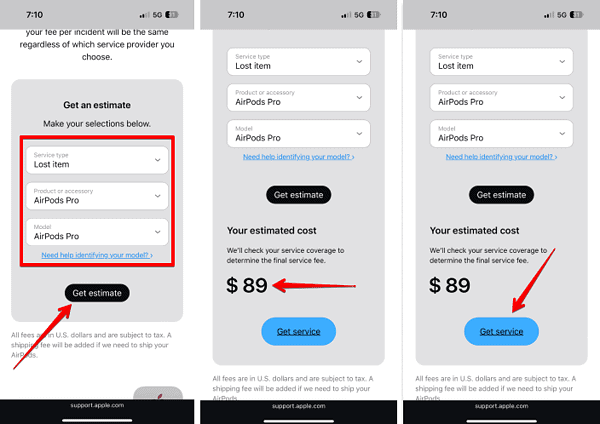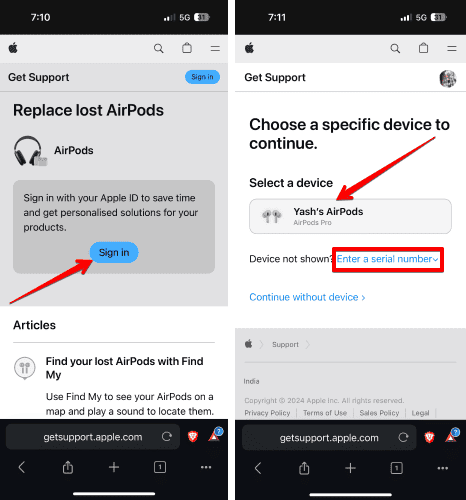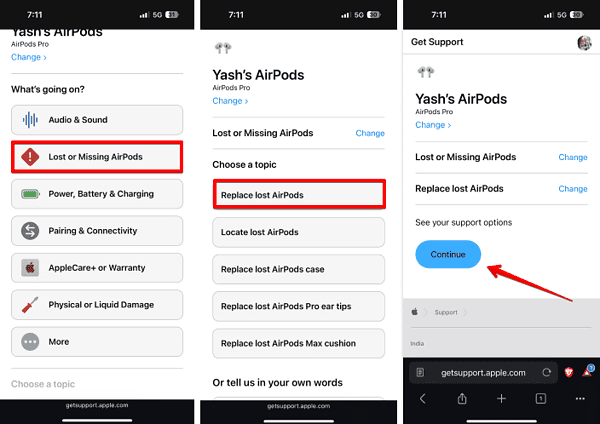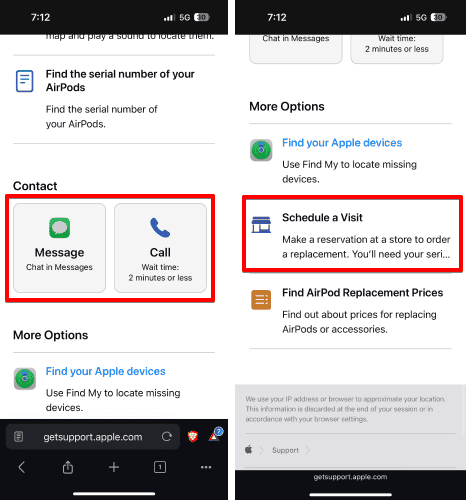It is fairly common for users to lose one of their AirPods and wonder if they could just replace one AirPod instead of purchasing a whole new set. If you’re also stuck in the same situation, this guide can help.
In this blog, I have discussed everything you need to know about replacing one AirPod and how to set up your replacement AirPods easily. So, let’s get started!
Yes, You Can Replace One AirPod!
If you ever lose one of your AirPods, don’t worry. Apple offers a user-friendly replacement program through which you can claim either side of the AirPod without hassle. Moreover, you can also get a new replacement for the AirPods charging case if ever required.
The process is very simple. By paying a small replacement fee, you will be off with a new AirPod bud. As you apply for a request, Apple will carefully inspect your AirPods and deal with your issue professionally. If there is additional damage, you can pay extra for the complete recovery of your AirPods.
Moreover, if you’ve invested in AppleCare+ for your AirPods, you’re in luck. You’ll only need to pay a single incident fee to replace a single AirPod or both AirPods, potentially saving you a significant amount.
How To Replace a Single AirPod
With that being said, let’s unravel the possible methods with which you can replace one AirPod.
1. From Apple
Time needed: 5 minutes
Here’s what you’ve to do:
- Head to the homepage of AirPods Replacement, Repair & Service via any preferred web browser.
- If you prefer, you can use the Get an estimate tool to get an idea of the cost of replacing your AirPods.
- Just enter the details of your AirPods and select Get estimate.
- Based on your input, you’ll get an estimate for a replacement.
- Once ready, choose the Get service option.
- For personalized solutions, sign in with your Apple ID.
- Once signed in, your paired AirPods will be shown.
- If not, you can add it manually by providing the serial number.
- Select it to proceed.
- Now, choose the Lost or Missing AirPods option from the menu.
- Next, pick the Replace lost AirPods option.
- Hit Continue when prompted.
- Here, you can first contact Apple Support via chat or call to discuss your options.
- Alternatively, select the Schedule a Visit option and make an appointment.
Now, you can visit the selected center or choose Repair Drop-off. Based on your preference, an executive will help you with your situation.
2. From Third-Party Retailers
If you prefer, you can visit third-party sellers as well. However, these service providers tend to charge differently, so ask them for an estimate and check if that suits your preferences. They can provide you with individual AirPods that work seamlessly with your existing AirPods and charging case.
This method could potentially be cheaper, but there’s a catch: you might not be getting a genuine Apple product. Make sure you do your research and buy from an authorized seller to avoid ending up with a dud that breaks in a week.
Things To Consider Before Replacing
Before rushing into getting an AirPod replaced, take a moment to consider a few things; Make sure you’ve searched everywhere thoroughly. It may sound simple, but sometimes, the solution is right in front of you (or hidden in the depths of your couch).
You can also attempt to use Apple’s Find My feature to track them down. However, this only works if they still have battery power to emit a sound.
How To Set up Your Replacement Airpod
If you do end up getting a replacement, do not forget to check for compatibility. Ensure that the replacement AirPod matches the type and generation of your ones.
Also, always verify that the new AirPod is of the same generation. While mixing generations might seem like an option, it could potentially result in connectivity issues or performance glitches. To make sure nothing is wrong with your replaced AirPod, you must do the following:
- Put both the AirPods in the case properly.
- Now close the lid.
- Press the button on the back of your AirPods until you hear a beep.
- In a while, you’ll see a white light flashing.
- Now, head to the home screen of your iPhone.
- Open the lid of the AirPods and follow on-screen commands to see through the process.
In case an error occurs, refer to our detailed guide on fixes for AirPods not connecting to iPhone.
Following the steps discussed in this guide, you can easily get your lost AirPod replaced easily. However, if you seek assistance from third-party sellers then stay cautions as there is a slight chance of getting duped. If you have any questions, do not hesitate to contact us using the comment section below.