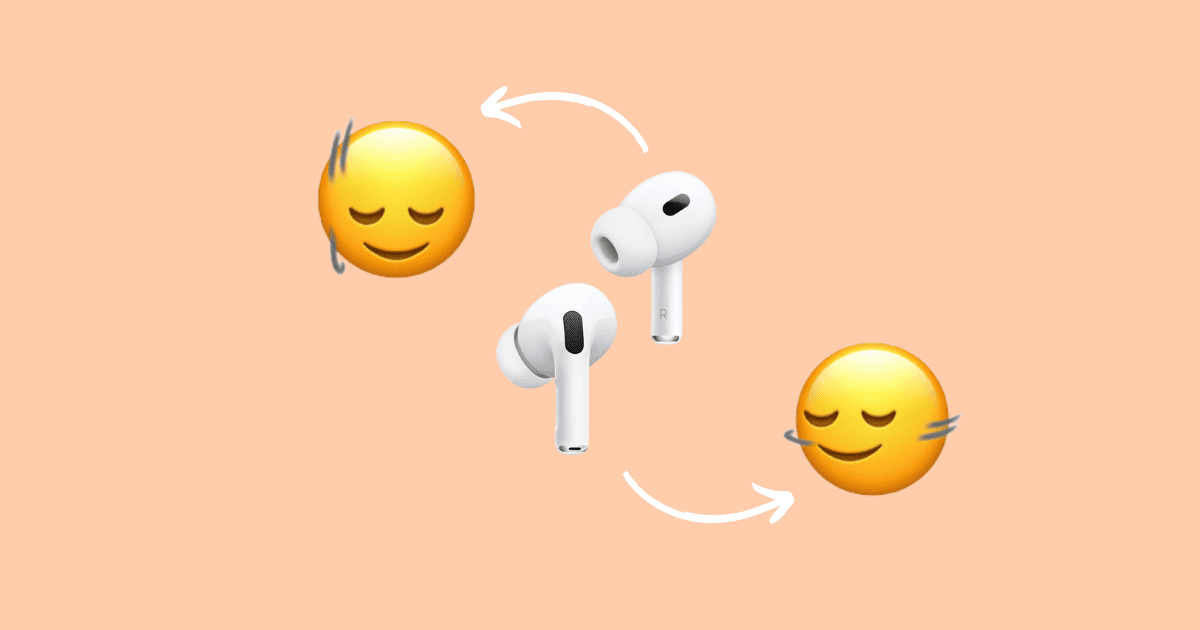Imagine you are cooking dinner in your kitchen and listening to music on your AirPods. Suddenly, Siri announces an incoming call. There is no way you can answer the call with your greasy hands. If only there were a feature where you could simply answer it with a simple head nod. Thankfully, the new iOS 18 introduces Siri interactions on AirPods Pro.
It allows you to respond to Siri with a yes or no using just your head gestures. Let’s look at everything we know about this feature.
How To Use Siri Interactions on AirPods for Silent Responses in iOS 18
Siri Interactions aren’t limited to picking up calls, you can interact with messages, manage notifications, etc. Here is how you can use it.
1. Compatibility
Before we proceed, keep in mind that Siri Interactions is only available for AirPods Pro, which are powered by the H2 chip. Apple hasn’t yet announced which other AirPods series will be compatible with this feature, although it’s safe to assume that newer models might also offer support.
2. Activating Siri Interactions on AirPods
You simply need to install the iOS 18 version on your iPhone while your AirPods Pro is in the charging case and connected to your iPhone.
There are no specific steps or methods for activating this feature. Simply download the latest iOS version and connect your AirPods.
3. Head Gestures with Examples
Let’s understand more about how this feature works on your device. Here are some examples:

Nod your head: This triggers the Yes response to Siri. if you are getting a call, Siri might ask you if you want to pick it up. Here, you can simply nod your head to answer it.
Shake your head: This triggers the No response to Siri. Similarly, you can ask Siri to decline a call or manage other notifications, such as asking Siri not to read aloud your messages.
These responses will help you interact with Siri without speaking a single word. You can have a more private and convenient experience overall in crowded places.