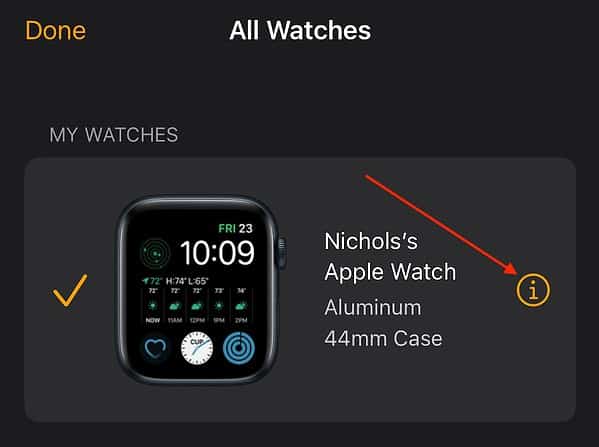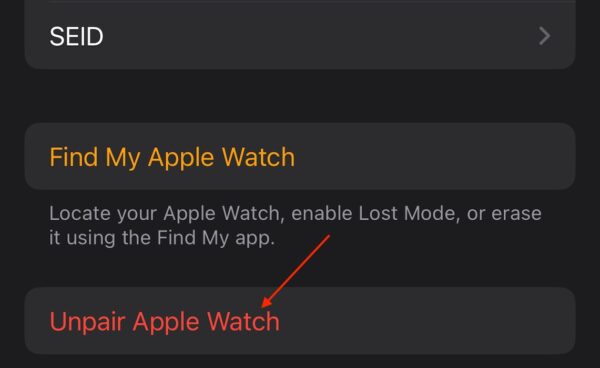Did your Apple Watch Challenges suddenly disappear? That stinks, but fortunately, I’ve got a couple of solutions that you can try before your next workout. I use Fitness to track exercises, and receiving awards whenever I complete challenges is a fun, effective source of motivation. Considering this feature can be crucial for those always chasing big gains, let’s look at some quick fixes.
Where Are My Apple Watch Challenges?
1. Force Restart Your Apple Watch
Start with a force restart. It’s a bit different from a typical reset, and it may do a good job of clearing away any minor bugs that are preventing you from accessing your data.
Simply press and hold the digital crown and side buttons until the Apple logo appears. It may take up to 10 seconds for the Apple logo to appear.
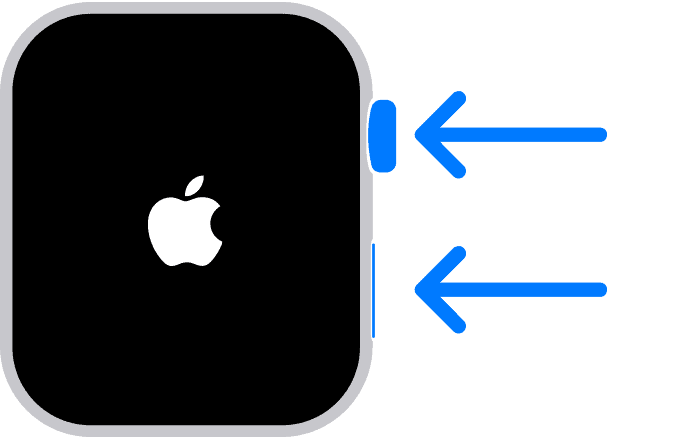
 NOTE
NOTE
2. Unpair and Repair Apple Watch
Time needed: 5 minutes
If the above solution doesn’t help, your next best option is to unpair your Apple Watch and pair it with your iPhone again. Unfortunately, there aren’t a lot of options left if this doesn’t work, so let’s give it a try. Follow these steps:
- First, navigate to the Watch App on your iPhone.
- Select All Watches from the top-left corner.
- Select the information icon (i) next to the Watch you want to unpair.
- Select Unpair Apple Watch and follow the instructions on-screen. You will likely be asked for your Apple ID password. Your Watch will also create a backup at this time.
Should this not work, you do have the nuclear option of erasing your Apple Watch and starting over, although I really wouldn’t recommend that. If anything, I would recommend trying the watchOS beta before erasing your device. However, both are technically options. Of course, it’s also a good idea to get in touch with Apple Support.