If your Apple Watch Ultra is not performing as it should, a quick force restart could be just what you need to restore functionality. It’s a quick, simple way to clear minor bugs, close malfunctioning apps, and refresh your device without losing any data. Here’s what you need to know.
Step-By-Step Guide To Force Restart Apple Watch Ultra
 NOTE
NOTE
Please note that a force restart isn’t the same as a factory reset—you won’t lose any data.
Time needed: 2 minutes
Follow these steps:
- Press and hold the side button and the Digital Crown together.
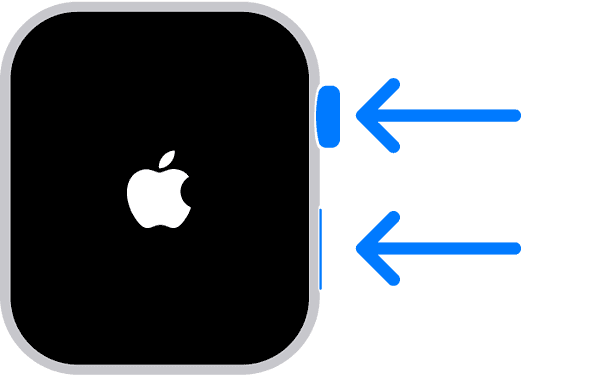
- Release the button once you see the Apple logo appear on the screen.
If you are unable to fix the error with your watch, try pairing and then unpairing your device. This should fix any connectivity issues with your Apple Watch Ultra, if any. Otherwise, reach out to Apple Support.
