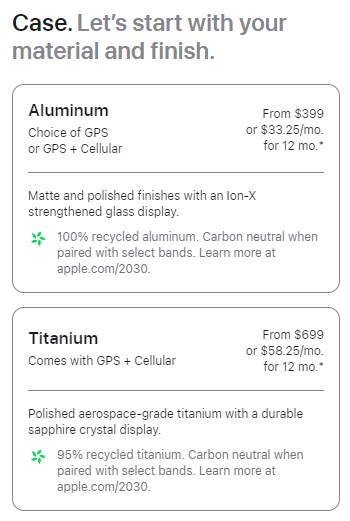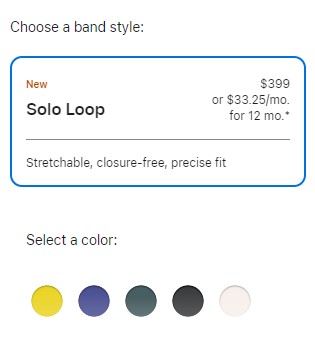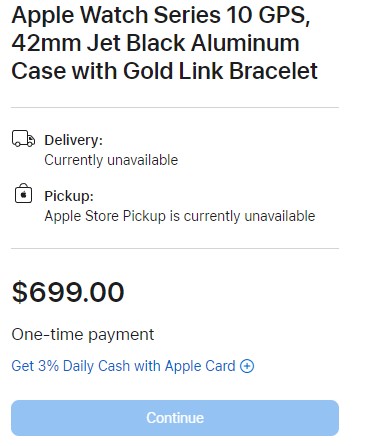Looking to pre-order the new Apple Watch Series 10? With a wealth of new features and options, why wouldn’t you? The Titanium model is looking pretty slick, as is the new sleeker design. So it makes sense that you want to be one of the first on the block with the latest from Apple.
How To Pre-Order the Apple Watch Series 10
With everything we now know about the Watch, including the new S10 SiP with a 4-core neural engine, faster charging options, the slimmest design and the largest screen yet, it can be easy to want to get your hands on this hot commodity. Fortunately, all you really need to do is visit the official Apple Store online. You can also use the app if you would like, but let’s look at how to order the device online.
Time needed: 2 minutes
To pre-order the Apple Watch Series 10, follow these steps:
- First, navigate to the official Apple Watch Series 10 page on the Apple Store.
- From here, you’re going to choose the options for your Watch. You’ll start with your case/finish. From here, you’ll then choose your size, color and GPS/Cellular connectivity.
- After making the decisions, you can then choose the type of band you would like and whether or not you would like to go with a trade-in.
- Lastly, choose your payment options and whether or not you want to go with Apple Care+ and then select Continue.
It’s just that easy. From here, all you have to do is wait for Apple to begin releasing the Watch on Sept. 20. Remember that prices for the Aluminum Apple Watch begin at $399, and prices for the Titanium Apple Watch start at $699.
You may also want to know how to pre-order the iPhone 16 series.