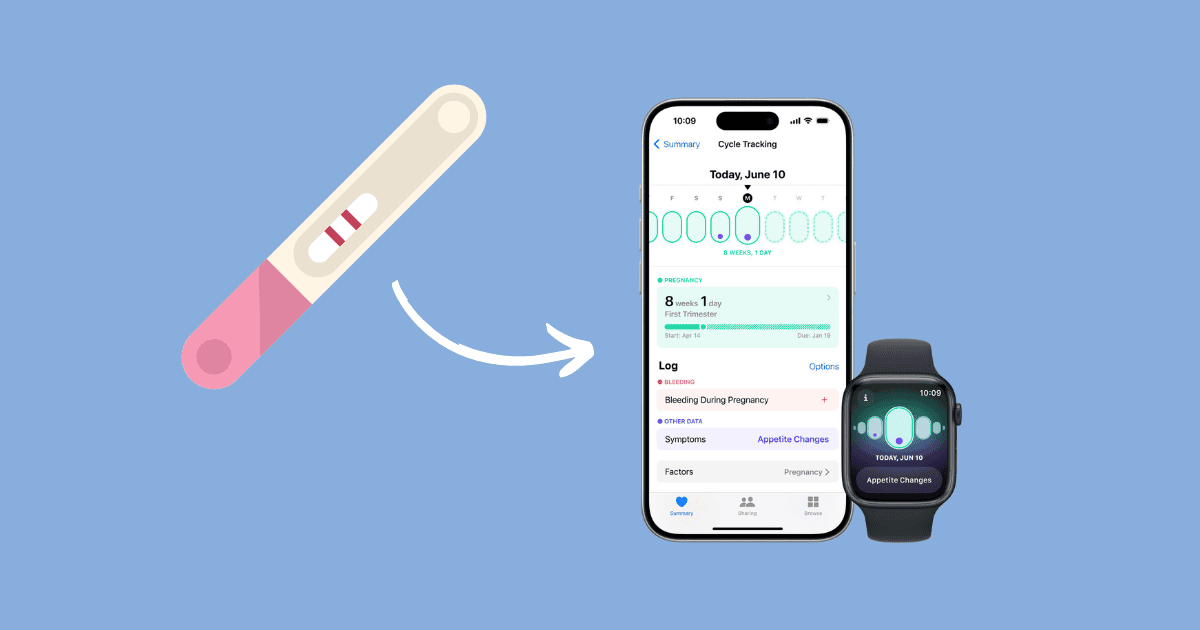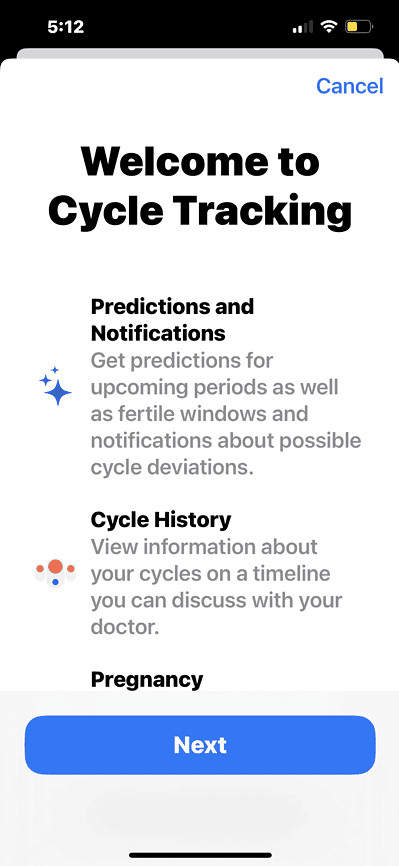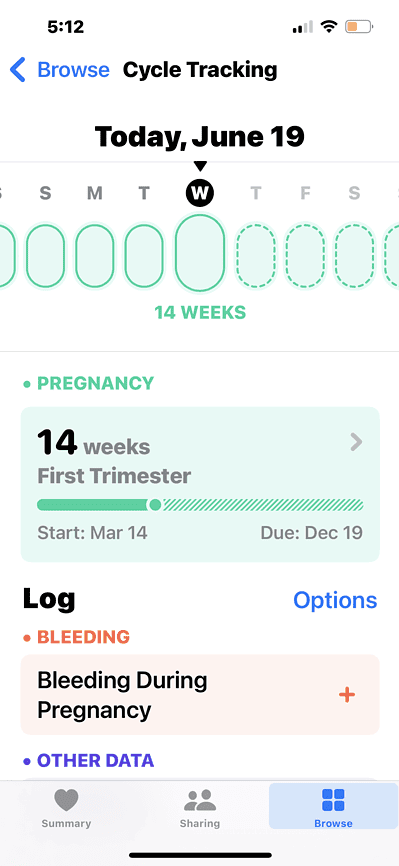Apple strives to be inclusive with its devices by offering a range of accessibility features. Now, they’re extending that support to soon-to-be mothers with the addition of Pregnancy Tracking in the Health app. This helpful new feature allows you to monitor your gestational journey, track symptoms, manage your mental well-being, and keep an eye on your heart rate. These resources are all located within the Cycle Tracking section of Health. Here’s everything you need to know.
How to Track Your Pregnancy With Cycle Tracking in watchOS 11
1. Log Your Pregnancy into the Health App on your iPhone
Time needed: 2 minutes
Similar to tracking your period cycle, you can now inform the Health app about your pregnancy—just follow these steps:
- Open the Health app and head to the Browse section.
- Under Health Categories tap on Cycle Tracking.
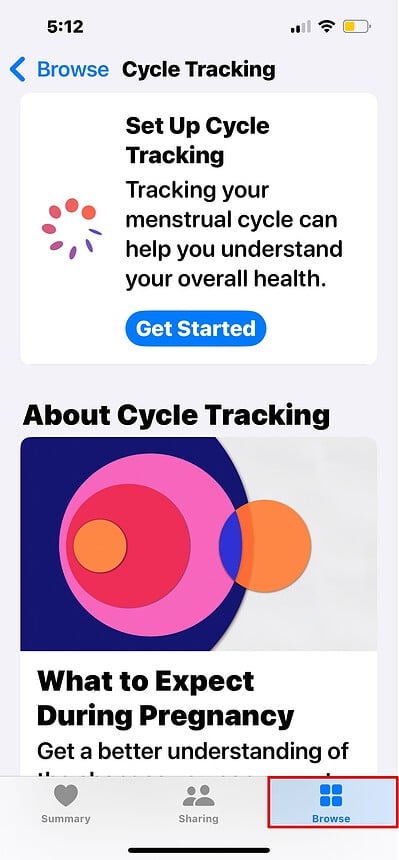
- Set up Cycle Tracking for Pregnancy.
- You can now add your symptoms here and keep track.
You can now see the gestation age of your pregnancy and keep track of everything.
2. Track Pregnancy Symptoms using an Apple Watch
Have you been feeling morning sickness or nausea? With watchOS 11, you can conveniently track these and other pregnancy symptoms straight from your wearable.
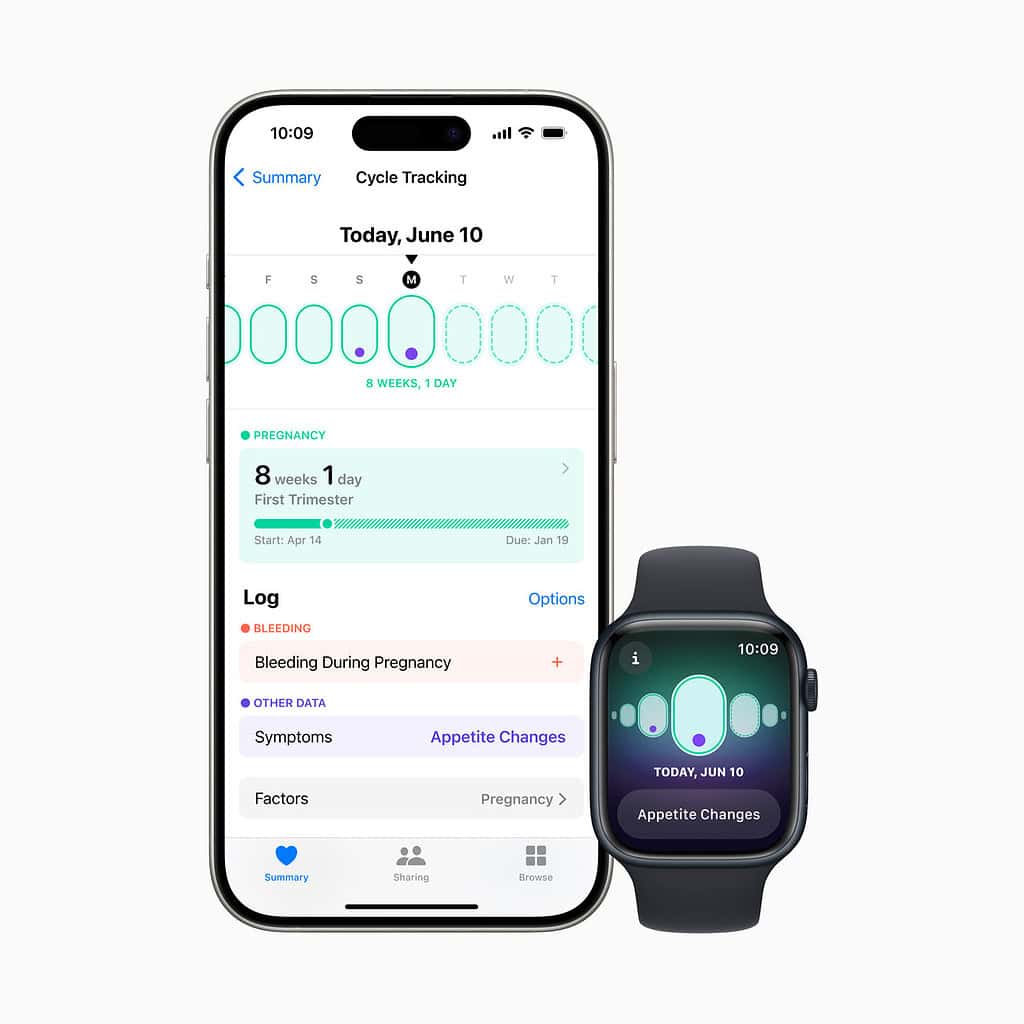
Simply open the Cycle Tracking app on the watch to add all your symptoms. Your Apple Watch will also display your gestational age along with an analysis of the symptoms you record.
3. Monitor Heart Rate Fluctuations
An increasing heart rate is natural during pregnancy. watchOS 11 prompts you to review your high heart rate notification settings. This ensures you’re alerted only for significant deviations from your new baseline.
Not only this, but your iPhone will also track your Walking Steadiness to alert you of potential slip and fall accidents, which are especially common during the third trimester.
4. Take a Mental Health Assessment
Mental health plays a major role during and after pregnancy. Millions of women worldwide suffer from postpartum depression since the entire journey can be a rollercoaster of emotions.
You can allow your watchOS 11 to remind you to take mental health assessments through the Health app. These assessments can help identify any potential concerns and offer any support you need.
Apple devices are here to offer you all the support you need during your pregnancy. However, it’s vital that you go for regular checkups since no device can replace proper healthcare.
Additionally, during your pregnancy, you can even track your sleep cycle and make use of a mindfulness app for overall well-being.